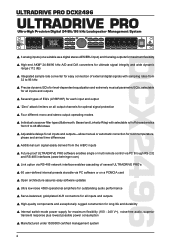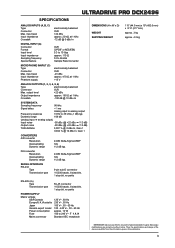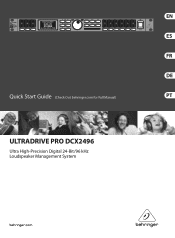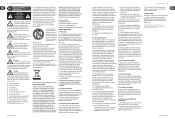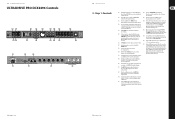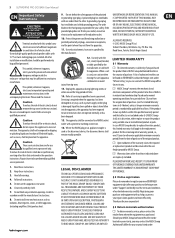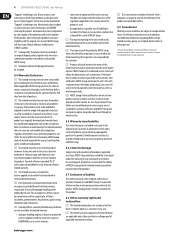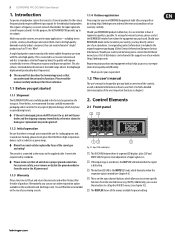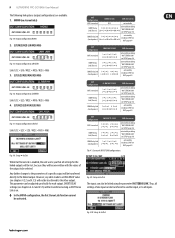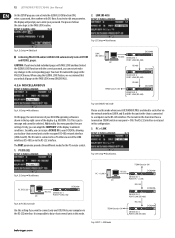Behringer ULTRA-DRIVE PRO DCX2496 Support Question
Find answers below for this question about Behringer ULTRA-DRIVE PRO DCX2496.Need a Behringer ULTRA-DRIVE PRO DCX2496 manual? We have 3 online manuals for this item!
Question posted by americoborza on January 24th, 2020
Dcx2496 Failed Firmware Update And Now Will Not Boot.
After firmware update failure, unit will not boot upon turn on. Only get splash screen. Tried both page buttons pressed on turn on. I get a flash on "A" leds and "1" leds. Then splash screen and nothing works. Tried A button depressed on start up and get "update in progress please wait ..." Then nothing happens for up to 4 hours. I am leaving it on overnight but suspect that will not help. Any other suggestions? Or is this a brick?
Current Answers
Answer #1: Posted by waelsaidani1 on January 25th, 2020 10:11 AM
I suggest you take it in for servicing, select your location from the link below and find our the nearest service center to you. https://www.behringer.com/brand/behringer/store-finder?type=POS&division=CREA#googtrans(en|en)
Related Behringer ULTRA-DRIVE PRO DCX2496 Manual Pages
Similar Questions
Dcx2496 Loudspeaker Management System Need 8 Full Range Outputs.
(Posted by ccocswp 1 year ago)
Does This Ultra Drive Use Password
(Posted by Leratows707 2 years ago)
Cant Get Fx2000 To Work With Fcb1010
Tried everything and need help with this. Returning both units is not my first choice but I can find...
Tried everything and need help with this. Returning both units is not my first choice but I can find...
(Posted by rmccain 5 years ago)
Hi Pls Hel Just Swiched On My First Dcx2496 And All The Six Outputs Are Stuck On
mute
mute
(Posted by intercommc 10 years ago)