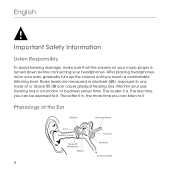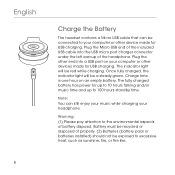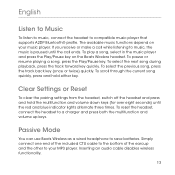Beats by Dr Dre wireless Support Question
Find answers below for this question about Beats by Dr Dre wireless.Need a Beats by Dr Dre wireless manual? We have 1 online manual for this item!
Question posted by jeffreyd1973 on April 3rd, 2015
While Using Headphones Can I Use The Phone?
Current Answers
Answer #1: Posted by BusterDoogen on April 3rd, 2015 6:25 AM
I hope this is helpful to you!
Please respond to my effort to provide you with the best possible solution by using the "Acceptable Solution" and/or the "Helpful" buttons when the answer has proven to be helpful. Please feel free to submit further info for your question, if a solution was not provided. I appreciate the opportunity to serve you!
Related Beats by Dr Dre wireless Manual Pages
Similar Questions
I have been looking for it can't see it
Sometimes my wireless headphones blink a blue light four times fast. What does it mean? Do I need to...
is something wrong with my wireless beats studio , will not blue tooth
the studio wireless beats headphones by Dr. Dre have gone dead and I can not find where to charge th...
How do i open the battery component on Dr Dre beats studio?