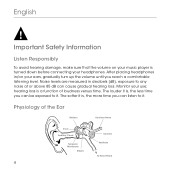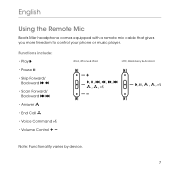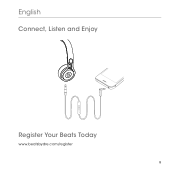Beats by Dr Dre mixr Support Question
Find answers below for this question about Beats by Dr Dre mixr.Need a Beats by Dr Dre mixr manual? We have 1 online manual for this item!
Question posted by Dschultzbeliever on January 1st, 2015
Can't Blue Tooth To Device
is something wrong with my wireless beats studio , will not blue tooth
Current Answers
Answer #1: Posted by waelsaidani1 on January 1st, 2015 5:27 PM
Bluetooth works through a short-distance radio transmission, so it’s not uncommon for audio to get a little fuzzy at times. Here’s how to fix it:
To Test or Improve Sound
- Place both devices within 30 feet, or closer
- Move both devices away from other Bluetooth devices, microwaves, wireless routers and other electronics
- Ensure your Beats and Bluetooth device are charged and turned on
- Increase the volume on your Beats and the paired Bluetooth device
- Go to sound settings on your device and select your Beats as the input/output device (Mac) or as the playback/recording device (PC)
Related Beats by Dr Dre mixr Manual Pages
Similar Questions
Where Is The Charging Port I Can't Find It.
I have been looking for it can't see it
I have been looking for it can't see it
(Posted by hittumuupp3 1 year ago)
Connect To Blue Tooth
I have an iPhone 11--never have issues connecting to Blue tooth.Followed instructions to open case a...
I have an iPhone 11--never have issues connecting to Blue tooth.Followed instructions to open case a...
(Posted by claiosa 2 years ago)
Blue Flashing Light
Sometimes my wireless headphones blink a blue light four times fast. What does it mean? Do I need to...
Sometimes my wireless headphones blink a blue light four times fast. What does it mean? Do I need to...
(Posted by lesliejenks 9 years ago)
While Using Headphones Can I Use The Phone?
While using headphones is it possible to use the phone without wire connected?
While using headphones is it possible to use the phone without wire connected?
(Posted by jeffreyd1973 9 years ago)
Where Is The Charging Area For The Studio Wireless Headphones
the studio wireless beats headphones by Dr. Dre have gone dead and I can not find where to charge th...
the studio wireless beats headphones by Dr. Dre have gone dead and I can not find where to charge th...
(Posted by mcneil46 10 years ago)