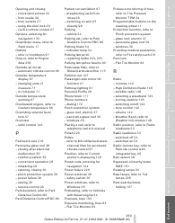2009 BMW 335 Support Question
Find answers below for this question about 2009 BMW 335.Need a 2009 BMW 335 manual? We have 1 online manual for this item!
Question posted by Anonymous-81283 on October 28th, 2012
How Do I Send Directions From Google To Car
The person who posted this question about this BMW automobile did not include a detailed explanation. Please use the "Request More Information" button to the right if more details would help you to answer this question.
Current Answers
Related Manual Pages
Similar Questions
Can Anyone Send Me An Owners Manual And Or How To Program A Bmw Screen.
Hi, I own a 2004 31.8i BMW 3 series. It didn't come with a manual and even though it a basic BMW wit...
Hi, I own a 2004 31.8i BMW 3 series. It didn't come with a manual and even though it a basic BMW wit...
(Posted by ngalavod 11 years ago)
How Do I Add My Mobile Phone To The Car Phone Function
I have a 2006 Z4. I want to connect my iphone4 to phone system In the car. Can't find the manual. Ho...
I have a 2006 Z4. I want to connect my iphone4 to phone system In the car. Can't find the manual. Ho...
(Posted by MoneypennyNL 11 years ago)
Ac Function?
is it true that the bmx cars aircondition's works more cooller if the car is moving?
is it true that the bmx cars aircondition's works more cooller if the car is moving?
(Posted by ayah0807 12 years ago)
My 1984 Bmw 733i Transmission Died. The Classic Car Is Junk. Help
I was notified of defect in ZF-transmission in 1991, now BMW shirks responsibility as car is too old...
I was notified of defect in ZF-transmission in 1991, now BMW shirks responsibility as car is too old...
(Posted by Farook4fun 13 years ago)
Where Should I Send The My Newest Bmw Design
My Nephew is car designer and would like to know wehre he can send his car deisgn (BMW) realy appre...
My Nephew is car designer and would like to know wehre he can send his car deisgn (BMW) realy appre...
(Posted by Mattnasirloo 13 years ago)