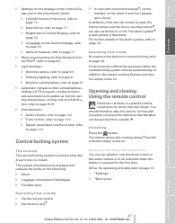2009 BMW 328 Support Question
Find answers below for this question about 2009 BMW 328.Need a 2009 BMW 328 manual? We have 1 online manual for this item!
Question posted by nore79 on February 25th, 2012
Courtesy Car
Can I have courtesy car if I want to take my BMW 330D COUPE for service history?
Current Answers
Related Manual Pages
Similar Questions
Letter Of Conformity I Have An R11000 Gs Registered 6.6.98
I would like to register it in France, can you give me a Letter of Conformity please. My name is Joh...
I would like to register it in France, can you give me a Letter of Conformity please. My name is Joh...
(Posted by mageeElizabeth16 9 years ago)
My 2009 328xi Is Shutting Off While Driving. Service Engine Light Is On
are there any recalls for shutting off while driving
are there any recalls for shutting off while driving
(Posted by biscuit991 9 years ago)
Bmw 320d E46 Does Not Want To Start It Only Turns The Engine And Some Instru
(Posted by leeuwlebogang7 9 years ago)
How Do I Add My Mobile Phone To The Car Phone Function
I have a 2006 Z4. I want to connect my iphone4 to phone system In the car. Can't find the manual. Ho...
I have a 2006 Z4. I want to connect my iphone4 to phone system In the car. Can't find the manual. Ho...
(Posted by MoneypennyNL 11 years ago)
My 328i Goes Dead. It Will Start Hours Later Like Nothing Happened.
When the car does restart, I have to reset the clock. I replaced the battery and it happened again. ...
When the car does restart, I have to reset the clock. I replaced the battery and it happened again. ...
(Posted by colemanm7 13 years ago)