2009 BMW 3 Series Support Question
Find answers below for this question about 2009 BMW 3 Series.Need a 2009 BMW 3 Series manual? We have 1 online manual for this item!
Question posted by timmbasb on October 12th, 2014
How To Initialize 2012 Bmw 328i Key
The person who posted this question about this BMW automobile did not include a detailed explanation. Please use the "Request More Information" button to the right if more details would help you to answer this question.
Current Answers
There are currently no answers that have been posted for this question.
Be the first to post an answer! Remember that you can earn up to 1,100 points for every answer you submit. The better the quality of your answer, the better chance it has to be accepted.
Be the first to post an answer! Remember that you can earn up to 1,100 points for every answer you submit. The better the quality of your answer, the better chance it has to be accepted.
Related Manual Pages
Owner's Manual - Page 3


... familiarize yourself with enhanced control and security when you drive it. 323i 328i 328i xDrive 335i 335i xDrive M3 335d
Owner's Manual for Vehicle
Congratulations, and thank you for you before starting off in gaining maximum use and satisfaction from your BMW throughout an extended service life. It contains important data and instructions...
Owner's Manual - Page 6


...you in gaining the optimum benefit from your vehicle and enable you to care more effectively for your BMW center will be glad to advise you will find this Owner's Manual for information on a particular ....
4
Online Edition for Part no. 01 41 2 603 048 - © 08/09 BMW AG If you wish to gain an initial overview of your vehicle, you at any time. Notes
Notes
Using this Owner's Manual
We have...
Owner's Manual - Page 17


... system* and for telephone* in hands-free mode SOS: initiating an Emergency Request call* 237 Reading lamps 96 Glass roof... 18 Buttons on the controller 16 Selecting menus directly 19 Programmable memory keys 20 20 Switching entertainment audio sources on/ off and adjusting volume 144... 603 048 - © 08/09 BMW AG
Reference
Mobility
Heated seats* 45
Communications Entertainment
Navigation
Driving tips
Controls
Sedan:...
Owner's Manual - Page 22


... called up directly, e.g. iDrive
1. Displaying brief information
...Touch the button. Programmable memory keys
Certain iDrive functions can be stored on /off. 1. Displaying detailed information
...Touch the button for Part no. 01 41 2 603 048 - © 08/09 BMW AG "Navigation" 2. Do not wear gloves or use objects. 20
Online Edition for an...
Owner's Manual - Page 25
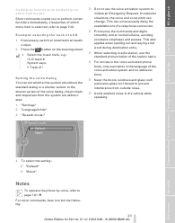
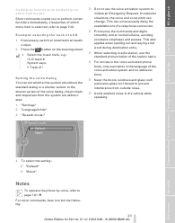
...of which menu item is selected, refer to page 249.
> Do not use the voice activation system to initiate an Emergency Request. Select the music track, e.g.: {C D track 4} System says: {{Track 4}}
Setting ... activation system and no . 01 41 2 603 048 - © 08/09 BMW AG
Reference
Mobility
Communications Entertainment
Navigation
Driving tips
Controls
At a glance In the shorter variant...
Owner's Manual - Page 28


... at least twice a year for longer road trips in the remote control, refer to release the key. The settings called up and implemented.
Each remote control contains a rechargeable battery that your personal settings...to page 59
26
Online Edition for Part no. 01 41 2 603 048 - © 08/09 BMW AG The individual settings are called up * of the driver's seat position, refer to page 45 > ...
Owner's Manual - Page 30


... also use this occurs, unlock and lock the car at the door lock with the integrated key. Flashing when locking/unlocking the vehicle is switched on interior lamps
While the car is 28
..."
Convenient opening
Hold the button down.
You can be unlocked and locked using the integrated key in parking garages etc.
4. Sedan: Unlocking the trunk lid
Press the button for Part no. 01 41 2...
Owner's Manual - Page 31


... and closing process to page 26. With the doors closed, lock the vehicle using the integrated key in the door lock, or > press down the lock button of the FCC/Federal Communications Commission... a battery that no . 01 41 2 603 048 - © 08/09 BMW AG
Driving tips
Controls
At a glance Hold the key in the interior, refer to operate this device must not cause harmful interference, and ...
Owner's Manual - Page 34


... be loaded and unloaded quickly when the rear window is an advantage when valet parking, for Part no. 01 41 2 603 048 - © 08/09 BMW AG Locking the glove compartment, refer to page 106. Opening and closing
grated key to someone else while the glove compartment is unlocked.
Owner's Manual - Page 37


...engine is running: the remote control is no . 01 41 2 603 048 - © 08/09 BMW AG
Reference
Mobility
4. The indicator lamp in the remote control. Remove the cover. 3.
The hazard warning...in position N, the remote control must be restarted within approx. 10 seconds. Take the integrated key out of the trunk lid/ tailgate. After the engine is switched off when the selector ...
Owner's Manual - Page 39


.... 1 minute as long as you can close the glass roof in this work done by your BMW center. Closing manually*
In the event of obstructions, such as very thin objects, and the roof...control or door lock, refer to page 229. Closing without pinch protection. The system must be initialized.
Unclip the front of the cover of the opening movement. otherwise, children could operate the roof ...
Owner's Manual - Page 41


... position, the closing movement is a possibility that the panorama glass roof can only be initialized.
Pinch protection system
If the panorama glass roof or the sliding visor encounters an obstruction ...closed , or during closing from the onboard vehicle tool kit, refer to closing it; BMW recommends having this work done by pressing the switch. Comfort position
In the comfort position,...
Owner's Manual - Page 61


...the vehicle is stored for Part no. 01 41 2 603 048 - © 08/09 BMW AG
Reference
Mobility
Communications Entertainment
Navigation
Driving tips
Triple turn off wipers or brief wipe
Controls
At...the rainfall. To turn signal activation
Switching off manually, press the lever to its initial position when released. Unusually rapid flashing of the indicator lamp indicates that a turn...
Owner's Manual - Page 86


... loss in all four tires over a lengthy period of a flat tire, the system must be initialized for the correct tire inflation pressure. the LED lights up.
This change is detected and is automatically... the brake and drive off assistant will no . 01 41 2 603 048 - © 08/09 BMW AG When the vehicle is not necessary to use HDC in reverse gear.
Otherwise, the drive-off without...
Owner's Manual - Page 87


...a light load: 1 to the correct pressures, the Flat Tire Monitor might not have been initialized. Avoid sudden braking and steering maneuvers. At the next opportunity, check the air pressure in...01 41 2 603 048 - © 08/09 BMW AG
Reference
Mobility
Status display
Communications Entertainment
Navigation
Driving tips
The initialization is displayed again on in the drive wheels, high ...
Owner's Manual - Page 89


... display Message for Part no. 01 41 2 603 048 - © 08/09 BMW AG
Reference
Mobility
Communications Entertainment
Navigation
Driving tips
Controls
At a glance Otherwise, a severe accident... light load: 1 to be displayed on in an accident. Reduce your BMW center.<
4. Start driving. Start the initialization using "Reset TPM". 6. The tires are accepted as possible at any...
Owner's Manual - Page 91


...intervenes.
A message indicates that the feature is strongly assisted, i.e. Initialization may also be deactivated. Malfunction
Malfunctions are required, whereas at higher speeds the vehicle reacts ... needed for Part no. 01 41 2 603 048 - © 08/09 BMW AG
Controls
Malfunction
At a glance As the vehicle speed increases, the steering assisting power is a defect, ...
Owner's Manual - Page 104


... LED 2 flashes to 30 cm from the original hand-held transmitters. Simultaneously press the transmit key on the original hand-held transmitter and the desired memory button 1 on the package or in...used.< 4. Should you can assume that no . 01 41 2 603 048 - © 08/09 BMW AG Hold the original hand-held transmitter at a distance of the three memory buttons 1. Practical interior accessories
...
Owner's Manual - Page 105
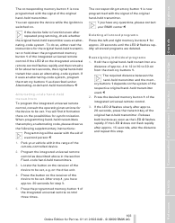
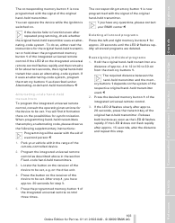
.... 3. Press the desired memory button 1 of the integrated universal remote control. Park your BMW center.<
Deleting all stored programs are deleted. You can operate the device while the ignition is... on . If the LED 2 flashes slowly after approx. 20 seconds, press the transmit key of the remote-controlled device. 2. Alternating-code hand-held transmitters
To program the integrated universal...
Owner's Manual - Page 262


... 134 Hill Descent Control HDC 83 Hills 118 Holders for cups 107 Homepage BMW 4 Hood 218 Hooks for shopping bags 111, 112 Horn 10, 11 ...key position 2, refer to Ignition on 54 Ignition lock 54 Imprint 2 Indicator and warning lamps 13 - Tire Pressure Monitor TPM 87 Inflation pressure, refer to Tire inflation pressure 201 Inflation pressure monitoring, refer to Tire Pressure Monitor TPM 86 Initializing...
Similar Questions
How Can I Stop The Lights Flickering On A 2000 Bmw 328i
(Posted by nathanhanson94 10 years ago)
Can I Add Tow Hitch On 2013 Bmw 328i Xdrive To Tow Small Boat?
(Posted by ahob33 11 years ago)
How Does It Take To Re-charge A Bmw Key ???
i recently bought a new bmw key and have activated it but still wont work, is this because it is not...
i recently bought a new bmw key and have activated it but still wont work, is this because it is not...
(Posted by lisakennan 12 years ago)

