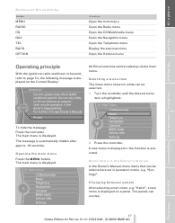2009 BMW 3 Series Support Question
Find answers below for this question about 2009 BMW 3 Series.Need a 2009 BMW 3 Series manual? We have 1 online manual for this item!
Question posted by poliHyu on April 20th, 2014
Bmw 5 Series - Freezing And Key Won't Turn
The person who posted this question about this BMW automobile did not include a detailed explanation. Please use the "Request More Information" button to the right if more details would help you to answer this question.
Current Answers
Related Manual Pages
Similar Questions
320d E46 2004 Model It Only Turn The Engine But Wont Take ,when I Turn The Acqni
(Posted by leeuwlebogang7 9 years ago)
How Much Is An Owner's Manual For A 2009 Bmw 328i Series
(Posted by hellncarria 10 years ago)
What % Of Bmw 3 Series Are Sold With Leatherette? What % Of 5 Series?
What % of BMW 3 Series are sold with Leatherette? What % of 5 Series?
What % of BMW 3 Series are sold with Leatherette? What % of 5 Series?
(Posted by robertjennings58 11 years ago)
How Does It Take To Re-charge A Bmw Key ???
i recently bought a new bmw key and have activated it but still wont work, is this because it is not...
i recently bought a new bmw key and have activated it but still wont work, is this because it is not...
(Posted by lisakennan 12 years ago)