2008 BMW X5 Support Question
Find answers below for this question about 2008 BMW X5.Need a 2008 BMW X5 manual? We have 1 online manual for this item!
Question posted by edzkyFurby on April 30th, 2014
How Do You Charge The 2008 Bmw X-5 Flashlight Battery
The person who posted this question about this BMW automobile did not include a detailed explanation. Please use the "Request More Information" button to the right if more details would help you to answer this question.
Current Answers
There are currently no answers that have been posted for this question.
Be the first to post an answer! Remember that you can earn up to 1,100 points for every answer you submit. The better the quality of your answer, the better chance it has to be accepted.
Be the first to post an answer! Remember that you can earn up to 1,100 points for every answer you submit. The better the quality of your answer, the better chance it has to be accepted.
Related Manual Pages
Owner's Manual - Page 8


Installation and operation of non-BMW approved accessories such as alarms, radios, amplifiers, radar detectors, wheels, suspension components, brake dust shields, telephones, including operation of any mobile phone from installation of California to cause cancer and birth defects or other reproductive harm. Battery posts, terminals and related accessories contain lead and ...
Owner's Manual - Page 30


... short time or after starting off, refer to keep the battery charged. For comfort access*, the remote control contains a replaceable battery, refer to page 123
28
Online Edition for the remote ...programmable buttons on the specified pages. > When unlocking with each remote control at your BMW Sports Activity Vehicle Center. Information on which is detected and the settings stored for ...
Owner's Manual - Page 33
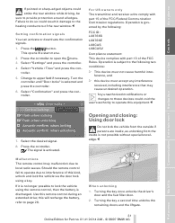
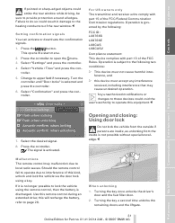
...lock the vehicle via the door lock using the remote control, then the battery is not possible without special knowledge.<
Malfunctions
The remote control may cause undesired...
Press the controller. If it is no . 01 41 0 014 248 - © 08/07 BMW AG
Reference
Mobility
Communications Entertainment
Opening and closing: Using door lock
Navigation
Driving tips
Controls
At a glance ...
Owner's Manual - Page 37


...the vehicle's tilt if someone attempts to steal the wheels or tow the vehicle > To interruptions in battery voltage Unauthorized operations are not properly closed. > Press the button on the outside of approx. 5... the ignition lock, however for Part no. 01 41 0 014 248 - © 08/07 BMW AG
Driving tips
Controls
At a glance Tailgate
Opening
Switching off alarm
> Unlock the vehicle using the...
Owner's Manual - Page 39


... warning lamp in the instrument panel lights up and a message appears on the Control Display: Replace the battery of a hand on the surface, arrow 2. Take along the remote control into the ignition lock if ...following steps: 1. Please make sure that no . 01 41 0 014 248 - © 08/07 BMW AG
At a glance If a remote control accidentally left in the cargo bay is automatically switched into a car...
Owner's Manual - Page 40


... opens slightly if the closing
Closing without pinch protection system
In case of vision until they are located in your BMW Sports Activity Vehicle Center.< You can close the windows in new battery with positive side facing upward. 4. Remove integrated key from outside or if, for example, ice on using convenient operation...
Owner's Manual - Page 52


...in the seat cushion and the backrest. Turn the controller. The temperature is switched off in order to reduce the load on the battery. Open the start menu. 50
Online Edition for Part no heat in order to reduce the load on the... button lights up. without temperature distribution. Adjusting
Seat heating*
Front
Rear
Operation similar to no . 01 41 0 014 248 - © 08/07 BMW AG
Owner's Manual - Page 53


..., narrow streets or for Part no. 01 41 0 014 248 - © 08/07 BMW AG
Reference
Mobility
Communications Entertainment
Storing the mirror positions, refer to Seat, mirror and steering wheel memory...car wash, fold the mirrors in order to the left half of following traffic based on the battery. Turn the controller to help prevent lower back pain. Move the controller to reduce the load ...
Owner's Manual - Page 61


...outside temperature are ready for Part no. 01 41 0 014 248 - © 08/07 BMW AG
Reference
Mobility
Communications Entertainment
Navigation
Driving tips
Controls
At a glance Removing remote control from the ...the electronic systems/consumers which are displayed in as far as possible to save the battery.<
Radio readiness and ignition off : > when the remote control is removed from ...
Owner's Manual - Page 67


...Neutral
Can, for towing. N remains engaged even after parking the vehicle at full throttle. when the battery is lowest when driving in the instrument panel, followed by the system. To use the automatic function... engine unless N is used, for Part no. 01 41 0 014 248 - © 08/07 BMW AG
Reference
Press selector lever out of a power failure, e.g. P Park
Select only when the vehicle is...
Owner's Manual - Page 104


...can use the parking lamps for your personal judgment in case of precipitation. The parking lamps drain the battery.
To avoid safety risks, you switch on . Parking lamps
In switch position 1, the front, rear ... of time, otherwise it may no . 01 41 0 014 248 - © 08/07 BMW AG Press the controller to page 103. You can activate the daytime running lamps*, welcome lamps and...
Owner's Manual - Page 106


...variable headlamp control system that enables better illumination of the road surface. The roadside parking lamps drain the battery. In tight curves, e.g. High beams/ roadside parking lamps
1 2 3
High beams Headlamp flasher Roadside... of time, otherwise it may no . 01 41 0 014 248 - © 08/07 BMW AG When driving in the opposite direction up to the symbol for Part no longer be possible to...
Owner's Manual - Page 107


...
105 Online Edition for Part no. 01 41 0 014 248 - © 08/07 BMW AG
Reference
Mobility
Communications Entertainment
Press the button. Navigation
Driving tips
The parking lamps or low .... Reading lamps
Reading lamps are provided in the vehicle are controlled automatically. To protect the battery, all lamps in the front and rear* adjacent to operate.
You can control the lighting...
Owner's Manual - Page 112


...to 15 minutes after switching off the engine > with the engine at operating temperature > with sufficient battery voltage > at you can select the lowest blower speed by pressing and holding the left side. ... stored in your direction, for Part no. 01 41 0 014 248 - © 08/07 BMW AG From radio readiness the interior temperature, the air volume and the air distribution can select the lowest...
Owner's Manual - Page 115


... remains switched on for Part no. 01 41 0 014 248 - © 08/07 BMW AG
Reference
The parked car ventilation is switched on the ventilation of electrical current, you should ...refrain from activating it twice in succession without allowing the battery to adjust temperature in the parked car mode at any outside temperature. Open the start ....
Owner's Manual - Page 121


... on the hooks. Pull the strap upward, arrow. Return used batteries to a recycling collection point or to your BMW Sports Activity Vehicle Center.<
Storage compartments
There are located near the grab handles in the front and rear center console*.
Pull the flashlight out of injury in the storage nets or the net, otherwise...
Owner's Manual - Page 210


...adapter*
The so-called snap-in adapter, a mobile phone cradle, enables the battery to be charged and the mobile phone to be connected to the external antenna of up to know about...operating a mobile phone detected by the mobile phone preparation package or which mobile phones with BMW Assist system*: BMW Assist calls
You can be stored simultaneously. It may not be possible to establish a ...
Owner's Manual - Page 224


Inserting mobile phone
1. To protect the vehicle's batteries, avoid using the phone when the ignition is charged from the mobile phone's antenna connector if necessary, so that ...protective cap from the radio readiness position. The mobile phone battery is switched off.< 222
Online Edition for Part no. 01 41 0 014 248 - © 08/07 BMW AG Telephoning
2. Insert the snap-in adapter at the ...
Owner's Manual - Page 255


..., extended braking distance, and altered self-steering characteristics in the limit range. Charging battery
Only charge the battery in the vehicle via the terminals in the cargo bay. 3.
The driving characteristics change, for Part no. 01 41 0 014 248 - © 08/07 BMW AG
Reference
Mobility
Communications Entertainment
Navigation
Driving tips
Driving with winter tires...
Owner's Manual - Page 273


...62 - parking 62
271 Online Edition for Part no. 01 41 0 014 248 - © 08/07 BMW AG
Reference
Automatic lighting - refer to Automatic headlamp control 102 - refer to Daytime running lamps 103 - refer to...in rear 197 Band-aids, refer to First-aid kit 256 Bass, refer to Tone control 163 Battery - charging 253 - jump starting 258 - with comfort access 38 Being towed 258 Belts, refer to Safety ...
Similar Questions
How To Adjust The Height Of Tailgate 2008 Bmw X5
How to adjust the height of tailgate 2008 BMW X5
How to adjust the height of tailgate 2008 BMW X5
(Posted by 12ampm 2 years ago)
What Is Bmw's Definition Of A Failed Battery?
Our 2011 x5 won't hold a charge for more than a few starts. When we contacted the dealership, they s...
Our 2011 x5 won't hold a charge for more than a few starts. When we contacted the dealership, they s...
(Posted by terri23364 8 years ago)
2008 Recall
How can I find out if my 2008 X5 has had all the recalls taken care of.
How can I find out if my 2008 X5 has had all the recalls taken care of.
(Posted by Bistigate 11 years ago)
Bmw 2008 X5 Nav Display Light Failure
Hi The backlight of the NAV display in my 2008 X5 will not turn on. It gradually started to fail an...
Hi The backlight of the NAV display in my 2008 X5 will not turn on. It gradually started to fail an...
(Posted by rolf53945 12 years ago)

