2008 BMW X3 Support Question
Find answers below for this question about 2008 BMW X3.Need a 2008 BMW X3 manual? We have 1 online manual for this item!
Question posted by aleAsmo on March 4th, 2014
Can You Change The Tether Only On Bmw 2008 X3 Gas Cap
The person who posted this question about this BMW automobile did not include a detailed explanation. Please use the "Request More Information" button to the right if more details would help you to answer this question.
Current Answers
There are currently no answers that have been posted for this question.
Be the first to post an answer! Remember that you can earn up to 1,100 points for every answer you submit. The better the quality of your answer, the better chance it has to be accepted.
Be the first to post an answer! Remember that you can earn up to 1,100 points for every answer you submit. The better the quality of your answer, the better chance it has to be accepted.
Related Manual Pages
Owner's Manual - Page 3


... Service Guide Booklet for Part no. 01 41 0 014 250 - © 08/07 BMW AG BMW AG
Online Edition for Canadian models. The manual also contains information on maintenance designed to enhance ... to assist you an enjoyable driving experience. We wish you in your BMW throughout an extended service life. X3 3.0i X3 3.0si
Owner's Manual for Vehicle
Congratulations, and thank you drive it....
Owner's Manual - Page 14


... lamp will either fail to go out when the engine is started, or it will come on the specified pages. Check Gas Cap* + 92
Engine electronics + 38 Driving stability control systems/ ABS Antilock Brake System + 51 ABS Antilock Brake System/chassis control...102
Service Engine Soon warning lamp for Part no. 01 41 0 014 250 - © 08/07 BMW AG They each time you turn the ignition key.
Owner's Manual - Page 22


...battery, refer to page 18. this remote control during an extended drive; Any unauthorized modifications or changes to these devices could void the user's authority to unlock and relock the vehicle via the door ...complies with part 15 of whether it is no . 01 41 0 014 250 - © 08/07 BMW AG If it was previously locked or unlocked. 20
Online Edition for at least 3 seconds. For details, ...
Owner's Manual - Page 27
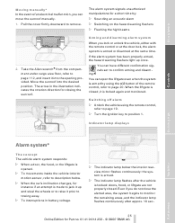
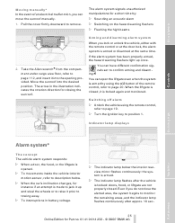
... illustration indicates the rotation direction for Part no. 01 41 0 014 250 - © 08/07 BMW AG Moving manually*
In the event of the remote control, refer to page 20. You can have ... and monitored.
The arrow in battery voltage. > The indicator lamp below . > When the car's inclination changes, for a short time by using the remote control, refer to page 19. > Turn the ignition key ...
Owner's Manual - Page 38


...attachment points, remove the cover caps.
36
Online Edition for the LATCH mounts are located behind the cover caps. Make sure that the tether strap is resting snugly against the backrest.<
For child restraint systems with tether strap
The top tether strap attachment points are three ... accident.<
Rear seats
The anchorage points for Part no. 01 41 0 014 250 - © 08/07 BMW AG
Owner's Manual - Page 39


... Online Edition for Part no. 01 41 0 014 250 - © 08/07 BMW AG Driving tips Controls With side airbags in the rear, make sure that children do ...
Child-safety lock of the child's seat toward the door panel; Pull tether strap tight. Attach tether strap hook to attachment point. 5. Pull tether strap tight. Attach tether strap hook to attachment point. 4. Outer seats: 1. Slide head restraint ...
Owner's Manual - Page 40


... often makes it for Part no. 01 41 0 014 250 - © 08/07 BMW AG otherwise, inhalation of time, can cause unconsciousness and death. Release the ignition key immediately ...as soon as possible. When starting procedure prematurely, but highly toxic gas.
Have the vehicle checked as soon as possible. Under certain conditions, the indicator will flash...
Owner's Manual - Page 42


....
40
Online Edition for Part no. 01 41 0 014 250 - © 08/07 BMW AG
Parking vehicle
To prevent the vehicle from creeping after you select a drive position, press on...The brake lamps do not light up when the handbrake is stationary. Driving
engage it too forcefully.
Changing selector lever positions
When shifting into positions R and P. In doing so, continuously press the button of...
Owner's Manual - Page 43


...instrument cluster. R Reverse
Select only when the vehicle is recommended for Part no. 01 41 0 014 250 - © 08/07 BMW AG
Mobility
Driving tips
Controls
At a glance
example, a downshift that the transmission can shift into position D.
Kick-down
The kick-down... on page 117. Avoid heavy loads.
While it back, this activates the manual mode and Steptronic changes gear.
Owner's Manual - Page 44


...Press lever to resistance point and hold for Part no. 01 41 0 014 250 - © 08/07 BMW AG The wipers travel once across the windshield, regardless of the weather conditions. 0 1 2 3 4 5 ...sensor whenever the ignition key is in position 1 or higher. Switch on road speed. For changing the wiper blades, refer to intermittent mode when the vehicle is partially concealed by undesired wiper ...
Owner's Manual - Page 49
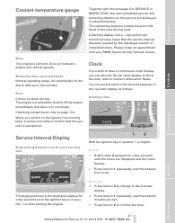
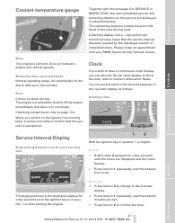
... radio display as follows.
Hold button 2 pressed for Radio. Press button 2 to change to cool down. The displays shown in the illustration appear for Part no. 01 41 0 014 250 - &#...169; 08/07 BMW AG
At a glance
Together with your BMW Sports Activity Vehicle Center. Press button 1 repeatedly until the hours are set the car radio...
Owner's Manual - Page 50


...in the turn signal lever.
With the ignition key in the turn signal lever until the display changes. The following functions in the 12 or 24 hour mode. 48
Online Edition for a few seconds... of the miles/kilometers appear for Part no. 01 41 0 014 250 - © 08/07 BMW AG You can display the following information is an increased risk of measure.< After an outside temperature warning ...
Owner's Manual - Page 51


...the turn indicator lever for approx. 2 seconds.
49 Online Edition for Part no. 01 41 0 014 250 - © 08/07 BMW AG
Driving tips
Controls
The average fuel consumption is calculated for approx. 2 seconds. During the display, hold down the computer button in the...Average fuel consumption
Reset average consumption: Press the computer button in the turn signal lever until the display changes.
Owner's Manual - Page 54


...The all -wheel drive system of your X3. unplowed snow-covered roads. You can use the accelerator or brakes to control the driving characteristics of your BMW under these conditions. If it even easier... up .
52
Online Edition for Part no. 01 41 0 014 250 - © 08/07 BMW AG In this automatically controlled speed within the same range by using the +/- buttons of the cruise control...
Owner's Manual - Page 56


... of the inflation pressures in yellow. Avoid sudden braking and steering maneuvers. 2. This change .<
3. Begin driving. The initialization is released, the indicator lamp in the instrument ... signaling of the wheels. Initializing system
The initialization is not possible, contact your BMW Sports Activity Vehicle Center.<
54
Online Edition for comfort, convenience and safety
After ...
Owner's Manual - Page 57


... tire or a significant loss of tire inflation pressure and after every tire or wheel change .< 1. Reduce speed and stop the vehicle carefully.
Begin driving. If identification is... glance
Malfunction The resetting is not possible, contact your BMW Sports Activity Vehicle Center.< 3. Replace the damaged wheel, refer to Wheel changes on page 111. 4. Check tire inflation pressure and ...
Owner's Manual - Page 94


Otherwise, no . 01 41 0 014 250 - © 08/07 BMW AG To do so, briefly press it clockwise until you can be dispensed into the filler pipe.... tank; otherwise, this can leak, cause an explosion, and lead to fire in the bracket attached to crush the cap leash between the gas cap and the vehicle. Be careful not to the fuel filler door. Manually releasing fuel filler door
When a malfunction is...
Owner's Manual - Page 116


... do not exceed a speed of following replacement at your BMW Sports Activity Vehicle Center or bring them to a collection point...the electrolyte will be only possible to prevent it can change the driving characteristics. Have the system checked immediately.
...up. Replacing components
Protect valve stems with valve stem seal caps from tipping over during braking, extend braking distances, and...
Owner's Manual - Page 130


...114 Check Gas Cap, warning lamp 12, 92 Child's seats, refer to Child restraint systems 35 Child restraint fixing system LATCH 36 Child restraint systems 35 - installing 35 - with tether strap ...start, refer to Starting engine 38 Combination of wheel/tire 98 Compact wheel, wheel changes 112 Compartments, refer to Storage compartments 73 Compartments in cargo area, refer to Behind ... © 08/07 BMW AG
Owner's Manual - Page 137


... Part no. 01 41 0 014 250 - © 08/07 BMW AG
Reference
Tires - age 96 - breaking-in 82 - changing 97 - changing, also refer to Wheel changes 111 - coding 96 - condition 97 - damage 97 - DOT Quality...Turn signals 41 - indicator lamp 12 - replacing bulbs 109 - side, replacing bulbs 110
V
Valve screw caps, refer to After mounting 113 Vehicle - battery 114 - breaking-in 82 - care, refer to Caring...
Similar Questions
Throttle Body Relearn Process
I need to know thr throttle body adaptation relearn process. Cuz my car lags after i did some repair...
I need to know thr throttle body adaptation relearn process. Cuz my car lags after i did some repair...
(Posted by bboop1973rs 2 years ago)
Where Can I Buy A Paper Copy Of Owners Manuel 2008 X3
(Posted by Fredcochran5 11 years ago)
Owners Manual 2008 X3oi
I would like a hard copy of the Owners Manual
I would like a hard copy of the Owners Manual
(Posted by sheranders8 12 years ago)

