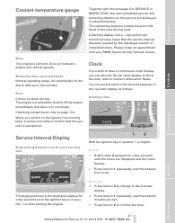2008 BMW X3 Problems and Repair Information
Get Help and Support for BMW

View All Support Options Below
Free 2008 BMW X3 manuals!
Problems with 2008 BMW X3?
Ask a Question
Other Models
Free 2008 BMW X3 manuals!
Problems with 2008 BMW X3?
Ask a Question
Other Models
Most Recent 2008 BMW X3 Questions
Throttle Body Relearn Process
I need to know thr throttle body adaptation relearn process. Cuz my car lags after i did some repair...
I need to know thr throttle body adaptation relearn process. Cuz my car lags after i did some repair...
(Posted by bboop1973rs 2 years ago)
How To Check Oil Level In 2008 Bmw X3 3.0si
(Posted by fsalartc0 9 years ago)
Owners Manuel X3 2008 Where Are The Switches For Heated Back Seats
(Posted by sanfes 9 years ago)
How To Open A Locked Door On 2008 Bmw X3
(Posted by dondobenwi 9 years ago)
Where Is The 2008 X3 Cigarette Lighter Fuse
(Posted by Puskrw 9 years ago)
2008 BMW X3 Videos
Popular 2008 BMW X3 Manual Pages
2008 BMW X3 Reviews
We have not received any reviews for the 2008 BMW X3 yet.