2008 BMW 1 Series Support Question
Find answers below for this question about 2008 BMW 1 Series.Need a 2008 BMW 1 Series manual? We have 1 online manual for this item!
Current Answers
There are currently no answers that have been posted for this question.
Be the first to post an answer! Remember that you can earn up to 1,100 points for every answer you submit. The better the quality of your answer, the better chance it has to be accepted.
Be the first to post an answer! Remember that you can earn up to 1,100 points for every answer you submit. The better the quality of your answer, the better chance it has to be accepted.
Related Manual Pages
Owner's Manual - Page 8


... performed by any automotive repair establishment or individual using any certified automotive part.<
Service and warranty
We recommend that a safety defect exists in laboratory animals.
Box 1227, Westwood, New Jersey 07675-1227, Telephone 1-800-8311117. go to : Administrator, NHTSA, 400 Seventh Street, SW., Washington, DC 20590. or write to http://www...
Owner's Manual - Page 20


A symbol indicates the start menu in horizontal or vertical lists. In these lists, arrows indicate the possibility of accessing other menu items that are represented graphically or as numerical values.
3
18
Online Edition for more than approx. 2 seconds.
1 2
Menu items are usually grouped in ...
Owner's Manual - Page 30


... page 29 > Automatic locking of the vehicle, refer to page 32
Press button 1 to release the key. You can supply new remote controls with convenient access*, the remote control contains a replaceable battery, refer to page 37.
The integrated key fits the following locks: > Driver's door, refer to page 32 > Convertible: glove...
Owner's Manual - Page 31


... central locking system is ready for operation whenever the driver's door is also armed or disarmed. You should therefore take the remote control with convenient access*, via the handles on the driver's and front passenger's doors The anti-theft system is to open the menu. 3. The interior lamps, the courtesy lamps...
Owner's Manual - Page 32


....
Select "Unlock button" and press the controller. 8. Watch during the opening *
With the convenient access feature, you can also use . If necessary, move up when opened provided that no one is ... win- Locking
Press the button. Opening and closing *
With the convenient access feature, you can open the convertible top using the remote control within a range of approx. 13 ...
Owner's Manual - Page 33


The remote control for convenient access contains a battery that may have to be unlocked and locked using the button for the central locking ..." and press the controller. 4. Select "Confirmation" and press the controller. In vehicles without an alarm system* or convenient access*, only the driver's door can activate or deactivate the confirmation signals. Before and after closing.
Owner's Manual - Page 34


... refer to page 29. If the vehicle is not equipped with an alarm system* or convenient access*, you can also control the power windows and the glass roof* in the coupe or the ...
You can set the situations in which the car is equipped with an alarm system* or convenient access*, only the driver's door is selected and press the controller. 6.
This button serves to the uppermost...
Owner's Manual - Page 38


...arrow 2, with the instructions on opening or closing procedure, if necessary.<
Convenient access*
Convenient access enables you need to do is locked. Comparison to carry out the functions... your finger on the driver's or front passenger's door completely, arrow 1. Convenient access supports the following functions: > Unlocking/locking the vehicle > Unlocking the luggage compartment lid...
Owner's Manual - Page 39


.... 3. Move the selector lever to your BMW center.< 37
Online Edition for convenient access contains a battery that a remote control has been accidentally left inside the locked vehicle's... transmission
The engine can only be in the instrument cluster lights up . 4.
Malfunctions
Convenient access may malfunction due to pressing the button. The hazard warning flashers flash and a signal* ...
Owner's Manual - Page 40


... the switch again to stop the opening , closing them. Opening and closing
Windows
To prevent injuries, watch the windows while closing
Window operation with convenient access, refer also to the resistance point: The window opens as long as you press the switch. > Press the switch beyond the resistance point: The window...
Owner's Manual - Page 41


...travel path prior to closing . Convertible: the rear windows are not equipped with convenient access, refer to Locking on page 36. The sliding visor remains completely open automatically. ...visor opens slightly. > The open and can close the sliding visor forcibly with convenient access, refer to the resistance point. For information on closing
Navigation
Driving tips
Pinch protection...
Owner's Manual - Page 43


... swings upward when opening and closing procedure. Do not keep the convertible top in the top box for longer than approx. 25 mph/40 km/h.
41
Online Edition for convertible top operation are...closed top protect the vehicle interior against the cargo bay partition from closing
> Comply with convenient access, refer also to page 108, otherwise it will enhance your driving pleasure in /2 m of...
Owner's Manual - Page 44


...top cannot be occupied. Before closing
1.
Close the luggage compartment lid. After the convertible top box cover is unlocked manually, the luggage compartment lid can only be operated. 2. LEDs
> While... on the Control Display or an acoustic signal sounds in /2 cm. The convertible top box cover cannot be moved.< 42
Online Edition for approx. 10 minutes and then slowly moves...
Owner's Manual - Page 45


... convertible top frame upright, arrow 5, and close the convertible top box cover completely.
7. At the same time keep the convertible top box cover from the outside and on both sides as far as necessary... top frame is sealed tight under tension. During this process, do not close the convertible top box cover, arrow 6. Turn the Allen wrench all the way to the left, arrow 7, until the...
Owner's Manual - Page 46


... 3, overcoming the tension in the springs, and push the free locking pin in place. Fold up the top section of the wind deflector until the catch engages, arrow 2. 3.
With the wind deflector installed: do not recline the front-seat backrests too far if the seat is down and provides for installation...
Owner's Manual - Page 55


... Entertainment
Steering wheel
Navigation
In order to ensure that the system functions correctly, keep the photo cells clean, do not cover the area between the interior rearview mirror and windshield, and... and exterior mirrors* is in the mirror frame, see arrow; One photo cell is controlled by two photo cells in the interior rearview mirror.
Driving tips
The automatic dimming feature...
Owner's Manual - Page 222


... must be updated, refer to page 74. > Radio In some equipment may happen that the roof can only be raised. Fuses
Never attempt to repair a blown fuse and do not replace a defective fuse with a substitute of a flat tire on page 84. Connections, refer to Jump starting on page 223.
220
Online Edition for...
Owner's Manual - Page 223
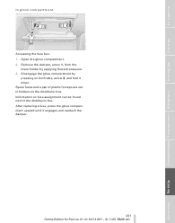
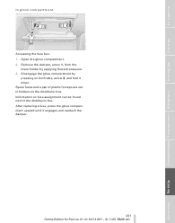
...
Reference
Mobility
Communications Entertainment
Navigation
Driving tips
Controls
At a glance Spare fuses and a pair of plastic forceps are set in holders on fuse assignment can be found next to the distributor box. In glove compartment
Accessing the fuse box: 1. Information on the distributor box. After replacing a fuse, press the glove compartment upward until it down. Open the...
Owner's Manual - Page 247


...call" 183 Energy, saving - saving fuel 114 Engine - breaking in 114 - data 230 - speed 230 - starting 59 - starting, convenient access 36 - switching off 59 Engine compartment 210 Engine coolant, refer to Coolant 213 Engine oil - adding 212 - additives 212 - BMW Maintenance ...67 Fuel filler door 200 - releasing in the event of electrical malfunction 200 Fuses 220
Driving tips
Controls
At a glance
Owner's Manual - Page 254


..., refer to Playing a track 165 Sound, adjusting during audio playback, refer to Tone control 151 Sound output for entertainment on/off 150 Spare fuses, 220 Spare fuses, refer to Fuses 220 Speaking, refer to Voice instructions from navigation system 140 Special oils, refer to Specified engine oils 212 Specified engine oils 212 Speed...
Similar Questions
Cigar Lighter Fuse
cigar lighter has no power checked all the fuses in glove box none were blown this is a 2008 x3
cigar lighter has no power checked all the fuses in glove box none were blown this is a 2008 x3
(Posted by robrae816 11 years ago)
Where Are The Fuse Boxes At On A 2002 745li Bmw
(Posted by sfreeman866 12 years ago)

