2007 BMW X5 Support Question
Find answers below for this question about 2007 BMW X5.Need a 2007 BMW X5 manual? We have 1 online manual for this item!
Question posted by Mattcrank0 on January 31st, 2014
How To Pause Button In 2007 Bmw X5
The person who posted this question about this BMW automobile did not include a detailed explanation. Please use the "Request More Information" button to the right if more details would help you to answer this question.
Current Answers
There are currently no answers that have been posted for this question.
Be the first to post an answer! Remember that you can earn up to 1,100 points for every answer you submit. The better the quality of your answer, the better chance it has to be accepted.
Be the first to post an answer! Remember that you can earn up to 1,100 points for every answer you submit. The better the quality of your answer, the better chance it has to be accepted.
Related Manual Pages
Owner's Manual - Page 3


... and contribute to maintaining the value of technical features. BMW AG
Online Edition for Canadian models. We wish you in your BMW's unique range of your vehicle will provide you with the... and Service Guide Booklet for Part no. 01 41 0 012 501 - © 08/06 BMW AG X5 3.0si X5 4.8i
Owner's Manual for Vehicle
Congratulations, and thank you for you before starting off in gaining...
Owner's Manual - Page 11


At a glance
This overview of buttons, switches and displays is intended to familiarize you in becoming acquainted with your vehicle's operating environment. The section will also assist you with the control concepts and options available for operating the various systems.
Online Edition for Part no. 01 41 0 012 501 - © 08/06 BMW AG
Owner's Manual - Page 13


... 64 Navigation 11
Online Edition for Part no. 01 41 0 012 501 - © 08/06 BMW AG
Cruise control* 64
17 Releasing hood 222
11
Starting/stopping engine and switching ignition on/off 56
13 Buttons on steering wheel Telephone*: > Press: accepting and ending call, starting dialing* for selected phone number and...
Owner's Manual - Page 17
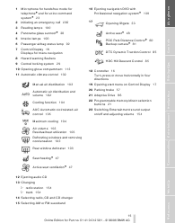
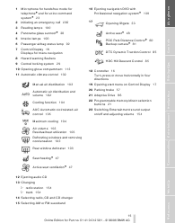
...19 Opening start menu on Control Display 17 21 Adaptive Drive 86 22 Programmable memory/direct selection buttons 21 23 Switching Entertainment sound output on/off and adjusting volume 154 20 Parking brake 57
10...Part no. 01 41 0 012 501 - © 08/06 BMW AG
Reference
Mobility
Communications Entertainment
Navigation
Driving tips
Controls
PDC Park Distance Control* 80 Backup camera* 81
At a ...
Owner's Manual - Page 18


Controls
1 2 3
Control Display button Opening start menu Controller With the controller you can select menu items and make entries unless traffic and road conditions allow.<
16
Online Edition for Part no. 01 41 0 012 501 - © 08/06 BMW AG This allows these functions to use the controls or make settings: > move in...
Owner's Manual - Page 19


... the start menu
Press the Press the button. for Part no. 01 41 0 012 501 - © 08/06 BMW AG
Reference
Mobility
Communications Entertainment
menu
Navigation
...drive, the message automatically disappears after approx. 10 seconds. Menu overview
Communication
> Telephone* > BMW Assist* or TeleService*
Operating principle
From radio readiness, refer to page 56, the following message...
Owner's Manual - Page 20


...With the start menu in the last display shown > Direct changing between Communication, Navigation, Entertainment and Climate without pressing the button For this purpose, move the controller in horizontal or vertical lists. The respective active field is divided into fields. A ... are displayed graphically or numerically.
3
18
Online Edition for Part no. 01 41 0 012 501 - © 08/06 BMW AG
Owner's Manual - Page 23


... selected with controller.
21
Online Edition for Part no. 01 41 0 012 501 - © 08/06 BMW AG
Reference
Mobility
Entertainment
Communications Entertainment
Navigation
Driving tips
Controls
At a glance Select "Assist. Programmable memory/ direct selection buttons
You can store and run certain functions of iDrive on
1.
This opens the start menu. 2. of...
Owner's Manual - Page 24


...012 501 - © 08/06 BMW AG Touching with compressed audio files.<
Running function
Press the ...button. Displaying short info
Touch the ...button. button longer
Deleting button assignments
1. If the vehicle is ...Tires" and press the controller. 5. Select "Delete assignment of the buttons is stored for CDs with an object, e.g. Navigation destination Entertainment source Phone number ...
Owner's Manual - Page 25


...command system can respond to commands. 1. Press the or {Cancel}
button on the Control Display. Press the button on the Control Display when you of various vehicle systems without ever.... Say the command.
If no . 01 41 0 012 501 - © 08/06 BMW AG
Reference
Mobility
Terminating or canceling voice command system
Communications Entertainment
Navigation
Driving tips
Controls
At a ...
Owner's Manual - Page 26


... system
Commands Having possible commands read aloud the possible commands for Part no. 01 41 0 012 501 - © 08/06 BMW AG Example: selecting a track
1. Opening start menu
{Main menu}
5. Press the button on the steering wheel. 3. {Entertainment} The system says: {{Entertainment}}
Opening help
{Help}
Using alternative commands
There are often a number...
Owner's Manual - Page 27


... 197.< For voice commands, bear the following in the vehicle while speaking.
25
Online Edition for Part no. 01 41 0 012 501 - © 08/06 BMW AG
Reference
Mobility
Communications Entertainment
Navigation
Driving tips
Controls
At a glance Notes
The mobile phone can also be operated with voice commands, refer to prevent...
Owner's Manual - Page 87
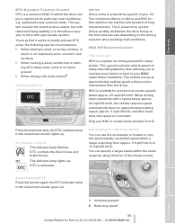
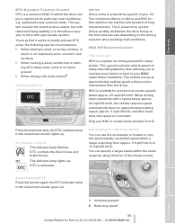
...conditions, e.g. HDC is the 4-wheel drive system of your BMW under the following special circumstances: > When driving in sand,... drive output is activated. The combined effects of your X5.
You can use HDC in the instrument cluster lights... output, but with appropriate caution. Activating DTC
Press the button briefly; This system reduces vehicle speed on steep downhill gradients...
Owner's Manual - Page 175
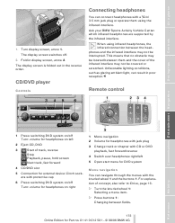
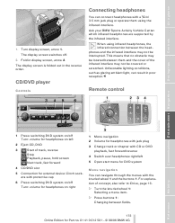
... can connect headphones with the knurled wheel 1 and the buttons 1. For explanation of track, reverse Stop Playback, pause, hold screen Next track, fast forward CD/DVD slot ...01 41 0 012 501 - © 08/06 BMW AG
Communications Entertainment
Navigation
Remote control
Driving tips
Controls
At a glance Ask your BMW Sports Activity Vehicle Center which infrared headphones are supported by...
Owner's Manual - Page 180


...button.
178
Online Edition for Part no. 01 41 0 012 501 - © 08/06 BMW AG Press the button.
Playback functions
1. Select track. 2. Select a track.
4. Press the
button... does not begin automatically: Select "CD".
Select a menu item: > "Play": Start playback. > "Pause": Stop and continue playback. > "Repeat track": Repeat the selected track.
3. The CD/DVD is automatically...
Owner's Manual - Page 181


...Via the remote control
Press the button for Part no. 01 41 0 012 501 - © 08/06 BMW AG
Reference
Mobility
Communications Entertainment
...Buttons on the CD/DVD player: Press and hold the the desired point. Settings and playback functions for the corresponding direction repeatedly until you reach the desired track. Select "CD". Select again to the default value. > "Pause...
Owner's Manual - Page 182


...for compressed audio files
1. Press the
button.
5. button.
3. Select "Play".
> "Reset": The settings are reset to the default value. > "Play": Start playback. > "Pause": Stop and continue playback. > "Scan...BMW AG DVD system in a random sequence. > "Random all": Play all tracks.
6. Settings and playback functions for the left and right headphones and the infrared headphones button...
Owner's Manual - Page 202


...dialog for Part no. 01 41 0 012 501 - © 08/06 BMW AG Confirm the prompt with {Yes}. Mounting/removing snap-in English were available... volume, avoiding excessive emphases and pauses. > Keep the doors, windows and glass sunroof closed to prevent interference from ambient noise. > Avoid making other noise in adapter: Press the area 1 around the button and remove the cover. Telephoning
...
Owner's Manual - Page 220


...or peak traction characteristics.<
Manufacturer code for Part no. 01 41 0 012 501 - © 08/06 BMW AG For example: Tread wear 200 Traction AA Temperature A
Tire size
e.g. 255/55 R 18 109 H...Y = up to these grades.<
Tread wear
The tread wear grade is contained in week 3 of 2007. BMW recommends that the tire was manufactured in the tire coding: DOT ...0307 indicates that you replace all ...
Owner's Manual - Page 263


..., tilting down 49 "Pathway lighting" 98 Pathway lighting 97 "Pause" for DVD system in rear 178 "PDC" 81 "PDC... no. 01 41 0 012 501 - © 08/06 BMW AG
Reference
Mobility
Communications Entertainment
Position - displaying 150 - storing, refer... Pressure Monitor 89 "Profile" 208 Programmable buttons on steering wheel 50 Programmable memory buttons 21 Protective function, refer to Pinch protection...

