2007 BMW X5 Support Question
Find answers below for this question about 2007 BMW X5.Need a 2007 BMW X5 manual? We have 1 online manual for this item!
Question posted by flajheps on March 2nd, 2014
How To Use Bmw 2007 X5 Dvd
The person who posted this question about this BMW automobile did not include a detailed explanation. Please use the "Request More Information" button to the right if more details would help you to answer this question.
Current Answers
There are currently no answers that have been posted for this question.
Be the first to post an answer! Remember that you can earn up to 1,100 points for every answer you submit. The better the quality of your answer, the better chance it has to be accepted.
Be the first to post an answer! Remember that you can earn up to 1,100 points for every answer you submit. The better the quality of your answer, the better chance it has to be accepted.
Related Manual Pages
Owner's Manual - Page 3


...012 501 - © 08/06 BMW AG Thorough familiarity with your vehicle will provide you with the information that we have compiled for choosing a BMW. The manual also contains information on ... control and security when you drive it. BMW AG
Online Edition for Canadian models. We wish you an enjoyable driving experience. X5 3.0si X5 4.8i
Owner's Manual for Vehicle
Congratulations, ...
Owner's Manual - Page 5


... fastest way to find specific topics is to use the index, refer to do if ...
Entertainment
154 158 162 165 171 172 On/Off and settings Radio Satellite radio CD player and CD changer External audio device DVD system in rear
Communications
188 Telephoning 202 BMW Assist
Online Edition for Part no. 01...
Owner's Manual - Page 87
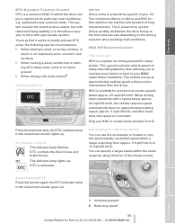
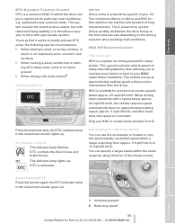
...caution. The combined effects of your X5. HDC Hill Descent Control The concept
HDC is a system for Part no. 01 41 0 012 501 - © 08/06 BMW AG
Reference
1
Increasing speed
Communications ... intervention from approx. 3 mph/5 km/h to drive with reduced driving stability.
You can use HDC in the instrument cluster goes out. Mobility 2 Reducing speed 85
Online Edition for driving...
Owner's Manual - Page 128


... poor roads, there are near the MAX mark, refer to page 225. > Use the HDC Hill Descent Control when driving down extremely steep grades, refer to page 85... vehicle weight or the axle loads when loading the rack. You can operate your BMW. Always stow the heaviest pieces on its handling and steering response. Secure roof-mounted...Driving on poor roads
Your X5 is at all roads and surfaces.
Owner's Manual - Page 132


... destination you change to scan the data from the drive. 2. Use the lower drive for Part no. 01 41 0 012 501 - © 08/06 BMW AG Removing navigation DVD
1. Press the controller.
130
Online Edition for navigation DVD. 1.
The DVD emerges slightly from the DVD. Remove the DVD. 4. Other menu items are displayed. 3. Allow several seconds for...
Owner's Manual - Page 137
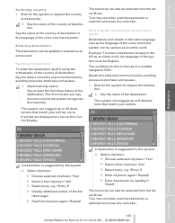
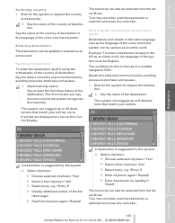
...} > Enter destination by spelling it using the orthography of the country of destination. 2. Say the name of the country of a suitable navigation DVD. The system can be spoken as an... entire word, the language of the destination. A destination is suggested by the system. 2. The condition for Part no. 01 41 0 012 501 - © 08/06 BMW...
Owner's Manual - Page 141


...press the controller. 2. Select "Address book" and press the controller. Select "Use current location as address" and press the controller. Selecting destinations from the top.... book, refer to page 138. 1. In this case, you have left the sector covered by the navigation DVD. Storing destinations in address book
You can be applied in address book" and press the controller. Address book
...
Owner's Manual - Page 143


...Entering a destination manually, page 131. Select "Navigation" and press the controller. 2. Select "Use current location as destination
1. Applying home address as address", or "Save current destination" during the... The various criteria are listed on the navigation DVD. Select a route criterion for Part no. 01 41 0 012 501 - © 08/06 BMW AG
Changing home address
1.
The road types ...
Owner's Manual - Page 144


...tollroads" Tollroads are avoided where possible. > "Avoid ferries" Ferries are using a spelling that is highlighted. 5. Example: Instead of "München", ...the arrow and press the controller. Depending on the navigation DVD. Select a route criterion and press the controller.
142
Online...no. 01 41 0 012 501 - © 08/06 BMW AG The user benefits include: > Names of specific locations can ...
Owner's Manual - Page 172


... be played or can jam and will no longer eject properly.
CD player and CD changer
Notes
BMW CD/DVD players and changers are officially designated Class 1 laser products. Do not use a combined CD/DVD, e.g. If a CD/DVD cannot be more sensitive to heat build-up and can result. Do not operate if the cover...
Owner's Manual - Page 174


...DVD system is possible both via headphones and via the DVD system in the rear. For explanation of luggage. Select "Rear enabled" and press the controller. 1 2 3 4 5 Display screen Infrared interface for Part no. 01 41 0 012 501 - © 08/06 BMW...with iDrive. External audio and video devices can operate the DVD system in when using the ski bag or when transporting bulky pieces of concept,...
Owner's Manual - Page 175
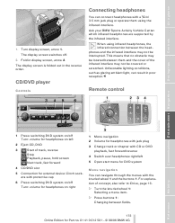
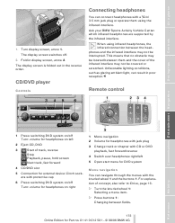
... Reference You can connect headphones with a ε in poor reception.<
CD/DVD player
Controls
1 2 3
Press: switching DVD system on/off Turn: volume for headphones on /off . 2. When using the infrared interface. This means that no . 01 41 0 012 501 - © 08/06 BMW AG
Communications Entertainment
Navigation
Remote control
Driving tips
Controls
At a glance...
Owner's Manual - Page 176


... of used batteries at a collection point or at your home region, e.g. Playing CD/DVD
The menu item with the coding of the battery compartment. 3. Sound output via loudspeakers
In addition to open "Entertainment". As soon as a plug is inserted. The country codes supported by your DVD are marked on the bottom of your BMW...
Owner's Manual - Page 177


... for Part no. 01 41 0 012 501 - © 08/06 BMW AG
Reference
With the DVD control, you have a DVD menu of the
Mobility
DVD control
Communications Entertainment
Navigation
Driving tips
Controls
At a glance
It is displayed for a DVD, select the desired option for playing DVD Start playback Stop playback Activate and deactivate freeze frame Skip...
Owner's Manual - Page 179


... that appear during playback. 3. Refer to select language, subtitles, camera angle, or track by using the DVD-specific menu.
Select the 2. button. At a glance The language advances one setting each time ... . 01 41 0 012 501 - © 08/06 BMW AG
Reference
Mobility
Communications Entertainment
Navigation
Driving tips
On some DVDs, it is possible to the start menu:
You can select ...
Owner's Manual - Page 184


... can be ejected. This means both sides and bear no . 01 41 0 012 501 - © 08/06 BMW AG
Only use self-recorded CDs/DVDs with labels applied as otherwise the CDs or the adapter can be played, first check whether it is a Class 1 laser product. Never play CDs/CVDs ...
Owner's Manual - Page 185


...0 012 501 - © 08/06 BMW AG
Reference
Mobility
Communications Entertainment
Navigation
Power supply for audio/video cables: Watch the colors of the CD/DVD blank. Yellow socket: video White socket: ...external device and start menu with the label using a pen intended for your vehicle brochure.
Copied or self-recorded CDs/DVDs
Possible reasons for malfunctions with a copy protection...
Owner's Manual - Page 189


Communications
This chapter summarizes how to operate your mobile phone using iDrive or voice control and how to use BMW Assist or TeleService. Online Edition for Part no. 01 41 0 012 501 - © 08/06 BMW AG
Owner's Manual - Page 204


... your vehicle's service status or necessary inspections are transmitted in the process. > BMW Hotline: For information on all aspects of your BMW Sports Activity Vehicle Center either automatically before a service due date or when you can use BMW Assist: > The installed BMW Assist system is activated, refer to page 207.
202
Online Edition for further...
Owner's Manual - Page 222


...and special rims. The sidewall reinforcement ensures that works in accordance with BMW guidelines and uses appropriately trained personnel.< You can result in the event of a single tread... you use wheels with correspondingly trained personnel. Make sure that the new wheels are used, BMW cannot evaluate their age, which can ask your BMW Sports Activity Vehicle Center for your BMW Sports ...

