2007 BMW X5 Support Question
Find answers below for this question about 2007 BMW X5.Need a 2007 BMW X5 manual? We have 1 online manual for this item!
Question posted by rpwime on August 13th, 2014
How To Adjust Treble On 2007 Bmw X5
The person who posted this question about this BMW automobile did not include a detailed explanation. Please use the "Request More Information" button to the right if more details would help you to answer this question.
Current Answers
There are currently no answers that have been posted for this question.
Be the first to post an answer! Remember that you can earn up to 1,100 points for every answer you submit. The better the quality of your answer, the better chance it has to be accepted.
Be the first to post an answer! Remember that you can earn up to 1,100 points for every answer you submit. The better the quality of your answer, the better chance it has to be accepted.
Related Manual Pages
Owner's Manual - Page 3


...information on maintenance designed to enhance operating safety and contribute to assist you in your BMW throughout an extended service life. It contains important data and instructions intended to maintaining ... Part no. 01 41 0 012 501 - © 08/06 BMW AG We therefore have compiled for choosing a BMW. X5 3.0si X5 4.8i
Owner's Manual for Vehicle
Congratulations, and thank you for you...
Owner's Manual - Page 5


... DVD system in rear
Communications
188 Telephoning 202 BMW Assist
Online Edition for Part no. 01 41 0 012 501 - © 08/06 BMW AG
Controls
At a glance Mobility
212 Refueling... Entertainment Navigation 242 Technical data
Controls
28 40 52 56 67 80 Opening and closing Adjusting
Transporting children safely Driving Everything under control Technology for comfort, convenience and safety 97 Lamps...
Owner's Manual - Page 12


...
Cockpit
Around the steering wheel: controls and displays
1 2 3 4
Rear window safety switch 38 Opening and closing windows 37 Folding exterior mirrors in and out* 48 Adjusting exterior mirrors 48 Automatic curb monitor* 49 Instrument lighting 99 Fog lamps* 99
6
Parking lamps 97 Low beams 97 Automatic headlamp control* 97 Adaptive Head...
Owner's Manual - Page 13


...* 50 Individually programmable* 50 Steering wheel heating* 50 14 Horn, entire surface 15 Steering wheel adjustment 49
9 10
Instrument cluster 12 16 Windshield wipers 63 Rain sensor 63 Rear window wiper 64 ...Navigation 11
Online Edition for Part no. 01 41 0 012 501 - © 08/06 BMW AG
Cruise control* 64
17 Releasing hood 222
11
Starting/stopping engine and switching ignition on/off ...
Owner's Manual - Page 17
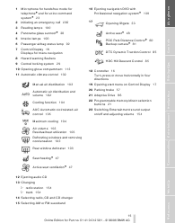
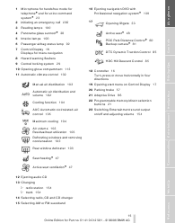
... 86 22 Programmable memory/direct selection buttons 21 23 Switching Entertainment sound output on/off and adjusting volume 154 20 Parking brake 57
10 Opening glove compartment 113 11 Automatic climate control 102...Part no. 01 41 0 012 501 - © 08/06 BMW AG
Reference
Mobility
Communications Entertainment
Navigation
Driving tips
Controls
PDC Park Distance Control* 80 Backup camera* 81
At a...
Owner's Manual - Page 21


... view. Operating principle at a glance
Basic operation via iDrive is carried out 5
Adjusting settings: > Graphic display, numerical value or text displays can view the individual steps... to 1
19
Online Edition for Part no. 01 41 0 012 501 - © 08/06 BMW AG
Communications Entertainment
Navigation
Driving tips
Controls
At a glance You can be changed > Confirmation by highlighting
4...
Owner's Manual - Page 42


...117, otherwise the center safety belt has no . 01 41 0 012 501 - © 08/06 BMW AG Always hold the steering wheel by its equipment, your hands and arms in the event of airbag ... which are all of the occupied seats. No one person to wear a single safety belt. Adjusting
Adjusting
Sitting safely
The ideal sitting position can make sure that prevents the belt from contact with airbags cannot...
Owner's Manual - Page 43


...Online Edition for Part no. 01 41 0 012 501 - © 08/06 BMW AG
Controls
At a glance Never adjust manually adjustable seats while the vehicle is a danger in the shoulder area, provides a relaxed ... the vehicle is being driven, otherwise there is moving . Seats
Note before adjusting
Never attempt to adjust or calibrate your own needs. Shoulder support
1 2 3 Longitudinal direction Height ...
Owner's Manual - Page 44


....
Press the controller to page 16. 1.
Selecting calling up automatically
You can store and select two different adjustment settings for Part no. 01 41 0 012 501 - © 08/06 BMW AG Calling up automatically
iDrive, for the remote control currently in the memory. Adjusting
Adjusting lumbar support*
3. Select "Settings" and press the controller. 4. Storing
1.
Owner's Manual - Page 45


... the rear. 2.
There is a risk of the humming noise indicates that its protective function.<
9. Adjust the head restraint so that the installed head restraint would have been moved all the way to engage....of the seat adjustment switches or one of the head restraint
Controls
At a glance Safety feature
1. Push the switch upward for Part no. 01 41 0 012 501 - © 08/06 BMW AG
Select "...
Owner's Manual - Page 46


...to the back of the head restraint
Swivel the head restraint.
Rear seats and 3rd row seats* Adjusting height
1.
Never adjust the 2nd row seats while the vehicle is moving, as needed.
44
Online Edition for increased ...on the head restraint forward for Part no. 01 41 0 012 501 - © 08/06 BMW AG
Rear seats
2nd row seats*
The 2nd row seats are divided. Pull the lever and slide the seat...
Owner's Manual - Page 157


... The tone settings can also adjust the volume with a single drive, the sound output is stored for the remote control currently in use . Treble and bass
Adjusting volume
Turn knob 1 on ... the sound output again for Part no. 01 41 0 012 501 - © 08/06 BMW AG
Reference
Mobility
Communications Entertainment
Navigation
Driving tips
Controls
At a glance with the radio: update station...
Owner's Manual - Page 158


... "Treble" or "Bass".
2. When equipped with increasing speed. Turn the controller: The adjustment is equipped with a single drive: 1. Select "Volume settings" and press the controller. 2. You can adjust the... volume distribution in volume. If vehicle is applied; Balance and fader
You can set various stages for Part no. 01 41 0 012 501 - © 08/06 BMW AG Move...
Owner's Manual - Page 179


...subtitles "00 n/a": no . 01 41 0 012 501 - © 08/06 BMW AG
Reference
Mobility
Communications Entertainment
Navigation
Driving tips
On some DVDs, it is only ... different camera angles. Select the symbol. 2. Press the 1.
> "Tone": > "Treble / Bass" and "Balance": Separately adjustable for the hearing impaired. The language advances one setting each time the menu item is ...
Owner's Manual - Page 181


...reach button for the corre-
179
Online Edition for Part no. 01 41 0 012 501 - © 08/06 BMW AG
Reference
Mobility
Communications Entertainment
Navigation
Driving tips
Controls
2. Open the start playback when there is already a CD/DVD in... CD/DVD: Press the button on the CD/DVD player. > "Treble / Bass" and "Balance": Separately adjustable for audio CDs/DVDs
1. Select "CD".
Owner's Manual - Page 182


...
180
Online Edition for Part no. 01 41 0 012 501 - © 08/06 BMW AG Press the
button.
> "Random directory": Play the titles in the current directory in rear...files Playback
1. Select the directory.
2. Select a track. Press the > "Tone": > "Treble / Bass" and "Balance": Separately adjustable for compressed audio files
1. button.
3. Select a track. 2. DVD system in a random ...
Owner's Manual - Page 186


...device. > "Reset": The settings are reset to the default value. > "Tone": > "Treble / Bass" and "Balance" can be adjusted for the left and right-hand headphones and the infrared headphones. > "Reset": Your settings ... of screen
184
Online Edition for Part no. 01 41 0 012 501 - © 08/06 BMW AG Make the settings with the remote control: > "Video settings": > "Brightness", "Color" and "Contrast" ...
Owner's Manual - Page 220


... grade assigned to variations in driving habits, service practices and differences in week 3 of 2007.
A tire marked C may last for 10 years.
218
Online Edition for tire make...traction characteristics.<
Manufacturer code for Part no. 01 41 0 012 501 - © 08/06 BMW AG BMW recommends that the tire was manufactured in road characteristics and climate. For example, a tire graded ...
Owner's Manual - Page 259


...
257
Online Edition for Part no. 01 41 0 012 501 - © 08/06 BMW AG
Reference
Mobility
Communications Entertainment
Navigation
Driving tips
Controls
Glove compartment 113 - lighting 113 GPS navigation...Height, refer to Dimensions 243 Height adjustment - seats 41 - steering wheel 49 High beams 62, 99 - headlamp flasher 99 - indicator lamp 13 Highs, refer to Treble and bass 155 High water, ...
Owner's Manual - Page 261


... support, refer to Lumbar support 42 Lows, refer to Treble and bass 155 Lug bolts 233 - tightening torque, refer... no. 01 41 0 012 501 - © 08/06 BMW AG
Reference
Manually releasing transmission lock 61 Manual mode, automatic transmission...Mobile communications devices in vehicle 122 Mobile phone - accepted calls 195 - adjusting volume 192 - calling 193 - ending call 194 - installation location,...

