2007 BMW X3 Support Question
Find answers below for this question about 2007 BMW X3.Need a 2007 BMW X3 manual? We have 1 online manual for this item!
Question posted by magrip on January 14th, 2014
How You Unlock Doors From The Inside Of A 2007 Bmw X3
The person who posted this question about this BMW automobile did not include a detailed explanation. Please use the "Request More Information" button to the right if more details would help you to answer this question.
Current Answers
There are currently no answers that have been posted for this question.
Be the first to post an answer! Remember that you can earn up to 1,100 points for every answer you submit. The better the quality of your answer, the better chance it has to be accepted.
Be the first to post an answer! Remember that you can earn up to 1,100 points for every answer you submit. The better the quality of your answer, the better chance it has to be accepted.
Related Manual Pages
Owner's Manual - Page 3


... designed to enhance operating safety and contribute to maintaining the value of technical features. We therefore have compiled for you for choosing a BMW. We wish you in your new vehicle. X3 3.0i X3 3.0si
Owner's Manual for Vehicle
Congratulations, and thank you before starting off in gaining maximum use and satisfaction from your...
Owner's Manual - Page 4


Online Edition for recycling. © 2007 Bayerische Motoren Werke Aktiengesellschaft Munich, Germany Reprinting, including excerpts, only with the written consent of BMW AG, Munich.
Order No. 01 41 0 013 638 US English II/07 Printed in Germany Printed on environmentally friendly paper, bleached without chlorine, suitable for Part no. 01 41 0 013 638 - © 03/07 BMW AG
Owner's Manual - Page 12
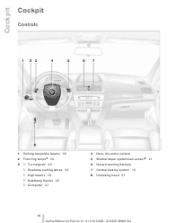
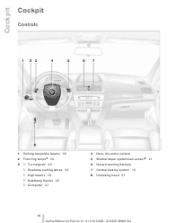
Cockpit
Cockpit
Controls
1 2 3
Parking lamps/low beams 58 Front fog lamps* 59 > Turn signals 40 > Roadside parking lamps 59 > High beams 59 > Headlamp flasher 40 > Computer 47
4 5 6 7 8
Horn, the entire surface Washer/wiper system/rain sensor* 41 Hazard warning flashers Central locking system 19 Unlocking hood 97
10
Online Edition for Part no. 01 41 0 013 638 - © 03/07 BMW AG
Owner's Manual - Page 21
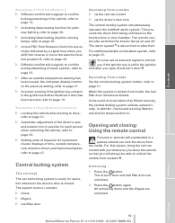
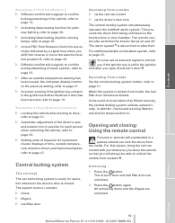
... the central locking system button, refer to page 21. This prevents the doors from inside, the fuel filler door remains unlocked. The remote control also switches the interior lamps on . When the system is locked from being unlocked via the driver's door lock The central locking system simultaneously operates the antitheft alarm system.
Opening and closing...
Owner's Manual - Page 22


... is no . 01 41 0 013 638 - © 03/07 BMW AG Operation is also locked again after locking. Panic mode*
You can ...without an alarm system.< Do not lock the vehicle from the inside if they will open slightly, regardless of danger: Press the button... sure that may malfunction due to unlock and relock the vehicle via the door lock. If you wish, you unlock the vehicle, but do not open...
Owner's Manual - Page 23
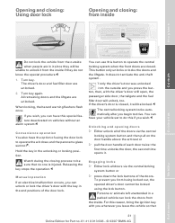
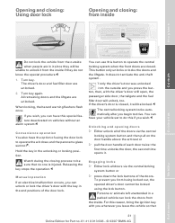
...BMW AG
Reference
Mobility
Engaging locks
Driving tips
Controls
Do not lock the vehicle from the outside and you press the button, then, with the key in the unlocking or locking position. The driver's door and fuel filler door are unlocked... you from the inside if they will unlock, too. To prevent you wish.<
Unlocking and opening doors
> Either unlock all doors via the central ...
Owner's Manual - Page 24


...injure themselves.<
Press the button, refer to arrow. When the liftgate is open the driver's door.<
Closing
Liftgate
To avoid damage, make sure there is clear and unobstructed.<
Opening from the ...22
Online Edition for Part no. 01 41 0 013 638 - © 03/07 BMW AG
You can be able to unlock the vehicle from outside
Windows
Keep windows in position 1 or higher: > Press the switch...
Owner's Manual - Page 27
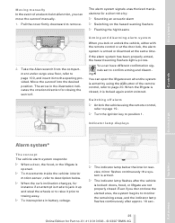
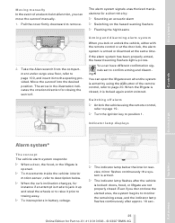
... © 03/07 BMW AG You can have different confirmation signals set to confirm arming and disarming.< You can move the sunroof manually. 1. Switching off alarm
> Unlock the vehicle using the ... alarm system responds: > When a door, the hood, or the liftgate is armed or disarmed at the door lock, the alarm system is opened. > To movements inside the vehicle: interior motion sensor, refer...
Owner's Manual - Page 33


... airbags enhance safety by a rearward movement of the memory buttons. Open the driver's door after unlocking or turn the ignition key to position 1. 2. Fastening
Mobility Reference Make sure you ... 41 0 013 638 - © 03/07 BMW AG
Driving tips
Controls
3. Press the button: The LED in the button lights up .
Close the driver's door and turn the ignition key to position 0 or ...
Owner's Manual - Page 36


... safety belts and the front passenger safety belt can be reduced.<
Unlocking safety belt
1. Open safety belt buckle. 2. Remove child restraint...endanger themselves and/or others, for example by opening the doors.<
On the passenger's seat
After installing a child restraint ...no. 01 41 0 013 638 - © 03/07 BMW AG Otherwise, there is in the vehicle;
Transporting children safely...
Owner's Manual - Page 58


...accidents, or rear-end collisions. The indicator lamp located above the inside rearview mirror indicates whether the front passenger airbag system is currently deactivated...Part no. 01 41 0 013 638 - © 03/07 BMW AG Do not place any way. The relevant side airbag cushions the ... positions, the front and side airbags on the dashboard, the doors, and the roof pillars as well as the sides of the...
Owner's Manual - Page 62


... you wish, you can have this function activated/deactivated if you unlock the vehicle mechanically. Lamps
If the automatic headlamp control is switched...Part no. 01 41 0 013 638 - © 03/07 BMW AG If you want the interior lamps to the desired level when you... the interior lamps remain switched on and off all of the doors or the liftgate may not be completely closed.<
60
Online Edition...
Owner's Manual - Page 67


...
Quickly removes ice and condensation from the windshield and front door windows. The automatic climate control assures that you unlock the doors using maximum cooling or heating capacity as needed, and then..., using your instructions for Part no. 01 41 0 013 638 - © 03/07 BMW AG When you can reduce the air volume.
A congenial climate
For almost all conditions, the AUTO...
Owner's Manual - Page 72


...to page 18, then the glove compartment cannot be unlocked.<
70
Online Edition for Part no. 01 41 0 013 638 - © 03/07 BMW AG To open . To close the glove compartment ... over only the spare key, e.g. Rear
Cup holders
Use lightweight, unbreakable containers;
The lamp inside the glove compartment comes on your optional equipment, the center console contains either one of injury...
Owner's Manual - Page 90


.... 3. Avoid lifting the filler nozzle while filling the tank; Manually releasing fuel filler door
When a malfunction is missing.
The fuel cap is not properly closed .
> Premature... before refueling. Otherwise, no . 01 41 0 013 638 - © 03/07 BMW AG The warning lamp* lights up .< 1. Open the cover flap on the right-hand...unlock the fuel-filler flap manually: 1. Open fuel filler...
Owner's Manual - Page 128


...to Owner's Manual for Radio/Onboard Computer - setting time 46 Closing - from inside 21 - with the remote control 19 Clothes hooks 71 Clutch 80 - breaking-in..., refer to When the vehicle is parked 81 Confirmation signal for locking/unlocking vehicle 19, 21 Connecting car vacuum cleaner, refer to Connecting electrical devices...Distance Control 49 Door keys 18
126
Online Edition for Part no. 01 41 0 013 638...
Owner's Manual - Page 129
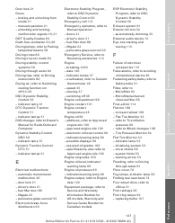
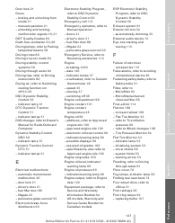
Door lock 21 Doors - locking and unlocking from inside 21 - manual operation 21 - unlocking and locking, confirmation signals 19, 21 DOT Quality...Part no. 01 41 0 013 638 - © 03/07 BMW AG
Reference
Electrical malfunctions - automatic transmission malfunction 40 - door lock 21 - driver's door 21 - fuel filler door 88 - liftgate 22 - panorama glass sunroof 25 Electronic brake-force distribution...
Owner's Manual - Page 131


... buttons, doors, refer to Locking 21 Locking - from inside 21 -...door 21 - fuel filler door 88 - liftgate 22 - panorama glass sunroof 25
J
Jacking points 110 - vehicle jack 110 Jump starting 114
K
Key Memory 18 Keys 18 - key-specific settings, refer to Vehicle Memory, Key Memory 18 Kick-down 40
129
Online Edition for Part no. 01 41 0 013 638 - © 03/07 BMW..., refer to Unlocking liftgate 20 -...
Owner's Manual - Page 132


...Onboard computer, refer to separate Owner's Manual Onboard Diagnostics OBD interface socket 102 Onboard tool kit 104 Opening and closing - from inside 21 - using the door lock 21 - with the remote control 19 Output, refer to Engine data 120 Outside air - air conditioner 62 - automatic climate...18 Non-smoker's equipment package 72
130
Online Edition for Part no. 01 41 0 013 638 - © 03/07 BMW AG
Owner's Manual - Page 135


...'s Manual
U
Units 47 - outside temperature 47 Universal garage-door opener, refer to Integrated universal remote control 67 Universal remote control 67 Unlocking - from inside 21 - hood 97 - with the remote control 19
W... 41 0 013 638 - © 03/07 BMW AG
Driving tips
Controls
At a glance
Unlocking and locking doors with the remote control 19 Upholstery care, refer to Caring for your...
Similar Questions
Lights On Dash
What does it mean when the abs brake light is on along with the 4X4 light? 2007 X3
What does it mean when the abs brake light is on along with the 4X4 light? 2007 X3
(Posted by lisalisa332003 11 years ago)
Bmw X3 (2007) Seat Dimensions For Seat Covers?
I need dimensions sizing for BMW X3 seats, model 2007
I need dimensions sizing for BMW X3 seats, model 2007
(Posted by alisaab 11 years ago)
Bluetooth
i have a 2007 X3. where can i find the bluetooth password/pin?
i have a 2007 X3. where can i find the bluetooth password/pin?
(Posted by jking13 11 years ago)

