2007 BMW X3 Support Question
Find answers below for this question about 2007 BMW X3.Need a 2007 BMW X3 manual? We have 1 online manual for this item!
Question posted by alisaab on February 25th, 2013
Bmw X3 (2007) Seat Dimensions For Seat Covers?
I need dimensions sizing for BMW X3 seats, model 2007
Current Answers
There are currently no answers that have been posted for this question.
Be the first to post an answer! Remember that you can earn up to 1,100 points for every answer you submit. The better the quality of your answer, the better chance it has to be accepted.
Be the first to post an answer! Remember that you can earn up to 1,100 points for every answer you submit. The better the quality of your answer, the better chance it has to be accepted.
Related Manual Pages
Owner's Manual - Page 21
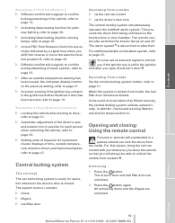
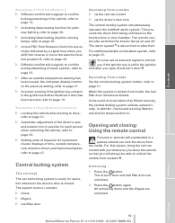
...of an accident of measure for Part no. 01 41 0 013 638 - © 03/07 BMW AG Press the button again. Operating from being unlocked via the driver's door lock The central locking ... Locking the vehicle after starting to drive, refer to page 21. > Automatic adjustment of the driver's seat and exterior mirror position for each person when unlocking the vehicle, refer to page 30. > Setting units...
Owner's Manual - Page 29


...airbag could result in accidents.
Airbags
Always maintain an adequate distance between the airbags and the seat occupant. Make sure that prevents the belt from contact with hands at the height of injuries ...are not a substitute for Part no. 01 41 0 013 638 - © 03/07 BMW AG Do not use the cover of damage to the cervical vertebrae in injuries.< Even if you adhere to page 56.
27...
Owner's Manual - Page 30


...direction
Pull the lever 1 and slide the seat into the desired position. The seat could respond with unexpected movement, and the ... could lead to or remove weight from the seat as needed .
Height
Pull the lever 2 and apply ...regarding safety belt damage on page 32.
Adjustments
Seats
Note before adjusting
Never try to Head restraints...seat as needed .
28
Online Edition for Part no. 01 41 0 013 ...
Owner's Manual - Page 31


...if no . 01 41 0 013 638 - © 03/07 BMW AG
At a glance Sports seat*
1 2
Head restraint height Shoulder support With this seat, you can use the adjustable upper backrest for Part no one is...middle lies approximately at the height of switch.
29
Online Edition for supplementary support in the seat;
Downward tilt
Push the lever, arrow 2, repeatedly until you reach the desired tilt. ...
Owner's Manual - Page 32


...01 41 0 013 638 - © 03/07 BMW AG Installation
1.
To switch off: Press the button and hold it longer.
Adjustments
Adjusting height
Heated seats*
Front
> To raise: pull upward. > To ...refer to the stop. 2.
Rear
Removal
1. Maximum temperature when three LEDs are lit. Seat and mirror memory*
You can store and select three different adjustment settings for each temperature ...
Owner's Manual - Page 33


...or 3. Safety belt reminder for Part no. 01 41 0 013 638 - © 03/07 BMW AG
Driving tips
Controls
3. Open the driver's door after unlocking or turn the ignition key to position...: The LED in the belt buckle. Requesting a stored setting
Do not request a position from unexpected seat movement.<
Convenience mode
1. Safety feature
1. Press the desired memory button 1, 2 or 3 and maintain...
Owner's Manual - Page 35
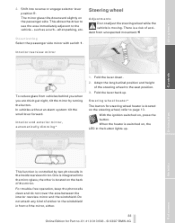
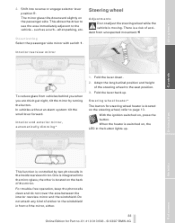
...01 41 0 013 638 - © 03/07 BMW AG
Controls
At a glance
2. For trouble-free operation, keep the photocells clean and do not cover the area between the interior rearview mirror and the windshield... switched on the passenger side. This allows the driver to see the area immediately adjacent to the seat position. 3. Do not attach any kind of sticker to the windshield in front of the steering ...
Owner's Manual - Page 37


...mounts are three additional attachment points, refer to arrows, under covers in the event of an accident.<
Rear seats
The anchorage points for attachment of the cargo area. other...169; 03/07 BMW AG
Driving tips
Controls
At a glance
For child restraint systems with tether straps, there are located behind the cover caps. Before installing the child's seat, pull the cover caps out toward...
Owner's Manual - Page 38


...07 BMW AG Safety switch for the power windows, refer to attachment point. 4. Fold center armrest back. 4. Transporting children safely
Outer seats: 1. Slide head restraint into the lowest position. 5. Middle seat:... child's seat toward the door panel; Press the safety switch for power windows
3. Guide upper tether strap between the rear seat backrest and the cargo area cover. Attach ...
Owner's Manual - Page 58


...has the required explosives licenses. When needed, the head and side airbags help protect the driver and front passenger by BMW. This includes the padded covers in the center of the steering wheel...visors. The airbags are intentionally not triggered in any other items to the passenger seat unless they are specifically recommended by responding to frontal impacts in which could press ...
Owner's Manual - Page 73


... continuously. If you need it will not obstruct the driver's vision. Remove the flashlight from the hooks ensure that can remain plugged in two positions, refer to page 76
> Nets in cargo area, on rear side of front seat, and in the ... compartments*. > Compartment for CDs: Press button 1. > Compartment for Part no. 01 41 0 013 638 - © 03/07 BMW AG
Closing
Fold the cover down.
Owner's Manual - Page 75


...occurs. Wrap sharp edges so that no . 01 41 0 013 638 - © 03/07 BMW AG
Fold down the center armrest and pull off the cover panel, press the button and disengage the door. Inserting ski bag
The ski bag is located on...*
Hands-free microphone
3. The zipper facilitates access to 6.8 ft/2.1 m. Place the ski bag between the front seats and load. Controls
In vehicles with a screwdriver.
Owner's Manual - Page 76


...way as inserting the ski bag, refer to enlarge the cargo area.
3. Before folding down both seats individually to Inserting ski bag on the lower edge of the opening and pull forward, refer to arrow... be left in the seat cushion.<
Removing ski bag
When you can fold down the rear backrests, remove the cover caps for Part no. 01 41 0 013 638 - © 03/07 BMW AG Otherwise, cargo can ...
Owner's Manual - Page 77


... upward in the middle, refer to arrow 2. You can carry light objects such as articles of the rear seat backs, refer to snap back into place; Guide the case in from the right side until it locks into... the backs of clothing on the cover. As you do this can pull out the partition net and insert it .<
Holders for Part no. 01 41 0 013 638 - © 03/07 BMW AG
Controls Press the ends of...
Owner's Manual - Page 85


...can pose a safety hazard and may also put you do not, it directly behind the rear seat backrests. > Cover sharp edges and corners. > Do not stack cargo higher than the upper edge of occupants and...evasive maneuvers.< 83
Online Edition for Part no. 01 41 0 013 638 - © 03/07 BMW AG
Stowing cargo
> To protect passengers, use the partition net, refer to the vehicle's occupants during braking...
Owner's Manual - Page 116


... your BMW with fully-insulated clamp handles. Switch off any electrical systems and components in both vehicles.< 2. Ensure that serves as needed.
3.... bodywork on the cover. otherwise, there is no . 01 41 0 013 638 - © 03/07 BMW AG To close: fold the cover up.
1. You... located under the front passenger's seat.
Giving and receiving assistance
First-aid kit*
Some of the articles ...
Owner's Manual - Page 128


... 34 - installing 34 - with tether strap 35 Child-safety locks 36 Child seat security 34 Chock 109 Chrome parts, care, refer to Caring for your vehicle ... lighting, refer to Instrument lighting 60 Dashboard system, refer to Cockpit 10 Data, technical 120 - dimensions 121 - engine 120 - filling capacities 123 - weights 122 Daytime running lamps 58 Deactivating front passenger... © 03/07 BMW AG
Owner's Manual - Page 129
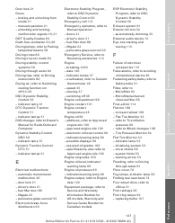
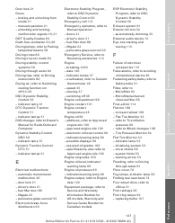
... Part no. 01 41 0 013 638 - © 03/07 BMW AG
Reference
Electrical malfunctions - automatic transmission malfunction 40 - door lock 21... Warranty Information Booklet for US models, Warranty and Service Guide Booklet for Canadian models
ESP Electronic Stability Program, refer...to Driving through water 81 Floor cover 76 Fog lamps, indicator lamp 59 Folding rear seat back 74 Four wheel drive, refer...
Owner's Manual - Page 130


... - steering wheel 33 Heating and ventilation 61, 64 Heavy cargo, refer to Cargo loading 82 Height, refer to Dimensions 121
Height adjustment - seats 28 - steering wheel 33 High beams 59 - headlamp flasher 59 - indicator lamp 12 - replacing bulbs 106 High Performance Synthetic ...safety belt warning 31 - Tire Pressure Monitor 54
128
Online Edition for Part no. 01 41 0 013 638 - © 03/07 BMW AG
Owner's Manual - Page 133


...to Tail lamps 107 Rear lamps and reflector, refer to Tail lamps 107 Rear parcel shelf, refer to Cargo area cover 75 Rear seat back, folding 74 Rearview mirrors, exterior 32 Rear window defroster - air conditioner 62 - automatic climate control 66 Rear ... assistance 113
131
Online Edition for Part no. 01 41 0 013 638 - © 03/07 BMW AG
Reference
Mobility
Driving tips
Controls
At a glance
Similar Questions
Bmw X3 2007 Noisy Rear Differential
I would like to find a rebuild kit to put in new bearings,buthave not found anything yet. suggestion...
I would like to find a rebuild kit to put in new bearings,buthave not found anything yet. suggestion...
(Posted by 3gooddogs 10 years ago)

