2007 BMW X3 Support Question
Find answers below for this question about 2007 BMW X3.Need a 2007 BMW X3 manual? We have 1 online manual for this item!
Question posted by duduomon on February 16th, 2014
What Does The Turn Signal Lever Operated On Bmw X3 2007
The person who posted this question about this BMW automobile did not include a detailed explanation. Please use the "Request More Information" button to the right if more details would help you to answer this question.
Current Answers
There are currently no answers that have been posted for this question.
Be the first to post an answer! Remember that you can earn up to 1,100 points for every answer you submit. The better the quality of your answer, the better chance it has to be accepted.
Be the first to post an answer! Remember that you can earn up to 1,100 points for every answer you submit. The better the quality of your answer, the better chance it has to be accepted.
Related Manual Pages
Owner's Manual - Page 12
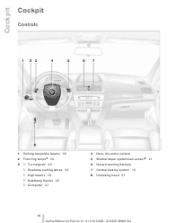
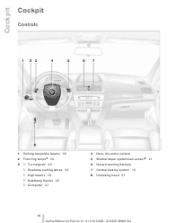
Cockpit
Cockpit
Controls
1 2 3
Parking lamps/low beams 58 Front fog lamps* 59 > Turn signals 40 > Roadside parking lamps 59 > High beams 59 > Headlamp flasher 40 > Computer 47
4 5 6 7 8
Horn, the entire surface Washer/wiper system/rain sensor* 41 Hazard warning flashers Central locking system 19 Unlocking hood 97
10
Online Edition for Part no. 01 41 0 013 638 - © 03/07 BMW AG
Owner's Manual - Page 14


...59
12
Online Edition for Canadian models. Battery charge current + 111
Automatic transmission + 39
Turn signals 40
DSC Dynamic Stability Control/ xDrive + 50, 51 Dynamic Traction Control DTC + 51...99
Service Engine Soon warning lamp for Part no. 01 41 0 013 638 - © 03/07 BMW AG Check Gas Cap* + 88
Engine electronics + 37 Driving stability control systems/ ABS Antilock Brake System ...
Owner's Manual - Page 21
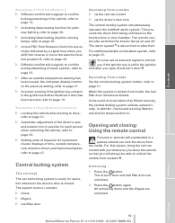
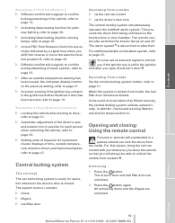
...03/07 BMW AG Operating from being unlocked via the driver's door lock The central locking system simultaneously operates the antitheft... ready for operation whenever the driver's door is closed. Examples of Vehicle Memory
> Different confirmation signals to confirm ...signal tone when you shift into reverse or move the selector lever into position R, refer to page 49. > Different confirmation signals...
Owner's Manual - Page 24


... 01 41 0 013 638 - © 03/07 BMW AG
You can close the windows in the same manner ...Opening from outside .< You can set an acoustic signal to remind you if the ignition key is still... floor cover in the cargo area. 2. Press the lever behind the cover to the side, refer to do ... event of sight while closing. otherwise, children could operate the windows and injure themselves.<
Press the button,...
Owner's Manual - Page 35
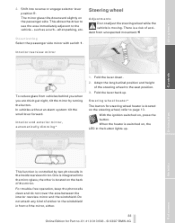
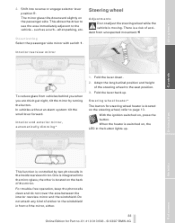
... for Part no. 01 41 0 013 638 - © 03/07 BMW AG
Controls
At a glance
2. For trouble-free operation, keep the photocells clean and do not cover the area between the interior rearview... engage selector lever position R. Shift into the mirror glass, the other is located on , the LED in front of the steering wheel to the seat position. 3. There is controlled by turning the button....
Owner's Manual - Page 39
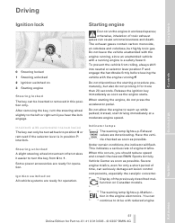
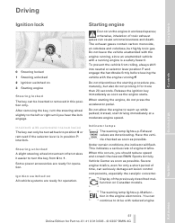
...operation. Driving tips Reference Mobility Do not allow the engine to warm up .
Under certain conditions, the indicator will flash. Malfunction in this occurs, you hear the lock engage. To prevent the vehicle from 0 to position 0 or removed if the selector lever is a safety hazard. After removing the key, turn... speed and consult the nearest BMW Sports Activity Vehicle Center as ...
Owner's Manual - Page 40
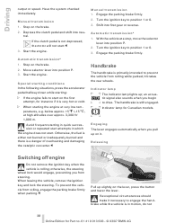
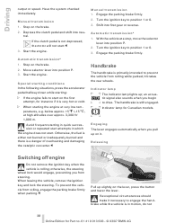
.... Engage the parking brake firmly. 2. Turn the ignition key to position 1 or 0. 3. Automatic transmission*
1. Engage the parking brake firmly. Step on the brake. 2. Move selector lever into first gear or reverse. an acoustic signal also sounds when you pull up on the lever, press the button and lower the lever. Releasing
Switching off engine
Do...
Owner's Manual - Page 42


...; 03/07 BMW AG
1 2 3
High beams Headlamp flasher Turn signals
Reduce speed immediately and stop at the full-throttle position.
D Drive, automatic position
Under normal operating conditions, fuel ...in the transmission system. Sport program and manual mode M/S
Turn signals/ headlamp flasher
Move the selector lever from turning. R Reverse
Select only when the vehicle is stationary....
Owner's Manual - Page 43
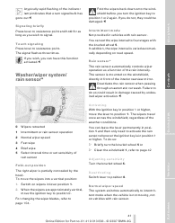
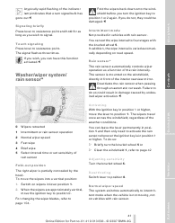
... rain sensor automatically controls wiper operation as you wish to signal.
Deactivate the rain sensor when passing through an automatic car wash. The signal flashes three times. For changing the wiper blades, refer to position 0. If you do so: > Briefly turn the ignition key to position 1 or 2 again. Touch signaling
Press lever to resistance point. To...
Owner's Manual - Page 45
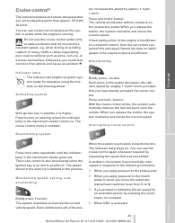
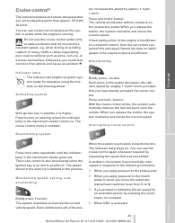
...
Maintaining speed, storing, and accelerating
43
Online Edition for operation using the buttons on the accelerator pedal.
when driving on.... 01 41 0 013 638 - © 03/07 BMW AG
Reference
Briefly press + button: The system maintains and ...
Deactivating system
When the system is turned to N > If you move the automatic transmission selector lever from D to position 0. Press ...
Owner's Manual - Page 49


... computer using the computer button in a different unit of measure.< After an outside temperature display. The following functions in the turn signal lever until the display changes. Otherwise, there is an increased risk of accidents.<
Clock
12 or 24 hour mode
If your vehicle... on bridges and shaded roadways, for Part no. 01 41 0 013 638 - © 03/07 BMW AG
At a glance
Display mode
Owner's Manual - Page 50


Resetting average speed: press the computer button in the turn signal lever until the display changes. Cruising range
Displays the estimated cruising range available... the display, hold down the computer button in the turn indicator lever for approx. 2 seconds.
48
Online Edition for Part no. 01 41 0 013 638 - © 03/07 BMW AG Reset average consumption: Press the computer button in which...
Owner's Manual - Page 61
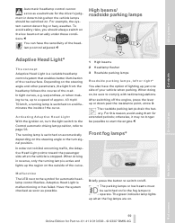
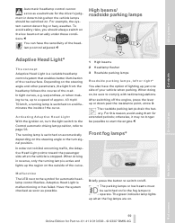
...turn signal position. serpentines, or when making turns, up to a speed of approx. 43 mph/ 70 km/h, a turning...After switching off . The turning lamp is stopped. In...BMW AG
At a glance
Automatic headlamp control cannot serve as possible. Briefly press the button to operate... in reverse, only the turning lamp is malfunctioning or has... steering angle or the turn the light switch to...
Owner's Manual - Page 69
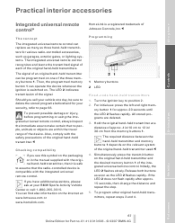
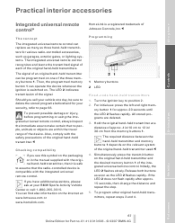
... then change the distance and repeat the step. 5. You can operate the device whenever the ignition is a registered trademark of Johnson Controls... 2. 2. Turn the ignition key to assume that no . 01 41 0 013 638 - © 03/07 BMW AG
Integrated ... The integrated universal remote control recognizes and learns the transmitted signal of each of an original hand-held transmitters.
For initial...
Owner's Manual - Page 108


... into account can lead to Driver's side. If it does not snap into place immediately, turn signal is heavy. To do so, loosen the bolt, refer to arrow, and place the reservoir... refer to injuries should the bulb be damaged.< For checking and adjusting headlamp aim, please contact your BMW Sports Activity Vehicle Center.< W5W bulb, 5 watts A bulb is pressurized.
Replace the bulb. 3. ...
Owner's Manual - Page 109
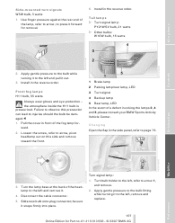
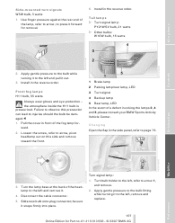
... 55 watts Always wear gloves and eye protection - the atmosphere inside the H11 bulb is pressurized. Turn signal lamp: 3. Slide new bulb onto plug connector; Install in the side panel, refer to injuries...tips Controls > Turn signal lamp: PY21WSV bulb, 21 watts > Other bulbs: W16W bulb, 16 watts
2. Turn bulb holder to press it forward for Part no. 01 41 0 013 638 - © 03/07 BMW AG be ...
Owner's Manual - Page 128


... consumption 48 Consumption indicator, refer to Fuel gauge 45 Controls, refer to Cockpit 10 Convenience operation - from outside 21 - panorama glass sunroof 21 - windows 21 Coolant 101 - level 101... 46 Digital compass 68 Dimensions 121 Dimming mirror 33 Directional indicators, refer to Turn signals 40 Disk brakes 82 Displacement, refer to Engine data 120 Display illumination, refer...169; 03/07 BMW AG
Owner's Manual - Page 132


...vehicle 81 Mobile phone, refer to separate operating instructions Monitoring tire pressure - refer to Flat Tire Monitor 53 - refer to Tire Pressure Monitor 54 Multi-function steering wheel, refer to Buttons on steering wheel 13 Multifunction switch - turn signals/headlamp flasher 40 - washer/wiper system ...'s equipment package 72
130
Online Edition for Part no. 01 41 0 013 638 - © 03/07 BMW AG
Owner's Manual - Page 134


... 40 Shiftlock 39 Side airbags 56 Side tilt, permissible 84 Side turn signals, bulb replacement 107 Signal horn, refer to Horn 10 Sitting safely 27 - with airbags ...fluid 42 Tank capacity 123 Technical data 120 Technical modifications 5 Telephone, refer to separate operating instructions Temperature - air conditioner 62 - automatic climate control 65 - tires 94 Temperature display...169; 03/07 BMW AG
Owner's Manual - Page 135


... refer to Trip odometer 45 Trip odometer 45 Trunk lid, refer to Liftgate 22 Turning circle, refer to Dimensions 121 Turning lamp 59 Turn signals 40 - indicator lamp 12 - replacing bulbs 106 - side, replacing bulbs 107...133
Online Edition for Part no. 01 41 0 013 638 - © 03/07 BMW AG
Driving tips
Controls
At a glance
Unlocking and locking doors with the remote control 19 Upholstery care...
Similar Questions
Bmw X3 2007 Noisy Rear Differential
I would like to find a rebuild kit to put in new bearings,buthave not found anything yet. suggestion...
I would like to find a rebuild kit to put in new bearings,buthave not found anything yet. suggestion...
(Posted by 3gooddogs 10 years ago)
Bmw X3 (2007) Seat Dimensions For Seat Covers?
I need dimensions sizing for BMW X3 seats, model 2007
I need dimensions sizing for BMW X3 seats, model 2007
(Posted by alisaab 11 years ago)

