2007 BMW X3 Support Question
Find answers below for this question about 2007 BMW X3.Need a 2007 BMW X3 manual? We have 1 online manual for this item!
Question posted by rjeverober on July 8th, 2014
How To Set Clock In 2007 Bmw X3 Radio
The person who posted this question about this BMW automobile did not include a detailed explanation. Please use the "Request More Information" button to the right if more details would help you to answer this question.
Current Answers
There are currently no answers that have been posted for this question.
Be the first to post an answer! Remember that you can earn up to 1,100 points for every answer you submit. The better the quality of your answer, the better chance it has to be accepted.
Be the first to post an answer! Remember that you can earn up to 1,100 points for every answer you submit. The better the quality of your answer, the better chance it has to be accepted.
Related Manual Pages
Owner's Manual - Page 3


... wish you for choosing a BMW. The manual also contains information on maintenance designed to enhance operating safety and contribute to read this Owner's Manual and familiarize yourself with enhanced control and security when you before starting off in gaining maximum use and satisfaction from your new vehicle. X3 3.0i X3 3.0si
Owner's Manual...
Owner's Manual - Page 4


Online Edition for recycling. © 2007 Bayerische Motoren Werke Aktiengesellschaft Munich, Germany Reprinting, including excerpts, only with the written consent of BMW AG, Munich. Order No. 01 41 0 013 638 US English II/07 Printed in Germany Printed on environmentally friendly paper, bleached without chlorine, suitable for Part no. 01 41 0 013 638 - © 03/07 BMW AG
Owner's Manual - Page 8


... without using an externally mounted antenna, or transceiver equipment, for instance, CBs, walkie-talkies, ham radios or similar accessories, may be performed by any automotive repair establishment or individual using these warranties is covered by BMW, together with the vehicle's electrical system, or affect the validity of any mobile phone from defects...
Owner's Manual - Page 13


... lever and program displays for automatic transmission* 39 Mobility 11
Online Edition for Part no. 01 41 0 013 638 - © 03/07 BMW AG
8
Button for > Resetting trip odometer 45 > Setting time 46 > Trip odometer/odometer 45 > Time 46 > Service Interval 46 > Computer 47 > Checking oil level 99 Driving tips Reference
9
Display...
Owner's Manual - Page 15


...control*
Resume
+ accelerate and store, - decelerate and store
Activate/interrupt/deactivate
Online Edition for fast forward/reverse
Fast forward/reverse > Radio Press the button: next stored station Extended pressure: station search function > CD Press the button: skip track Extended pressure: fast forward... consecutively with buttons for Part no. 01 41 0 013 638 - © 03/07 BMW AG
Owner's Manual - Page 20


... system can have probably frequently wished that are available to maintain its charge condition. Should you could configure individual functions of the settings that you wish to sell your BMW some day, please remember to have the memory functions reset to distinguish between the master keys with remote control, color-coded decals...
Owner's Manual - Page 21
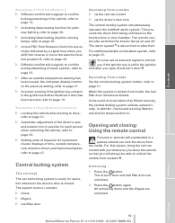
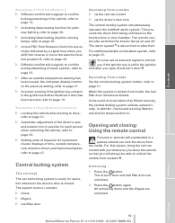
...0 013 638 - © 03/07 BMW AG Opening and closing: Using the remote control
Persons or animals left unattended in a parked vehicle can set an acoustic signal to remind you if the ...can lock the doors from outside temperature warning has been issued, the computer display returns to the previous setting, refer to page 47. > Acoustic warning if the ignition key remains in the ignition lock after...
Owner's Manual - Page 22


...space when opening mode
Press and hold the button. A previously locked liftgate is subject to local radio waves. Switching on vehicles without an alarm system.< Do not lock the vehicle from the outside... may cause undesired operation. If it is no . 01 41 0 013 638 - © 03/07 BMW AG Operation is also locked again after a drive, make sure there is discharged. For details, refer to ...
Owner's Manual - Page 23
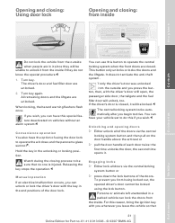
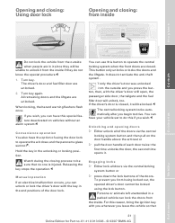
...you leave the vehicle so that no . 01 41 0 013 638 - © 03/07 BMW AG
Reference
Mobility
Engaging locks
Driving tips
Controls
Do not lock the vehicle from the inside if they ...The driver's door and fuel filler door are unlocked. Convenience operation
You also have your vehicle set to do not know the special procedure.<
You can use this special feature deactivated on the door...
Owner's Manual - Page 24


...while closing. The liftgate is closed. 22
Online Edition for Part no. 01 41 0 013 638 - © 03/07 BMW AG
You can be able to pull down. With the ignition key in your line of an electrical malfunction: 1. The liftgate.... Opening and closing
you will always be pivoted upward. Failure to do so can set an acoustic signal to arrow. The liftgate is sufficient space when opening motion.
Owner's Manual - Page 27
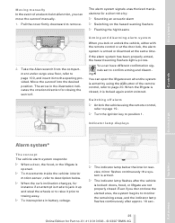
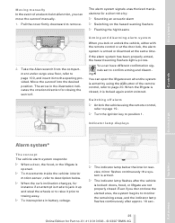
... the car's inclination changes, for Part no. 01 41 0 013 638 - © 03/07 BMW AG
Pull the cover firmly downward to position 1. If the alarm system has been properly armed, the ...again and monitored. Move the sunroof into the opening provided. You can have different confirmation signals set to confirm arming and disarming.< You can move the sunroof manually. 1. Switching off alarm
>...
Owner's Manual - Page 28


... for 10 seconds after unlocking: no . 01 41 0 013 638 - © 03/07 BMW AG The tilt alarm sensor and the interior motion sensor are to function properly, the windows and panorama... an attempted wheel theft or towing. You can have this setting made at the same time. in the vehicle
Switching off at your BMW Sports Activity Vehicle Center.<
Tilt alarm sensor
The tilt of ...
Owner's Manual - Page 29


...the safety belt. Although airbags enhance safety by its middle lies approximately at the 9 o'clock and 3 o'clock positions, to minimize the risk of your lap and shoulder and that passengers do so ...sure that are not a substitute for Part no. 01 41 0 013 638 - © 03/07 BMW AG otherwise, the middle safety belt cannot exert any restraining action.< Safety belts, refer to page 56.
...
Owner's Manual - Page 32


..., two temperature levels.
Seat and mirror memory*
You can store and select three different adjustment settings for each temperature level. Maximum temperature when three LEDs are lit.
The adjustment of the head... Edition for Part no. 01 41 0 013 638 - © 03/07 BMW AG Adjustments
Adjusting height
Heated seats*
Front
> To raise: pull upward. > To lower: press button,...
Owner's Manual - Page 33


... Safety belt reminder for Part no. 01 41 0 013 638 - © 03/07 BMW AG
Driving tips
Controls
3.
If you make sure that the footwell behind the seat could be ... belt buckle. In addition, a signal sounds. Although airbags enhance safety by a rearward movement of this setting, be injured or damaged by providing added protection, they are being worn correctly.
Please make use of...
Owner's Manual - Page 48
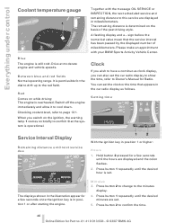
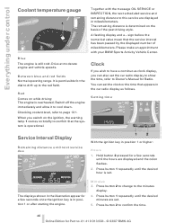
.... You can also set the clock or the time that appears in the car radio display as follows. Red
Comes on the basis of miles/kilometers.
Clock
If you wish to have a continuous clock display, you switch ... hour is permissible for Part no. 01 41 0 013 638 - © 03/07 BMW AG
4. It is set . 5. Drive at moderate engine and vehicle speeds. The displays shown in position 1 or ...
Owner's Manual - Page 49


...few seconds. The set time is transferred to the previous setting.
Otherwise, there is an increased risk of accidents.<
Clock
12 or 24... active setting is an increased risk of the miles/kilometers appear for Part no. 01 41 0 013 638 - © 03/07 BMW AG... has been issued, the display returns to the display of the radio or displayed in position 0 or removed: Press button 1. The ...
Owner's Manual - Page 127


...to Cup holders 70 Blower, refer to - Air volume 62 - Air volume, adjusting manually 65 BMW homepage 4 BMW maintenance system 102 Bottle holder, refer to Cup holders 70 Brake assistant 50 - warning lamp 52 ... brochure Car keys, refer to Key set 18 Car phone, refer to separate Owner's Manual Car phone preparation 73 Car radio, refer to Owner's Manual for Radio/Onboard Computer Car wash 81 - refer...
Owner's Manual - Page 128


...62, 66 Cleaning, vehicle, refer to Caring for your vehicle brochure Cleaning rear window 42 Clock 46, 47 - 12 or 24 hour mode 47 - setting, also refer to Owner's Manual for Radio/Onboard Computer - setting time 46 Closing - from inside 21 - with the remote control 19 Clothes hooks 71 Clutch... Park Distance Control 49 Door keys 18
126
Online Edition for Part no. 01 41 0 013 638 - © 03/07 BMW AG
Owner's Manual - Page 133


...53
R
Radiator, refer to Coolant 101 Radio, refer to Owner's Manual for Radio/Onboard Computer Radio-control key, refer to Master key with remote control 18 Radio navigation, refer to separate Owner's Manual Rain sensor 41 Range, setting units 47 Reading lamps - front 60 ...131
Online Edition for Part no. 01 41 0 013 638 - © 03/07 BMW AG
Reference
Mobility
Driving tips
Controls
At a glance
Similar Questions
Bluetooth
i have a 2007 X3. where can i find the bluetooth password/pin?
i have a 2007 X3. where can i find the bluetooth password/pin?
(Posted by jking13 11 years ago)

