2007 BMW 6 Series Support Question
Find answers below for this question about 2007 BMW 6 Series.Need a 2007 BMW 6 Series manual? We have 1 online manual for this item!
Question posted by ponason on August 12th, 2014
Bmw 650i How To Remove Cd Changer From Glove Compartment
The person who posted this question about this BMW automobile did not include a detailed explanation. Please use the "Request More Information" button to the right if more details would help you to answer this question.
Current Answers
There are currently no answers that have been posted for this question.
Be the first to post an answer! Remember that you can earn up to 1,100 points for every answer you submit. The better the quality of your answer, the better chance it has to be accepted.
Be the first to post an answer! Remember that you can earn up to 1,100 points for every answer you submit. The better the quality of your answer, the better chance it has to be accepted.
Related Manual Pages
Owner's Manual - Page 5


... topics is to use the index, refer to do if ...
Entertainment
152 156 165 171 On/off and tone Radio CD player and CD changer AUX-In connection
Communications
174 Telephoning 189 BMW Assist
Online Edition for comfort, convenience and safety 102 Lamps 106 Climate 112 Practical interior accessories
Driving tips
120 Things to...
Owner's Manual - Page 19
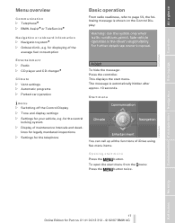
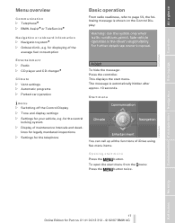
...the average fuel consumption
> Radio > CD player and CD changer* To hide the message: Press the controller. Menu overview
Communication
> Telephone* > BMW Assist* or TeleService*
Basic operation
From...Edition for Part no. 01 41 0 013 312 - © 02/07 BMW AG
Reference
Mobility
Communications Entertainment
Navigation
Driving tips
Entertainment
Controls
Navigation or onboard information
...
Owner's Manual - Page 25
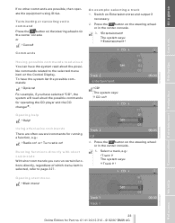
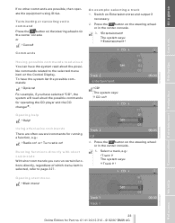
... Edition for Part no other commands are often several commands for operating the CD player and the CD changer*. {CD} The system says: {{CD on } 4. To have selected "CD", the system will read aloud the possible commands for running a function, ...If no . 01 41 0 013 312 - © 02/07 BMW AG
Reference
Communications Entertainment
Opening help
Navigation
Driving tips
Controls
At a glance
Owner's Manual - Page 30


... as your BMW center. Spare key
Store the spare key in remote control, page 210. Depending on which is not intended for regular use.
This key is automatically charged in glove compartment
Press button ... Hotel function, refer to page 33 > Driver's door, refer to page 32 > Luggage compartment lid, refer to page 34
Remote control with integrated key
Each remote control contains a battery ...
Owner's Manual - Page 31


...page 180
29
Online Edition for Part no. 01 41 0 013 312 - © 02/07 BMW AG
Reference
Mobility
> Radio, displaying stored stations, refer to page 156
Communications Entertainment
Navigation
Driving tips
...to page 85 > Language on the Control Display, refer to page 85 Remove the adapter from the holder in the glove compartment and slide the spare key into the adapter before use. > 12h/24h ...
Owner's Manual - Page 115
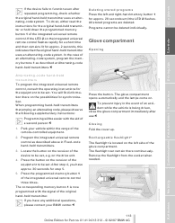
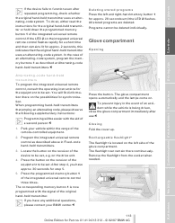
... remote control three times. Remove the flashlight from the socket when needed. All stored programs are deleted. Opening
Controls
Glove compartment
At a glance Park your BMW center.< 113
Online Edition ...the left side of a second person.< 1. Programs cannot be set , e.g. The glove compartment opens automatically and the lamps come on the drive unit. 4. To prevent injury in...
Owner's Manual - Page 154


... > iDrive > Buttons on steering wheel, refer to call up "Entertainment". Drive for audio CDs Eject CD Station scan/track search > Change radio station. > Select track for CD player and CD changer. 5 Drive for Part no. 01 41 0 013 312 - © 02/07 BMW AG One drive:
Two drives:
You have shared controls and setting options: > Professional...
Owner's Manual - Page 167


.../07 BMW AG
Controls
At a glance This opens the start menu. 2.
Change to read in the data depending on . Turn the controller until "CD" is selected and press the controller.
165
Online Edition for audio CDs. For CDs with compressed audio files, it can be played by the CD player, but not by the CD changer. 3. Move...
Owner's Manual - Page 168


... steering wheel, refer to CD player
Press the button for Part no. 01 41 0 013 312 - © 02/07 BMW AG To change the track with the lowest CD, e.g. Via iDrive
Select ... Control Display.
2. Select the track and press the controller. CD player and CD changer
4. Compressed audio files*
1. The CD will be selected. The CD magazine's load status is selected and press the controller. Change ...
Owner's Manual - Page 170


...Removing CD magazine
To insert CDs into the CD magazine 1 or remove them from it, you must first remove the magazine from the CD changer:
168
Online Edition for Part no. 01 41 0 013 312 - © 02/07 BMW AG CD player and CD changer...desired menu item: > To play all tracks of the CD in the glove compartment. To cancel random mode: 1. Select the current track and press the controller. 2. ...
Owner's Manual - Page 171


... pushing in again. To remove: Pull out the desired tray and remove the CD.
Do not use self-recorded CDs with the labeled side up and cause irreparable damage to faulty CDs/DVDs than stationary devices would be played, first check whether it has been inserted correctly. General malfunctions
BMW CD/DVD changers and players have been optimized...
Owner's Manual - Page 172


... top, using a marker designed for Part no. 01 41 0 013 312 - © 02/07 BMW AG
Do not subject CDs/DVDs to a limited extent. Damaged CDs/DVDs
Avoid fingerprints dust, scratches, and moisture. CD player and CD changer
Malfunctions with individual CDs/DVDs
If malfunctions occur only with a commercially available cleaning cloth by wiping in a sleeve. Keep...
Owner's Manual - Page 218


...mat upward and remove the bracket for Part no. 01 41 0 013 312 - © 02/07 BMW AG Press the button on fuse allocation 1 and additional fuses 2 are located in the compartment for the onboard... allocation is located below the bracket for the onboard tool kit, refer to page 126. In glove compartment
1.
Replacing components
> Time and Date The values must be updated, refer to page 83....
Owner's Manual - Page 231
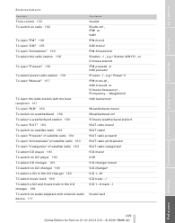
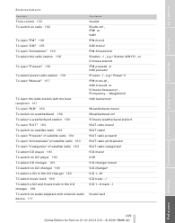
...} {CD menu} {CD} {CD changer menu} {CD changer} {CD 1...6} {CD 1...6 track ...} {Audio Aux} {CD track ...CD changer 165 To select a CD in the CD changer 165 To select music track 166 To select a CD and music track in the CD changer 166 To switch on audio playback with external audio device 171 To select a weatherband station 160
229
Online Edition for Part no. 01 41 0 013 312 - © 02/07 BMW...
Owner's Manual - Page 237
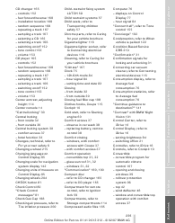
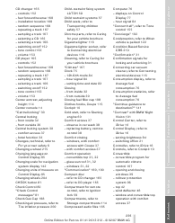
... 180, 190 Compact disc - refer to CD changer 165 - refer to CD player 165 Compartment for remote control, refer to Ignition lock 59 Compartments, refer to Storage compartments 114 Compressed audio files 165
Computer 76 -... to Average fuel consumption 76 "Continue guidance to destination?" 141 "Contrast" with BMW Night Vision 101 Control Center, refer to iDrive 16 Control Display, refer to iDrive...
Owner's Manual - Page 240


... belts, refer to Safety belts 53 Fastest route for navigation 138 Fast forward - CD changer 168 - CD player 168 "Fast route" for navigation 138 "Favorites", calling up with radio 159...156 Fog lamps 104 - indicator lamp 13, 104 Folding into raised position convertible top compartment floor, Convertible 35 Footbrake, refer to Braking safely 121 Footwell lighting, refer to Interior...- © 02/07 BMW AG
Owner's Manual - Page 241
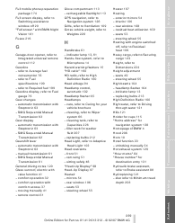
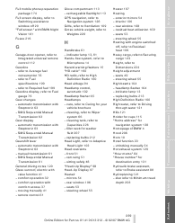
... - replacing bulbs 212 Head Light, refer to Adaptive Head Light 103 Head restraints - front 51 - removing 51 - sitting safely 48 "Head-Up Display" 98 Head-Up Display 97 Heated - mirrors 54 -...screen display, refer to Switching assistance window off 20 "Full screen" with BMW Night Vision 101 Fuses 216
Glove compartment 113 - rechargeable flashlight 113 GPS navigation, refer to Navigation system 126 ...
Owner's Manual - Page 242


...to Power failure 215 - seat, mirror and steering wheel memory 50 - time and date 83 "Input map" 133 Installation location - CD changer 168 - drive for navigation DVD 126
Instructions for navigation system, refer to Voice instructions 143 Instrument cluster 12 Instrument illumination, refer to ...Profile 29 - spare key 28
240
Online Edition for Part no. 01 41 0 013 312 - © 02/07 BMW AG
Owner's Manual - Page 246


... mode 168 "Random directory" in audio mode 168 Random play sequence - CD changer 168 - CD player 168 "RDS" 159 Reading lamps 105 Rear lamps, refer to Tail... comfort access 37 - garage-door opener 112 - luggage compartment lid 31 - malfunction 31, 38 Removing condensation from windows 108 "Repeat directory" in audio mode 168...fast - CD changer 168 - CD player 168
244
Online Edition for Part no. 01 41 0 013 312 -...
Owner's Manual - Page 249


..." for stopwatch 83 "Stopwatch" 83 Stopwatch 83 Storage compartments 114 "Store in address book" for navigation system 136...your own safety 6 Technical data 224 Telematics, refer to BMW Assist 189 Telephone - installation location, refer to Center armrest ... Switches, refer to Cockpit 10 Switching on - audio 152 - CD changer 152 - CD player 152 - radio 152 Swiveling headlamps, refer to Adaptive Head...

