2006 BMW 6 Series Support Question
Find answers below for this question about 2006 BMW 6 Series.Need a 2006 BMW 6 Series manual? We have 1 online manual for this item!
Question posted by slipkWAN on July 28th, 2014
2006 Bmw 650i Glove Compartment Fuse How To Open
The person who posted this question about this BMW automobile did not include a detailed explanation. Please use the "Request More Information" button to the right if more details would help you to answer this question.
Current Answers
There are currently no answers that have been posted for this question.
Be the first to post an answer! Remember that you can earn up to 1,100 points for every answer you submit. The better the quality of your answer, the better chance it has to be accepted.
Be the first to post an answer! Remember that you can earn up to 1,100 points for every answer you submit. The better the quality of your answer, the better chance it has to be accepted.
Related Manual Pages
Owner's Manual - Page 12


...66 Active cruise control* 67
15 Releasing the hood 190 Controls Reference Mobility 11 Communications Entertainment Navigation Driving tips 16 Opening luggage compartment lid 34 17 Head-Up Display* 93
Volume 18 Activating/deactivating voice command system* 22 Changing radio station Selecting ...Steering wheel adjustment 53
Online Edition for Part-No. 01 41 0 159 709 © 09/05 BMW AG
At a glance
Owner's Manual - Page 29
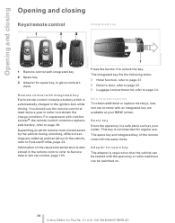
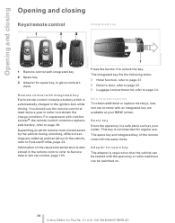
...the ignition lock while driving. Opening and closing
Opening and closing
Keys/remote control
Integrated key
1 2 3
Remote control with integrated key Spare key Adapter for spare key, in glove compartment
Press the button 1 to ...integrated key are called up and carried out in a safe place such as your BMW center. New remote controls
To obtain additional or replace lost keys, new remote ...
Owner's Manual - Page 30
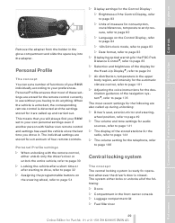
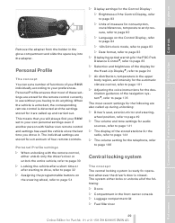
... buttons on the Control Display, refer to page 84 Remove the adapter from the holder in the glove compartment and slide the spare key into the adapter. > 12h/24h clock mode, refer to page 83...
At a glance Personal Profile ensures that you will always find your BMW set a number of functions of your BMW individually according to your own personal settings even if another person with ...
Owner's Manual - Page 31


... slides back.
30
Online Edition for Part-No. 01 41 0 159 709 © 09/05 BMW AG
In the event of a serious accident, the central locking system unlocks automatically. Select a menu ...and the compartment in a parked vehicle could lock the doors from outside at the same time. Press the controller. The setting is stored for principle details, refer to page 16. 1. Convenience opening mode
Press...
Owner's Manual - Page 32


... and the convertible top are switched on interior lamps
If the vehicle is locked, press the button. 6. Opening luggage compartment lid
Press the button for Part-No. 01 41 0 159 709 © 09/05 BMW AG
Reference
Mobility
Communications Entertainment
Navigation
Driving tips
Controls
Locking doors
At a glance Operation is subject to the...
Owner's Manual - Page 33


... filler door remains unlocked. iDrive, for Part-No. 01 41 0 159 709 © 09/05 BMW AG You can turn of the convertible top to be sure that may cause undesired operation. Keep a ...> To close eye on the closing process and also on the opening process of the key unlocks the passenger door and luggage compartment lid.
> The central locking system automatically locks the vehicle after...
Owner's Manual - Page 34


...No. 01 41 0 159 709 © 09/05 BMW AG
Reference
Mobility
Communications Entertainment
Turn the key to the right, refer to the compartment in the front center console. If you will remain ... door handle for each door twice: the first pull unlocks the door, and the second one opens it reaches the stop.
Press the controller.
Locking doors
> Use the central locking button to lock...
Owner's Manual - Page 35


..., refer to page 42.<
Pull lever in luggage compartment. Press the button: The luggage compartment lid opens, provided that the closing
Luggage compartment lid
During opening, the luggage compartment lid pivots back and up to page 28, fit the luggage-compartment lid lock. Opening and closing path of the BMW emblem or press the button on the remote control...
Owner's Manual - Page 36
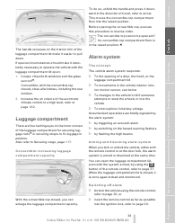
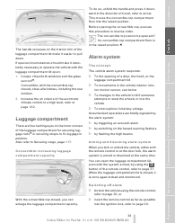
...: > by triggering an acoustic alarm > by switching on the inner corners of the luggage compartment for Part-No. 01 41 0 159 709 © 09/05 BMW AG
Controls
The convertible top cannot be opened if the convertible top compartment floor is once again locked and monitored. If special circumstances should make it easier to...
Owner's Manual - Page 38
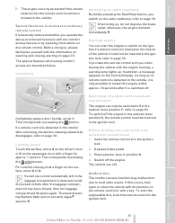
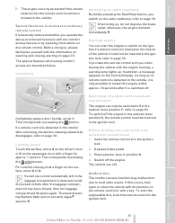
... a finger for Part-No. 01 41 0 159 709 © 09/05 BMW AG
Communications Entertainment
Navigation
Driving tips
Controls
Starting engine
At a glance This corresponds to...a remote control accidentally left in the luggage compartment is detected in the interior after the luggage compartment lid has been closed, then the luggage compartment lid opens again.
> The engine can only be...
Owner's Manual - Page 45


...05 BMW AG Closing
Perform the following work steps with the assistance of a second person and with your shoulder. Do not raise the convertible top ends until the rear window is completely open....two convertible top ends as far as it .<
5. In doing so, keep the convertible top compartment lid open to prevent injury and damage to the convertible top.< 1. Grasp the top with the other than...
Owner's Manual - Page 108


... you have approx. 30 seconds for Part-No. 01 41 0 159 709 © 09/05 BMW AG
Controls
At a glance If the device can not be set . Park your vehicle within the ... You can remain there continuously. Locate the button on the receiver of a second person.< 1. The glove compartment opens automatically and the lamps come on the drive unit. 4. The flashlight can operate the system when the...
Owner's Manual - Page 115


...driving notes
Closing luggage compartment lid
Only drive with the luggage compartment lid open: 1. From 1,200 miles/2,000 km
The engine and vehicle speed can penetrate into the passenger compartment.< If special circumstances ....
114
Online Edition for Part-No. 01 41 0 159 709 © 09/05 BMW AG Things to remember when driving
Things to remember when driving
Breaking-in period of approx....
Owner's Manual - Page 158
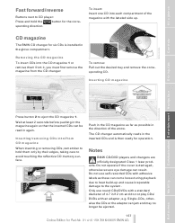
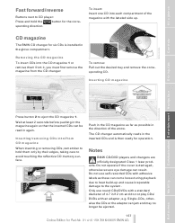
... magazine with the labeled side up and cause irreparable damage to heat build-up . To insert CDs into each compartment of the arrow. Notes
BMW CD/DVD players and changers are officially designated Class 1 laser products. button for operation.
Do not operate if the... play CDs/ DVDs with adhesive labels as possible in the inserted CDs and is installed in the glove compartment.
Owner's Manual - Page 178


... to page 174.
Select "Communication settings" and press the controller. 4. Terminating services
If you block the services, the connection to open the menu. 3. Select "BMW Service settings" and press the controller. 5. To adjust the license plate number, please contact your vehicle can be displayed. 1. Select "Update services" and press the ...
Owner's Manual - Page 199


...SV The bulb for Part-No. 01 41 0 159 709 © 09/05 BMW AG Unscrew the two bolts using the open-end wrench from above to illustration. 2. Turn the bulb holder 2 to page 197... gloves.
Turn signal lamp 1
Bulb 21 watts, WY 21 SV The illustration shows the front right side of the vehicle. 1. Press the lever shown: The illustration shows the front left side of the engine compartment....
Owner's Manual - Page 202
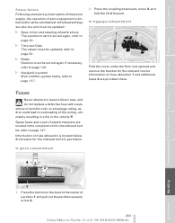
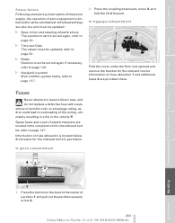
In glove compartment
201
Online Edition for the onboard tool kit. Press the coupling downward, arrow 3, and fold the lid 4 forward.
Mobility
Communications Entertainment
Never attempt to repair a blown fuse, and do not replace a defective fuse with a substitute of another color or amperage rating, as this could lead to overloading of the wiring, ultimately resulting...
Owner's Manual - Page 217


...} {Parked car operation} {Automatic ventilation} {Activation time}
menu
Function Command
To open "Door locks" 30, 32 To open "Steering wheel buttons" To open "Lighting" 65, 96 To open "Communication settings" 174 To open "BMW Service settings" 174 To open "BMW Service" 176 To open "Service requirements" 77, 175 To open "Service" 77, 175 To display "Check Control messages" 79 To...
Owner's Manual - Page 224
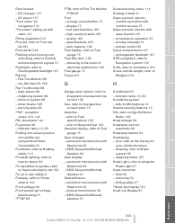
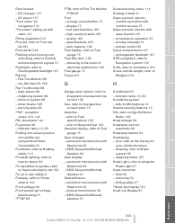
...91 "FTM" 89
G
Garage-door opener, refer to Integrated universal remote control ...41 0 159 709 © 09/05 BMW AG
Driving tips
FTM, refer to Flat...Fuses 201
General driving notes 114 Getting in back 51 Glass sunroof, electric, comfort operation with comfort access 37 Glass sunroof, electric with raise function 40 - convenience operation 32 - moving manually 41 - remote control 30 Glove compartment...
Owner's Manual - Page 229


... Remote control 28 - battery replacement 38 - comfort access 36 - garage-door opener 106 - luggage compartment lid 31 - malfunction 31, 37 Removing condensation from windows 102
"Repeat directory..." in audio mode 156 "Repeat" in audio mode 156 "Repeat track" in audio mode 156 Replacement fuses.../05 BMW AG
Similar Questions
Blown Engine
I own a 2006 650i BMW. The car has been the best running and looking car I ever owned .I take excell...
I own a 2006 650i BMW. The car has been the best running and looking car I ever owned .I take excell...
(Posted by jerrycampagne 2 years ago)
Bmw 650i How To Remove Cd Changer From Glove Compartment
(Posted by ponason 9 years ago)
Relay On Fuse Panel In Trunk Getting Warm With Nothing On And Parasitic Draw?
What does this relay control? 7 amp negative draw when in, 0.020 amo draw whne removed.
What does this relay control? 7 amp negative draw when in, 0.020 amo draw whne removed.
(Posted by robertpeace 11 years ago)

