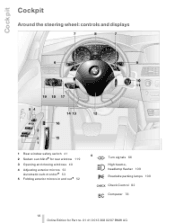2007 BMW 5 Series Support Question
Find answers below for this question about 2007 BMW 5 Series.Need a 2007 BMW 5 Series manual? We have 1 online manual for this item!
Question posted by 123hebbr on July 30th, 2014
Bmw 5 Series Where Are The Jumper Cables
Current Answers
Answer #1: Posted by BusterDoogen on July 30th, 2014 9:26 AM
I hope this is helpful to you!
Please respond to my effort to provide you with the best possible solution by using the "Acceptable Solution" and/or the "Helpful" buttons when the answer has proven to be helpful. Please feel free to submit further info for your question, if a solution was not provided. I appreciate the opportunity to serve you!
Supporting Image
You can click the image below to enlargeRelated Manual Pages
Similar Questions
There seem to be generic 2007 5 series manual, which is not addressing the indicators/features of 53...
My 2005 BMW 5 Series transmission error light came on then went off and has not come back on in a we...