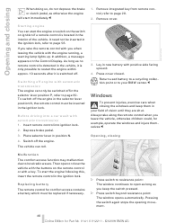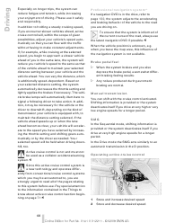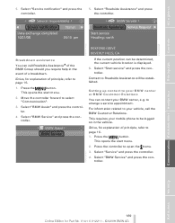2006 BMW 5 Series Support Question
Find answers below for this question about 2006 BMW 5 Series.Need a 2006 BMW 5 Series manual? We have 1 online manual for this item!
Question posted by ellisdoody on February 3rd, 2014
I Have A Bmw 520i Se, The Air Bag Warning Light Is On. No Impact Event Ocurred
The person who posted this question about this BMW automobile did not include a detailed explanation. Please use the "Request More Information" button to the right if more details would help you to answer this question.
Current Answers
Related Manual Pages
Similar Questions
What Could It Possibly Be If My Service Engine Soon Light Is On 06 Bmw 525i
(Posted by jj728ezeq 10 years ago)
Why Is My Bmw 525i Engine Stuttering? Mileage: 199,572
when i approach a red light my bmw starts to stutter. It also drops below normal rmp when in idle. W...
when i approach a red light my bmw starts to stutter. It also drops below normal rmp when in idle. W...
(Posted by dzpn1996 11 years ago)
Transmission Problems Bmw 5 Series 2005
My 2005 BMW 5 Series transmission error light came on then went off and has not come back on in a we...
My 2005 BMW 5 Series transmission error light came on then went off and has not come back on in a we...
(Posted by Anonymous-92128 11 years ago)
Why Does My 550i Bmw Have Intermittent Starting Problem After Short Trips?
MAY START AFTER 15 MIN, MAY START AFTER 1 HOUR OR MORE. NEW STARTER, GOOD BATTERY , ALL LIGHTS, RADI...
MAY START AFTER 15 MIN, MAY START AFTER 1 HOUR OR MORE. NEW STARTER, GOOD BATTERY , ALL LIGHTS, RADI...
(Posted by BFUSS 12 years ago)