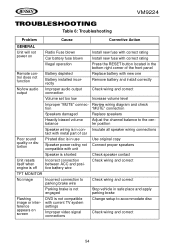Audiovox VM9224 Support Question
Find answers below for this question about Audiovox VM9224.Need a Audiovox VM9224 manual? We have 1 online manual for this item!
Question posted by ronduncanatl on May 7th, 2014
What Is The Best Way To Connect Satellite Radio To Vm9224 System?
The person who posted this question about this Audiovox product did not include a detailed explanation. Please use the "Request More Information" button to the right if more details would help you to answer this question.
Current Answers
Related Audiovox VM9224 Manual Pages
Similar Questions
Hey Y Do My Jensen Vm9224 Bluetooth Dont Work
hey quick question y do my jensen Bluetooth does not work
hey quick question y do my jensen Bluetooth does not work
(Posted by rosnedotapia25 8 years ago)
Looking For Wire Harness.
Am Looking For Wire Harness To Connect An Amp And Subwoofer To A Jensen Vm9224bt. The Harness Plugs ...
Am Looking For Wire Harness To Connect An Amp And Subwoofer To A Jensen Vm9224bt. The Harness Plugs ...
(Posted by BAIEZZA 9 years ago)
How Do I Use The Radio On My Stereo Is There Something That Has To Be Connect
(Posted by leshiibarra5 9 years ago)
Sirius Satellite Radio Pnp3 Remote Control
I need a remote control for my Audiovox Siris Satellite radion model PNP3 the remote is listed in ...
I need a remote control for my Audiovox Siris Satellite radion model PNP3 the remote is listed in ...
(Posted by satjmt 11 years ago)