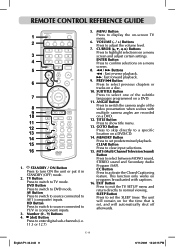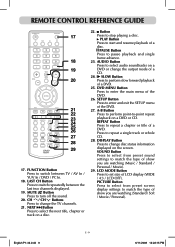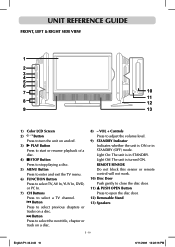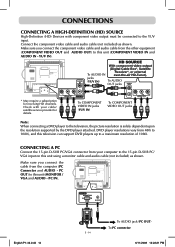Audiovox FPE1908DV Support Question
Find answers below for this question about Audiovox FPE1908DV - 19" LCD TV.Need a Audiovox FPE1908DV manual? We have 1 online manual for this item!
Question posted by klear101 on July 13th, 2010
Replacement Part Number - Dvd Player?
The DVD player in this TV is dying. DOes anyone know the replacemnt part number for it or where these could be sourced? Forget Audiovox support... Absolutely no help at all.
Current Answers
Related Audiovox FPE1908DV Manual Pages
Similar Questions
Antenna Input On Monitor Tv Fp1500 . Where Is Location. And Original List Price
Iocation of antenna input please?
Iocation of antenna input please?
(Posted by augienomee 2 years ago)
19in Lcd Tv+dvd Model # Fpe1908dv
i have a problem with my tv it will not turn on at all what is wrong with it
i have a problem with my tv it will not turn on at all what is wrong with it
(Posted by gonzalezlashonda 11 years ago)
Tv Parts
i need a power board for a AUDIOVOX FPE1908DVRED 586/448where can i get one ?
i need a power board for a AUDIOVOX FPE1908DVRED 586/448where can i get one ?
(Posted by collettewindle 12 years ago)
Audiovox 23' Fpe2306 Lcd Tv Won't Power Up
The tv will not come on. The red light is on but should turn blue when it comes on. It will not ome ...
The tv will not come on. The red light is on but should turn blue when it comes on. It will not ome ...
(Posted by rwdw 12 years ago)