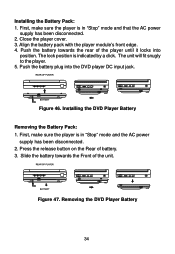Audiovox D1708PK Support Question
Find answers below for this question about Audiovox D1708PK - DVD Player - 7.Need a Audiovox D1708PK manual? We have 1 online manual for this item!
Question posted by colsgm on March 13th, 2022
Dvd Not Loading
The DVD spins and the screen message says "Loading" but nothing happens. We tried two DVDs with same result.
Current Answers
Answer #1: Posted by SonuKumar on March 13th, 2022 6:47 AM
https://voxxintl.zendesk.com/hc/en-us/articles/225469828-Troubleshooting-the-Audiovox-D1708-Portable-DVD-Player
follow manual can help you
Please respond to my effort to provide you with the best possible solution by using the "Acceptable Solution" and/or the "Helpful" buttons when the answer has proven to be helpful.
Regards,
Sonu
Your search handyman for all e-support needs!!
Related Audiovox D1708PK Manual Pages
Similar Questions
Hfriend Gave Me Aaudiovox Portable 7' Lcdmonitor And Dvd Player - D1718pk - Batt
how do I buy a new battery pack for D1718PK Portable 7" monitor and DVD player - does not charge -
how do I buy a new battery pack for D1718PK Portable 7" monitor and DVD player - does not charge -
(Posted by 3jburbank3 3 years ago)
Audiovox Portable Dvds Player. No Sound
can't get any sound out of the player audio player ova 3780.when I hit the audio button there is a c...
can't get any sound out of the player audio player ova 3780.when I hit the audio button there is a c...
(Posted by Brandtr 8 years ago)
D1708 Trouble
My monitor & DVD player has sound but the screen is gray can't see the picture.
My monitor & DVD player has sound but the screen is gray can't see the picture.
(Posted by pacalinga66 8 years ago)
Dvd Loading
I would load a DVD it would say loading then it comes up saying no disc
I would load a DVD it would say loading then it comes up saying no disc
(Posted by dorisfelker 8 years ago)
New Lithium Ion Battery For Dvd Player D1998
how to obtain replacement Li+ battery for dvd player D1998
how to obtain replacement Li+ battery for dvd player D1998
(Posted by jmkjrdo 9 years ago)