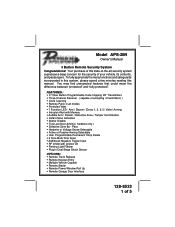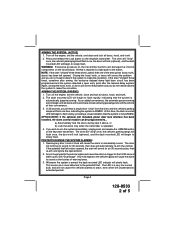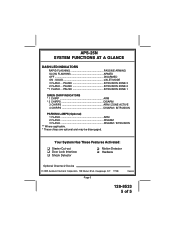Audiovox APS95BT Support Question
Find answers below for this question about Audiovox APS95BT.Need a Audiovox APS95BT manual? We have 1 online manual for this item!
Question posted by bamadadof2 on February 29th, 2016
Functions Info
Do you have list of functions on each button for ELVAT5G remote/APS95BT3 system?
Current Answers
Answer #1: Posted by jdfitchett on February 29th, 2016 11:08 AM
http://blog.keylessentryremotefob.com/2014/02/tds-elvat5g-alarm-key-fob-remote.html
go here it will show you how to "program your remote"
Related Audiovox APS95BT Manual Pages
Similar Questions
Remote Start Functions/ Instructions.
I would like to know about my remote start? Need to know or learn functions.
I would like to know about my remote start? Need to know or learn functions.
(Posted by sakinsky 10 years ago)
Programming An Aps95bt Remote
how do you program the aps95bt remote
how do you program the aps95bt remote
(Posted by garycholder 10 years ago)
Remote Start Location Question
I need to reprogram my Prestige remote start [aps95bt]. I am wondering where & what color the s...
I need to reprogram my Prestige remote start [aps95bt]. I am wondering where & what color the s...
(Posted by chas2468 11 years ago)
What Is The Function Of The 1 And 2 Buttons?
I just bought a truck that has this system and don't know what the 1 and 2 buttons do.
I just bought a truck that has this system and don't know what the 1 and 2 buttons do.
(Posted by Fergertron 12 years ago)