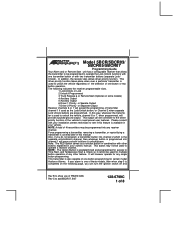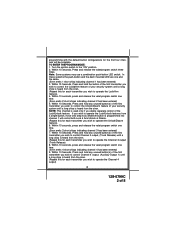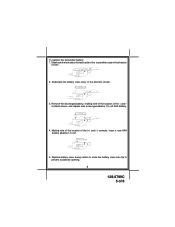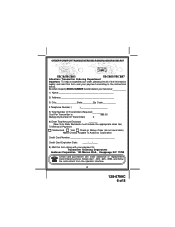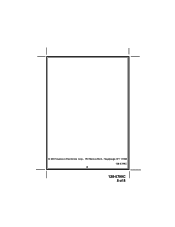Audiovox 5BCR03 Support Question
Find answers below for this question about Audiovox 5BCR03 - Car LCD Transmitter.Need a Audiovox 5BCR03 manual? We have 1 online manual for this item!
Question posted by xpj8083 on March 22nd, 2014
5bcr03 Led Transmitter
Where can I find one of these discontinued transmitters for an APS 410 system?
Current Answers
Related Audiovox 5BCR03 Manual Pages
Similar Questions
Transmitter Led Light
Transmitter LED light does not appedar to be on. Where is it?
Transmitter LED light does not appedar to be on. Where is it?
(Posted by Anonymous-131446 10 years ago)
Remote Locks And Unlock Car But Remote Starter Wont Work. Can It Be Fixed And Ho
(Posted by mssha40 11 years ago)
Inhibit.word Comes Up And Car Does Not Start.
(Posted by Anonymous-81703 11 years ago)
Prestige Aps25c Alarm Will Not Let My Car Start
the alarm is malufunctioning it is broken and the disabler will not let my car start.. whenever i tr...
the alarm is malufunctioning it is broken and the disabler will not let my car start.. whenever i tr...
(Posted by bigacedog 12 years ago)
Hello, I Have Audiovox 5bcr03, But I Need The Mannual
(Posted by Anonymous-23977 13 years ago)