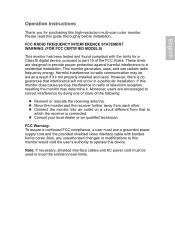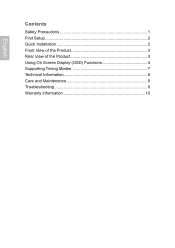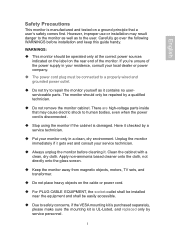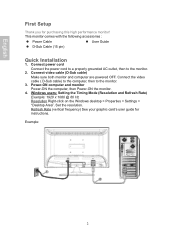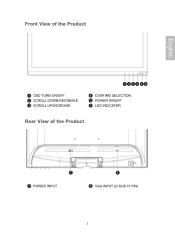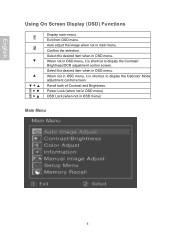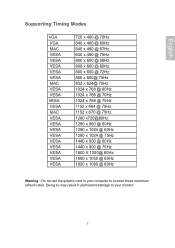Ativa AT220H Support Question
Find answers below for this question about Ativa AT220H.Need a Ativa AT220H manual? We have 1 online manual for this item!
Question posted by carol50681 on September 19th, 2011
How Do I Get At220h Out Of Sleep Mode
I hate this monitor, I cannot get it out of sleep mode, every morning. I push the 1 button, I turn the computer off and on. It is horrible. I do not want sleep mode. What can I do?
Current Answers
Related Ativa AT220H Manual Pages
Similar Questions
Can't Adjust Brightness On Ativa Monitor Model At220h. Anyone Know Why?
Can't adjust brightness on Ativa monitor model AT220H. Anyone know why?
Can't adjust brightness on Ativa monitor model AT220H. Anyone know why?
(Posted by Anonymous-148390 9 years ago)
Monitor Goes Black
I have an ativa at220h monitor which goes black a few seconds after powering up . Desktop appears bu...
I have an ativa at220h monitor which goes black a few seconds after powering up . Desktop appears bu...
(Posted by sheriserodgers 10 years ago)
Ativa Monitor
To whom it may concern I have Ativa monito model number AT220H the color has been messed with by m...
To whom it may concern I have Ativa monito model number AT220H the color has been messed with by m...
(Posted by dolmingo 11 years ago)
Just Got At240hp Second Hand And Want It As Primary Monitor On Laptop. How Do I
just got at240hp second hand and want it as primary monitor on laptop. how do I do this. I have vist...
just got at240hp second hand and want it as primary monitor on laptop. how do I do this. I have vist...
(Posted by kristineriden 12 years ago)