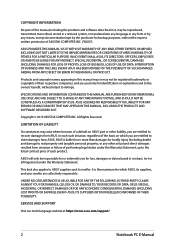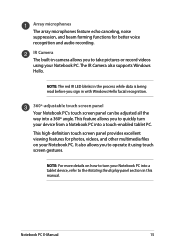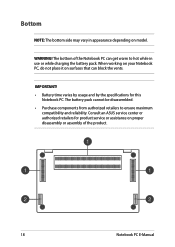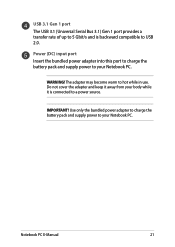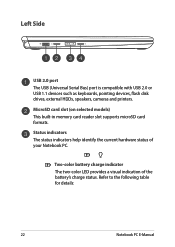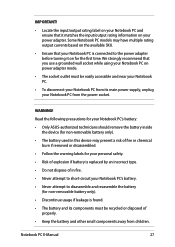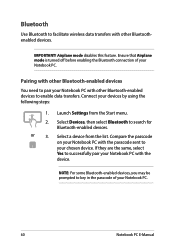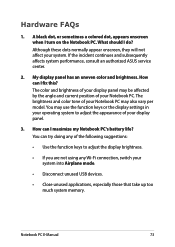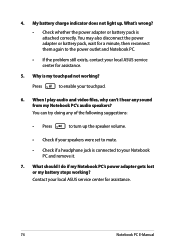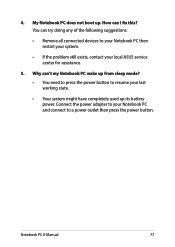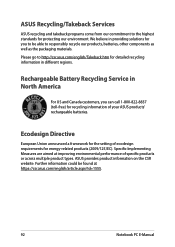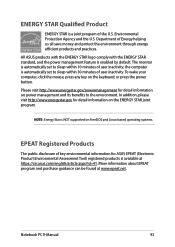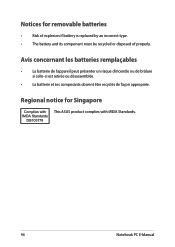Asus ZenBook Flip 15 UX562FAC Support Question
Find answers below for this question about Asus ZenBook Flip 15 UX562FAC.Need a Asus ZenBook Flip 15 UX562FAC manual? We have 1 online manual for this item!
Question posted by X13igpoppa on August 5th, 2021
I Have A Asus Ux562fac Q526 Laptop. 1tb Hdd + 128gb Ssd. Upgrade??
Current Answers
Answer #1: Posted by hzplj9 on August 5th, 2021 8:25 AM
www.youtube.com/watch?v=kNYNxvd7M7I
Make sure that you buy the correct SSD that matches your original for spec as there are numerous variations. Some will not allow them to be bootable.
Good Luck.
Answer #2: Posted by SonuKumar on August 5th, 2021 9:51 AM
Is the Asus ZenBook 15 upgradeable?
The maintenance options of the Asus ZenBook 15 are quite limited. The bottom cover of the laptop can be removed. However, this will only allow users to replace the SSD. The RAM is soldered-in, which is why it cannot be replaced or upgraded.
https://www.notebookcheck.net/Asus-ZenBook-15-i7-8565U-GTX1050-Max-Q-Laptop-Review.406551.0.html
Please respond to my effort to provide you with the best possible solution by using the "Acceptable Solution" and/or the "Helpful" buttons when the answer has proven to be helpful.
Regards,
Sonu
Your search handyman for all e-support needs!!
Related Asus ZenBook Flip 15 UX562FAC Manual Pages
Similar Questions
saya mau menaikkan kenerja laptop saya, ini laptop asus n82jq cpu i7-720Qm bisa di pasang denga cpu ...