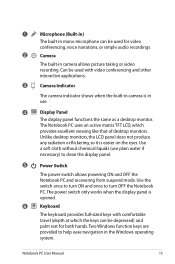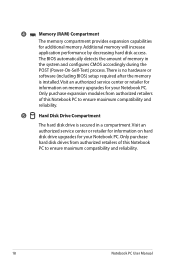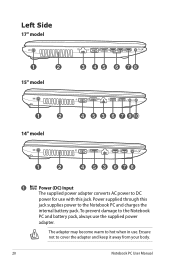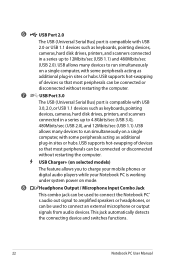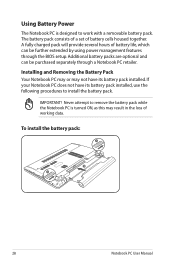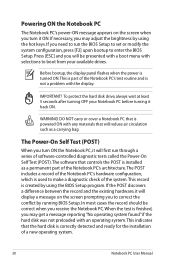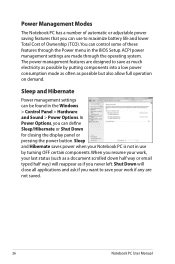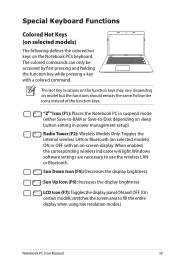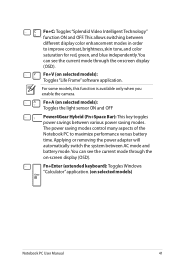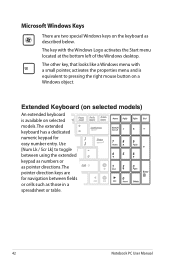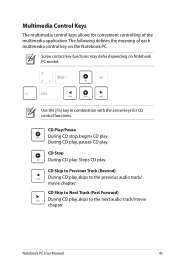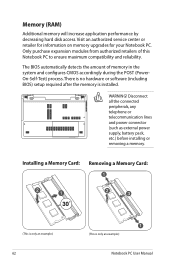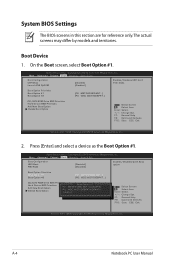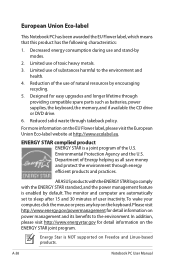Asus X55C Support Question
Find answers below for this question about Asus X55C.Need a Asus X55C manual? We have 1 online manual for this item!
Question posted by kukunarisstuart on September 7th, 2013
Hot Key For Bios
Which hot key do I press to start the bios?
Current Answers
Answer #1: Posted by TommyKervz on September 7th, 2013 7:09 PM
Greetings - Try to enter the BIOS by pressing F2 button when ASUS logo appears
http://support.asus.com/Troubleshooting/detail.aspx?SLanguage=en&p=3&m=X55C&s=117&hashedid=uMukvgmJcudOMl9w&os=8&no=1028
http://support.asus.com/Troubleshooting/detail.aspx?SLanguage=en&p=3&m=X55C&s=117&hashedid=uMukvgmJcudOMl9w&os=8&no=1028
Related Asus X55C Manual Pages
Similar Questions
Lost User Pass-word. How Can I Do?
Neither Can Start Via Booteable-usb...
Neither Can Start Via Booteable-usb...
(Posted by Iglesias1946 2 years ago)
Asus Model X53e Windows 7 Blue Hot Keys ??
I just allowed Microsoft to update it's software 9/10/14 - normal relaese etc etc. Now my BLUE Hot K...
I just allowed Microsoft to update it's software 9/10/14 - normal relaese etc etc. Now my BLUE Hot K...
(Posted by wbaske1 9 years ago)
How Can I Remove Bios Asus X55c Password
how can i remove bios asus x55c password
how can i remove bios asus x55c password
(Posted by millatforex 10 years ago)