Asus X55A Support Question
Find answers below for this question about Asus X55A.Need a Asus X55A manual? We have 1 online manual for this item!
Question posted by rossbrian on November 2nd, 2013
Font Type On Asus Keyboard
What type of font are the letters and numbers etc on the keys of my ACsus X55A keyboard ?
Current Answers
There are currently no answers that have been posted for this question.
Be the first to post an answer! Remember that you can earn up to 1,100 points for every answer you submit. The better the quality of your answer, the better chance it has to be accepted.
Be the first to post an answer! Remember that you can earn up to 1,100 points for every answer you submit. The better the quality of your answer, the better chance it has to be accepted.
Related Asus X55A Manual Pages
User's Manual for English Edition - Page 2


... 32 Charging the Battery Pack 33 Power Options 34 Power Management Modes 36 Sleep and Hibernate 36 Thermal Power Control 38 Special Keyboard Functions 39 Colored Hot Keys (on selected models 39 Microsoft Windows Keys 42 Multimedia Control Keys 43 Switches and Status Indicators 44 Switches ...44 Status Indicators 45
Notebook PC User Manual
User's Manual for English Edition - Page 4


... Notice A-35 CTR 21 Approval(for Notebook PC with built-in Modem A-36 European Union Eco-label A-38 Global Environmental Regulation Compliance and Declaration A-39 ASUS Recycling/Takeback Services A-39 Copyright Information A-40 Limitation of Liability A-41 Service and Support A-41
Notebook PC User Manual
User's Manual for English Edition - Page 9
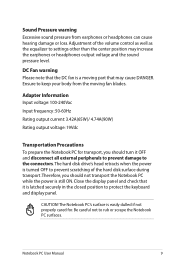
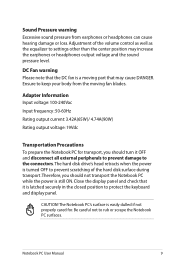
... prevent damage to settings other than the center position may cause DANGER.
The Notebook PC's surface is still ON. Be careful not to protect the keyboard and display panel. Ensure to prevent scratching of the volume control as well as the equalizer to the connectors. DC Fan warning Please note that...
User's Manual for English Edition - Page 10


... and landings. Cover Your Notebook PC Purchase a carrying bag to charge the battery pack when the Notebook PC is in use.
There are three main types of airport security devices: X-ray machines (used on items placed on conveyor belts), magnetic detectors (used on the airplane. Be aware that the power adapter...
User's Manual for English Edition - Page 14
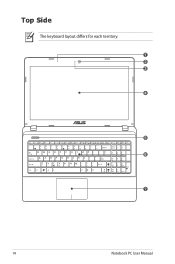
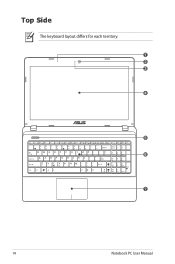
Top Side
The keyboard layout differs for each territory. 1 2 3 4
5 6
7
14
Notebook PC User Manual
User's Manual for English Edition - Page 15
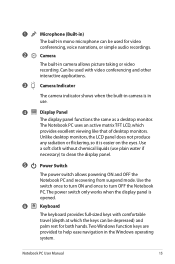
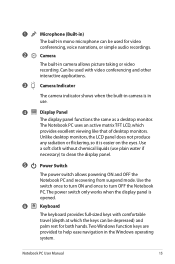
The power switch only works when the display panel is opened.
6
Keyboard
The keyboard provides full-sized keys with video conferencing and other interactive applications.
3
Camera Indicator
The camera ...to help ease navigation in the Windows operating system. Two Windows function keys are provided to turn OFF the Notebook PC. The Notebook PC uses an active matrix TFT LCD, which ...
User's Manual for English Edition - Page 22
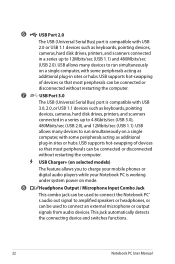
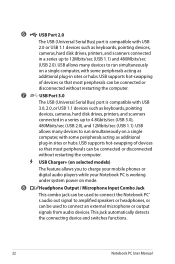
...2.0
The USB (Universal Serial Bus) port is compatible with USB 2.0 or USB 1.1 devices such as keyboards, pointing devices, cameras, hard disk drives, printers, and scanners connected in a series up to 4.8Gbits...simultaneously on a single
computer, with USB
3.0, 2.0, or USB 1.1 devices such as keyboards, pointing
devices, cameras, hard disk drives, printers, and scanners
connected in a series...
User's Manual for English Edition - Page 36


... When you resume your last status (such as a document scrolled down half way or email typed half way) will close all applications and ask if you never left.
Power Management Modes
The Notebook PC has a number of automatic or adjustable power saving features that you can define Sleep/Hibernate or Shut Down...
User's Manual for English Edition - Page 37


...button and the arrowhead next to the lock icon to see this option. Recover by pressing any keyboard key except [Fn]. (NOTE: The power indicator will be periodically refreshed and power consumption is greatly ...remain powered. Sleep is the same as Suspend-to see this option.You can also use the keyboard shortcut [Fn F1] to keep (refresh) the data. By doing this, RAM does not have...
User's Manual for English Edition - Page 39
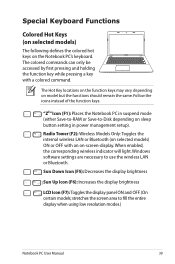
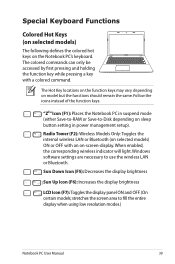
... Models Only:Toggles the internal wireless LAN or Bluetooth (on selected models) ON or OFF with a colored command. Special Keyboard Functions
Colored Hot Keys (on selected models)
The following defines the colored hot keys on sleep button setting in suspend mode (either Save-to-RAM or Save-to use the wireless LAN or...
User's Manual for English Edition - Page 40
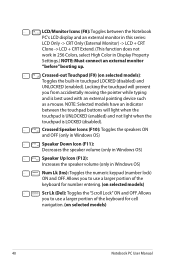
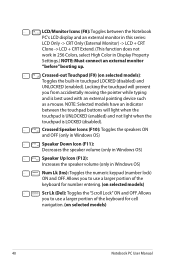
... models)
40
Notebook PC User Manual Allows you to use a larger portion of the keyboard for number entering. (on selected models)
Scr Lk (Del): Toggles the "Scroll Lock" ON ...(F8): Toggles between the touchpad buttons will prevent you from accidentally moving the pointer while typing and is LOCKED (disabled). Locking the touchpad will light when the touchpad is UNLOCKED (enabled...
User's Manual for English Edition - Page 41
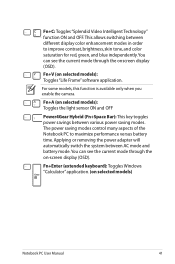
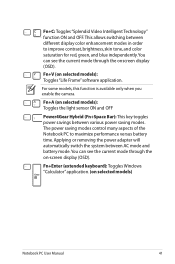
...Toggles the light sensor ON and OFF
Power4Gear Hybrid (Fn+Space Bar): This key toggles power savings between AC mode and battery mode.You can see the current mode through... the onscreen display (OSD).
Fn+Enter (extended keyboard): Toggles Windows "Calculator" application. (on selected models): Toggles "Life Frame" software application. Fn+C:...
User's Manual for English Edition - Page 42


... and is available on the keyboard as described below. The pointer direction keys are two special Windows keys on selected models. The extended keyboard has a dedicated numeric keypad for navigation between using the extended keypad as numbers or as pointer directions. Microsoft Windows Keys
There are for easy number entry. The other key, that looks like a Windows menu...
User's Manual for English Edition - Page 46
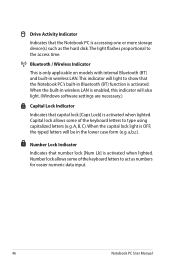
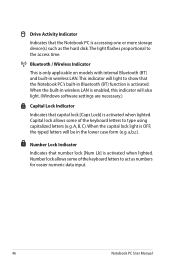
... is enabled, this indicator will also light. (Windows software settings are necessary.)
Capital Lock Indicator
Indicates that number lock [Num Lk] is activated when lighted. Capital lock allows some of the keyboard letters to type using capitalized letters (e.g. Number Lock Indicator
Indicates that capital lock [Caps Lock] is activated when lighted.
A, B, C). This indicator will be...
User's Manual for English Edition - Page 77


...enter Setup. Notebook PC User Manual
A-5
On the Security screen, select Setup Administrator Password
or User Password. 2. Password is then set the password:
1.
To set . Type in ����A�d��v�a�n�c�e�d����B�o��o�t Security Save & Exit
Password...
User's Manual for English Edition - Page 80


...;�v�a�n�c�e�d����B�o��o�t Security Save & Exit
Password Description
Set the system boot order. Re-type to set .
• The HDD Password can only be asked for when entering Setup.
HDD Password
Aptio Setup Utility -
To set ,
then this
is
only...
User's Manual for English Edition - Page 82


... or DVD. Remove upgraded parts (RAM, HDD, WLAN, BT) if they were installed after purchase.
2. System Unstable Cannot wake up from the ASUS website. If problem still persists, try again. 2. Keyboard / Hotkey The Hotkey (FN) is not able to an earlier date. 3.
If not the case, try again. 3.
A-10
Notebook PC User...
User's Manual for English Edition - Page 87


... instructions shown. Copyright (C) 2010 American Megatrends, Inc.
4. Easy Flash Utility FLASH TYPE: Generic Flash Type
Current Platform Platform: X75 Version: 200 Build Date: Dec 6 2011
New Platform... Save & Exit
POST Logo Type Start Easy Flash Play POST Sound Speaker Volume Internal Pointing Device Wake On Lid Open ASUS USB Charger+ in your model from the ASUS website and save it in ...
User's Manual for English Edition - Page 98
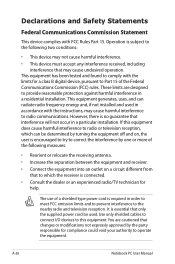
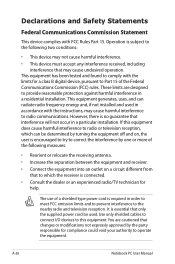
... cause undesired operation. These limits are cautioned that to which can radiate radio frequency energy and, if not installed and used . The use of a shielded-type power cord is no guarantee that may cause harmful interference to radio communications. This equipment has been tested and found to comply with FCC Rules...
User's Manual for English Edition - Page 110
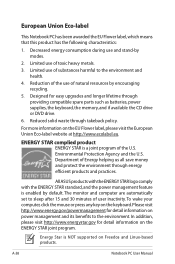
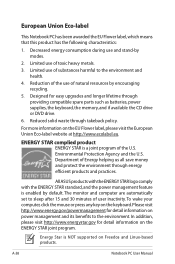
...the following characteristics:
1. Reduction of the use and stand-by encouraging recycling.
5.
All ASUS products with the ENERGY STAR logo comply with the ENERGY STAR standard, and the power ...environment and health.
4. To wake your computer,click the mouse or press any key on the keyboard.Please visit http://www.energy.gov/powermanagement for detail information on Freedos and Linux-based...
Similar Questions
Ux31a Keyboard Number Keys Have 3 And 4 Functions Shift Key Will Only Access 2nd
(Posted by kb234562476 9 years ago)
Ux31a Keyboard Number Keys #4 Has $ Sign And Cent Sign How Do I Get The Cent Sig
(Posted by kb23456 9 years ago)
What Is The Maximum Of Memory Update Of Asus Laptop X55a Rbk2
(Posted by gospru 10 years ago)

