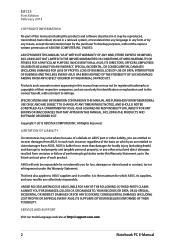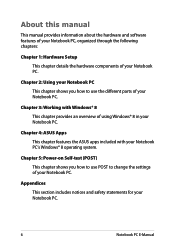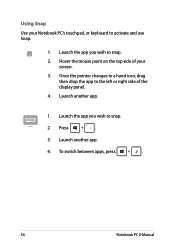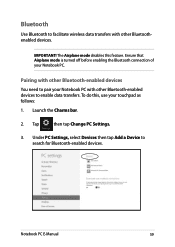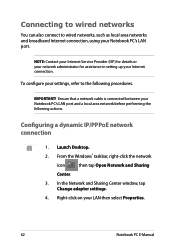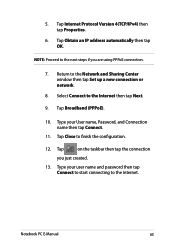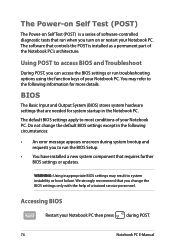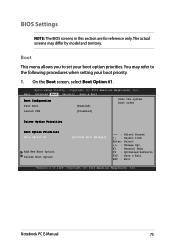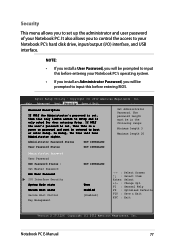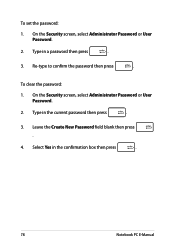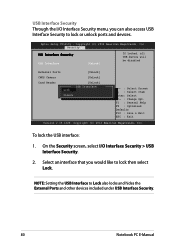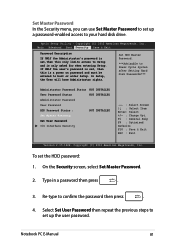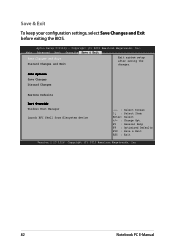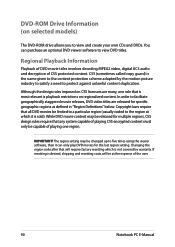Asus X550DP Support Question
Find answers below for this question about Asus X550DP.Need a Asus X550DP manual? We have 1 online manual for this item!
Question posted by patrck on November 27th, 2014
I Changed My Isp To Bt And Need My Ee Password To Authorise Bt To Enable Emails
The person who posted this question about this Asus product did not include a detailed explanation. Please use the "Request More Information" button to the right if more details would help you to answer this question.
Current Answers
Answer #1: Posted by Brainerd on December 17th, 2014 7:40 AM
Hi, please note that you can chat live with an expert here:
https://secure.livechatinc.com/licence/1792571/open_chat.cgi?groups=0
https://secure.livechatinc.com/licence/1792571/open_chat.cgi?groups=0
I hope this helps you!
Please press accept to reward my effort or post again with more details if not satisfied.
Regards, Brainerd
Related Asus X550DP Manual Pages
Similar Questions
Can I Change The Processor Of Asus X53u.please Answer Me In Yes Or No..
(Posted by as5513179 11 months ago)
I Forgot My Power On Password For My Asus K56ca Laptop, I Have The Receipt Help
(Posted by Karenthorne 8 years ago)
How Do I Change The Ram And How To Open The Ram Slots
i cant seem to find a way to open the bottom of my asus x550dp therefore i cant access the ram slot....
i cant seem to find a way to open the bottom of my asus x550dp therefore i cant access the ram slot....
(Posted by harrisazaril 9 years ago)
I Looked On My Bios For Any Virtualization Cause I Need To Have Virtual Box On
I need to have virtualization on my asus laptop model X53E-Rh91 for school to run software on my vir...
I need to have virtualization on my asus laptop model X53E-Rh91 for school to run software on my vir...
(Posted by djjackson9 9 years ago)