Asus X54C Support Question
Find answers below for this question about Asus X54C.Need a Asus X54C manual? We have 1 online manual for this item!
Question posted by adudb on July 7th, 2014
How Do I Unlock My Asus Model X54c
The person who posted this question about this Asus product did not include a detailed explanation. Please use the "Request More Information" button to the right if more details would help you to answer this question.
Current Answers
There are currently no answers that have been posted for this question.
Be the first to post an answer! Remember that you can earn up to 1,100 points for every answer you submit. The better the quality of your answer, the better chance it has to be accepted.
Be the first to post an answer! Remember that you can earn up to 1,100 points for every answer you submit. The better the quality of your answer, the better chance it has to be accepted.
Related Asus X54C Manual Pages
User Manual - Page 2


... 7 Preparing your Notebook PC 11
Chapter 2: Knowing the parts Top Side (on selected models 14 Bottom Side (on selected models 18 Right Side (on selected models 21
Left Side ...24 Rear Side (on selected models 26 Front Side (on selected models 27
Chapter 3: Getting Started Power System...30
Using AC Power 30 Using Battery Power...
User Manual - Page 3


...Reader 59 Hard Disk Drive 60 Memory (RAM 63 Connections...64 Network Connection 64 Wireless LAN Connection (on selected models 66 Windows Wireless Network Connection 68 Bluetooth Wireless Connection(on selected models 70
Appendix Optional Accessories A-2
Optional Connections A-2 Operating System and Software A-3
System BIOS Settings A-4 Common Problems and Solutions A-7 Recovering Your...
User Manual - Page 6


... Manual
A few notes and warnings are used throughout this User's Manual.
2. NOTE: Information for completing tasks. The actual bundled operating system and applications differ by models and territories. TIP: Tips for special situations.
Notebook PC User Manual Knowing the Parts Gives you to use them. The following are reading the Notebook...
User Manual - Page 8


The actual bundled operating system and applications differ by models and territories.
SAFE TEMP: This Notebook PC should only be used in environments with any materials that will reduce air circulation such as a carrying bag. ...
User Manual - Page 11


... PC User Manual
11
Installing the Battery Pack
3
1
2
Connecting the Power Adapter
2 1
3
110V-220V
2 1
3
110V-220V
The actual bundled operating system and applications differ by models and territories. Please accept your Notebook PC as being correct.
User Manual - Page 12


... your Notebook PC as being correct.
12
Notebook PC User Manual Opening the LCD display panel 1.
The actual bundled operating system and applications differ by models and territories. Use [Fn]+[F5] or [Fn]+[F6] to a
comfortable viewing angle. Turning on the Power 1. Please accept your Notebook PC and the pictures shown...
User Manual - Page 14
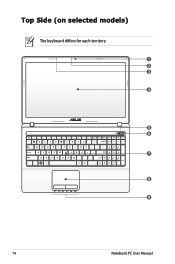
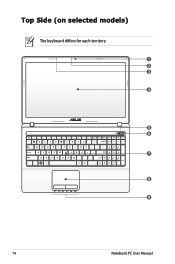
Top Side (on selected models)
The keyboard differs for each territory.
1 2 3
4
esc
f1
f2
f3
f4
f5
f6
f7
f8
f9
f10
f11
f12
pause
break
prt sc sysrq
delete insert
home
pgup
pgdn
end
backspace
num lk scr lk
tab
home
pgup
caps lock
enter
shift
ctrl
fn
alt
shift end
pgdn
enter
alt
ctrl
insert
delete
5 6 7
8 9
14
Notebook PC User Manual
User Manual - Page 18
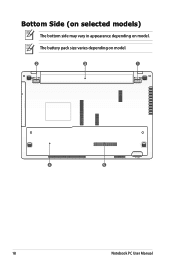
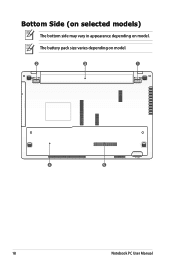
The battery pack size varies depending on model. Bottom Side (on selected models)
The bottom side may vary in appearance depending on model.
2
3
1
4
5
18
Notebook PC User Manual
User Manual - Page 19


The bottom of the Notebook PC can get very hot. Move the manual lock to the unlocked position to keep the battery pack
secured. Be careful when handling the Notebook PC while it is used to
insert or remove the battery pack. ...
User Manual - Page 20


....The battery pack
cannot be disassembled and must be purchased as a single
unit.
4
Hard Disk Drive Compartment
The hard disk drive is secured in the unlocked position.
3
Battery Pack
The battery pack is automatically charged when the
Notebook PC is connected to an AC power source and
maintains power to ensure...
User Manual - Page 21


... the
built-in microphone. Notebook PC User Manual
21 Using this feature for video conferencing,
voice narrations, or simple audio recordings.
Right Side (on selected models)
12 3
4 56
12 3 12 3
4
567
4
67
8
12 3
4
5 67
8
4
67
8
3
4
67
8
1
Headphone Output Jack
The stereo headphone jack (1/8 inch) is used to amplified speakers
or headphones...
User Manual - Page 22


... have recordable (R) or re-writable (RW) capabilities. You can be connected or
disconnected without restarting the computer.
4
Optical Drive
The Notebook PC comes in various models with USB
2.0 or USB 1.1 devices such as
additional plug-in Windows "Computer" and selecting Eject.
22
Notebook PC User Manual
3
USB Port (2.0)
The USB (Universal...
User Manual - Page 23


7
Optical Drive Emergency Eject
(location varies by model)
The emergency eject is used to eject the optical drive tray in place of the electronic eject.
8
Kensington® Lock Port
The Kensington® lock ...
User Manual - Page 26


6
USB Port (3.0, on selected models / 2.0)
7
USB Port (3.0, on selecte1d models)
1
1
1
Battery Pack
The battery pack is automatically charged when the...be disassembled and must be purchased as a single
unit.
26
Notebook PC User Manual Rear Side (on selected models / 2.0)
This port also supports USB Charger+ function that helps
charge the connected USB device even when the ...
User Manual - Page 27


... jack automatically disables the
built-in speakers.
2
Microphone Input Jack
The mono microphone jack (1/8 inch) can conveniently read from
audio devices. Front S3ide (on selected models)
3
12
3
1
Headphone Output Jack
The stereo headphone jack (1/8 inch) is used to
connect an external microphone or output signals from and write to amplified speakers...
User Manual - Page 33


... this range will eventually decrease and a new battery pack must also take into account that the battery be purchased from an authorized dealer for this model or else damage may occur to the battery pack caused by the manufacturer or retailer for storing.
User Manual - Page 42


.... Special Keyboard Functions
Colored Hot Keys
The following defines the colored hot keys on -screen-display.
Windows software settings are necessary to -Disk depending on model but the functions should remain the same. Sun Down Icon (F5): Decreases the display brightness
Sun Up Icon (F6): Increases the display brightness
LCD Icon...
User Manual - Page 43


...modes. This allows switching between the touchpad buttons will light when the touchpad is UNLOCKED (enabled) and not light when the touchpad is best used with an external pointing..." function ON and OFF. NOTE: Selected models have an indicator between different display color enhancement modes in touchpad LOCKED (disabled) and UNLOCKED (enabled).
You can see the current mode...
User Manual - Page 84


...;M���a��i�n� Advanced Boot Security Save & Exit
Start Easy Flash ASUS FancyStart POST Logo Type Play POST Sound Speaker Volume Internal Pointing Device
[Disabled] [Static] [... Inc.
4.
Please verify the Notebook PC's exact model and download the latest BIOS file for your model from the ASUS website and save it in your flash disk drive to...
User Manual - Page 86


... to entire HD with two partitions. Double-click the AI Recovery Burner icon on selected models)
Creating the Recovery DVD: 1.
Recover Windows to complete the recovery process. A-14
Notebook PC User Manual Visit the ASUS website at www.asus.com for updated drivers and utilities. According to complete creating the recovery DVD. Follow...
Similar Questions
How Long Will Laptop Asus Model X54c Work On Battery Without Plug In
(Posted by Arnblac 10 years ago)

