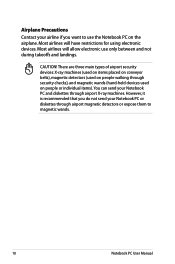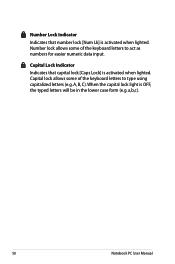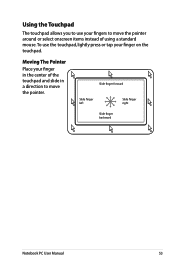Asus X54C Support Question
Find answers below for this question about Asus X54C.Need a Asus X54C manual? We have 1 online manual for this item!
Question posted by sabinaborlea on November 30th, 2013
How To Reduce The Back-light More Than The Min Win Allows?
The person who posted this question about this Asus product did not include a detailed explanation. Please use the "Request More Information" button to the right if more details would help you to answer this question.
Current Answers
Related Asus X54C Manual Pages
Similar Questions
Light On Front Of Laptop
The pilot light on the front of my laptop alternates between yellow and red when it used to be a con...
The pilot light on the front of my laptop alternates between yellow and red when it used to be a con...
(Posted by geoff70007 7 years ago)
Asus X55a Screen Stays Dark, Charge Light On, Monitor Or Laptop Issue?
Had to charge with replacement cord from Office Depot, laptop very warm screen stays dark but I can ...
Had to charge with replacement cord from Office Depot, laptop very warm screen stays dark but I can ...
(Posted by martonl300 9 years ago)