Asus X54C Support Question
Find answers below for this question about Asus X54C.Need a Asus X54C manual? We have 1 online manual for this item!
Question posted by salehjka on March 5th, 2014
You Have To Install Atk0100 Driver Fix On X54c
The person who posted this question about this Asus product did not include a detailed explanation. Please use the "Request More Information" button to the right if more details would help you to answer this question.
Current Answers
There are currently no answers that have been posted for this question.
Be the first to post an answer! Remember that you can earn up to 1,100 points for every answer you submit. The better the quality of your answer, the better chance it has to be accepted.
Be the first to post an answer! Remember that you can earn up to 1,100 points for every answer you submit. The better the quality of your answer, the better chance it has to be accepted.
Related Asus X54C Manual Pages
User Manual - Page 8


... label on or near the surface.
DO NOT use strong solvents such as a carrying bag. There may cause explosion and damage the Notebook PC. Incorrect installation of parts and recycling. The actual bundled operating system and applications differ by models and territories. The symbol of the crossed out wheeled bin indicates...
User Manual - Page 11


Please accept your Notebook PC and the pictures shown in this manual. Installing the Battery Pack
3
1
2
Connecting the Power Adapter
2 1
3
110V-220V
2 1
3
110V-220V
The actual bundled operating system and applications differ by models and territories. There may ...
User Manual - Page 20


... to ensure maximum compatibility and
reliability.
20
Notebook PC User Manual This allows use when moving temporarily
between locations. Spring
The spring battery lock is installed. Battery time varies by usage and by decreasing hard disk access.
Additional memory will
automatically lock.To remove the battery pack, this Notebook PC to...
User Manual - Page 23


Notebook PC User Manual
23 Some may also include a
motion detector to
be removed from a fixed object. Do not use the emergency eject in case the electronic eject does not work. These security products usually include
a metal cable and lock that ...
User Manual - Page 32


...working data. Never attempt to remove the battery pack while the Notebook PC is designed to install the battery pack. A fully charged pack will provide several hours of battery cells housed ...Battery Power
The Notebook PC is turned ON, as this may not have its battery pack installed.
Additional battery packs are optional and can be purchased separately through the BIOS setup. The battery...
User Manual - Page 34


... the conflict by running BIOS Setup.
This record is correctly detected and ready for the installation of the system. Press [ESC] and you will be correct when you turn it ...at least 5 seconds after turning OFF your available drives.
This indicates that controls the POST is installed as a carrying bag. IMPORTANT! If the POST discovers a difference between the record and the ...
User Manual - Page 38


... protect the hard drive, wait at least 5 seconds after turning OFF your operating system, you may be customized in Windows Control Panel "Power Options." Some installation processes will provide a dialog box to restart the system.
For other options, such as "Switch User, Restart, Sleep, or Shut Down," click the arrowhead next...
User Manual - Page 52


A device driver is still required for working with all two/three-button and scrolling knob PS/2 mice. Pointer Movement
Right Click Left Click
IMPORTANT! therefore, mechanical failures ...
User Manual - Page 56
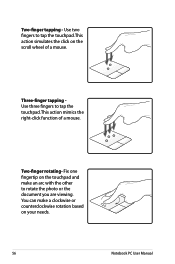
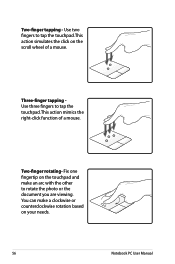
Use two fingers to tap the touchpad. Two-finger rotating- Fix one fingertip on the touchpad and make a clockwise or counterclockwise rotation based on the scroll wheel of a mouse. This action mimics the right-click function ...
User Manual - Page 61


Refer to the previous chapter to locate the 2hard disk drive.
1
Notebook PC User Manual
61 1 2
2 1
Removing the hard disk drive:
2
1
1
2
2 1 1
2 2
1 2 1
1 2
2 1
Installing the hard disk drive:
1
2
1
2
2
2 1
1 2
2
1
The actual location of the hard disk drive differs by models.
User Manual - Page 62


Refer
to the previous chapter to locate the hard disk drive.
1
2
1
62
Notebook PC User Manual 1 2
1
2
2
1
Removing the hard disk drive:
1
1 22
1
2 1
1 2
2
2 1
2
2
1
Installing the hard disk drive:
2
11
2
1
1 2
2
2
1
1
The actual location of the hard disk drive differs by models.
User Manual - Page 63


... locate the memory. Disconnect all the connected peripherals, any telephone or telecommunication lines and power connector (such as external power supply, battery pack, etc.) before installing or removing a memory. The actual location of the memory differs by decreasing hard disk access. Only purchase expansion modules from authorized retailers of memory in...
User Manual - Page 64


...Notebook PC and the other end to a hub or switch. Connections
The built-in network cannot be installed as an upgrade. For 100 BASE-TX / 1000 BASE-T speeds, your network cable must be category...100 BASE-TX / 1000 BASE-T hub (not a BASE-T4 hub). After purchase, network can be installed later as an expansion card. For 10Base-T, use the fastest setting so no user-intervention is required.
...
User Manual - Page 67


...to connect to communicate with each other or with a wired network.
(All devices must install Notebook PC
optional 802.11 wireless LAN adapters.)
Desktop PC
Access Point
Notebook PC User Manual...67 No access point (AP) is required in this wireless environment.
(All devices must install optional 802.11 wireless LAN adapters.)
Notebook PC
Desktop PC
PDA
Infrastructure mode
The Infrastructure ...
User Manual - Page 74


..., and greater durability. USB Keyboard and Mouse
Attaching an external USB keyboard will work simultaneously with the Notebook PC's built-in current operating systems, no drivers are necessary.
User Manual - Page 75


... system to its customers the choice of hardware and software support may not work until the device drivers and utilities are installed.
Contact your dealer for all popular operating systems including those that provides BIOS, drivers and applications to enable hardware features, extend functionality, help manage your hard disk drive is necessary even...
User Manual - Page 77


... on password and must be entered to boot or enter Setup. Administrator Password User Password Status
NOT INSTALLED NOT INSTALLED
Setup administrator password User Password
HDD User Password Status : Set Master Password Set User Password
NOT INSTALLED
: Select Screen : Select Item Enter: Select +/-: Change Opt. Copyright (C) 2010 American Megatrends, Inc. �M�a�...
User Manual - Page 79


... they were installed after purchase.
2. You must backup all your local service center and ask an engineer for assistance.
Common Problems and Solutions
Hardware Problem -
If problem still persists, try MS System Restore to read or write discs.
1. A.
Update the BIOS to another location before recovering.
4. Reinstall the "ATK0100" driver from the driver CD...
User Manual - Page 83


... local service center and ask an engineer for assistance. You must backup all your data to another location before you install the "Intel INF Update" and "ATKACPI" drivers first so that you have installed an anti-virus software and Internet firewall to the Internet before recovering. If the problem still exist, contact your...
User Manual - Page 85


... Notebook PC to first partition only. Press [F9] during bootup. 2. Select the language you to keep other partitions,and to restore the operating system, drivers, and utilities installed on your hard disk drive used to create a new system partition as drive"C". This option deletes all partitions from your hard disk drive and...
Similar Questions
You Have To Install Atk0100 Driver
ASUS K56CM after reinstall win 7 I have message You have to install ATK0100 driver. What is a way to...
ASUS K56CM after reinstall win 7 I have message You have to install ATK0100 driver. What is a way to...
(Posted by pfrancis16180 10 years ago)

