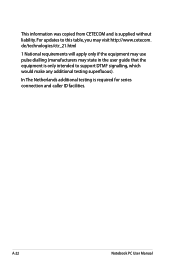Asus X54C Support Question
Find answers below for this question about Asus X54C.Need a Asus X54C manual? We have 1 online manual for this item!
Question posted by viviDOGG on May 9th, 2014
What Is Intel Inf Update Driver Asus X54c
The person who posted this question about this Asus product did not include a detailed explanation. Please use the "Request More Information" button to the right if more details would help you to answer this question.
Current Answers
Related Asus X54C Manual Pages
Similar Questions
What Is The Maximum Of Memory Update Of Asus Laptop X55a Rbk2
(Posted by gospru 10 years ago)
Could You Please Provide Me A Link To Downlad Asus G2sg Windows7 64bits Drivers?
I have just upgraded my Windows Vista 32 Bits to Windows 7 64 Bits and I need the drivers for the AS...
I have just upgraded my Windows Vista 32 Bits to Windows 7 64 Bits and I need the drivers for the AS...
(Posted by moydah 11 years ago)