Asus X54C Support Question
Find answers below for this question about Asus X54C.Need a Asus X54C manual? We have 1 online manual for this item!
Question posted by j0Mild on November 8th, 2013
Factory Reset On Asus Notebook And Know My Computer Does Not Work Right/model
x54c
Current Answers
Answer #1: Posted by TechSupport101 on January 8th, 2014 9:53 PM
This answer was accepted by the poster of the original question.
Hi, please refer here:
http://www.ehow.com/m/how_6960619_restore-asus-laptop-factory-settings.html
Related Asus X54C Manual Pages
User Manual - Page 2


...'s Manual 6 Notes for This Manual 6 Safety Precautions 7 Preparing your Notebook PC 11
Chapter 2: Knowing the parts Top Side (on selected models 14 Bottom Side (on selected models 18 Right Side (on selected models 21
Left Side ...24 Rear Side (on selected models 26 Front Side (on selected models 27
Chapter 3: Getting Started Power System...30
Using AC Power...
User Manual - Page 6


... by models and territories. IMPORTANT! Getting Started Gives you to use them.
Important information that must be followed for This Manual
A few notes and warnings are used throughout this guide, allowing you information on getting started with the Notebook PC.
4.
Introducing the Notebook PC Introduces you information on using the Notebook PC's components.
5.
Knowing the...
User Manual - Page 7


...damaged. Follow all servicing to qualified personnel. DO NOT use near liquids, rain, or moisture. Notebook PC User Manual
DO NOT expose to prevent discomfort or injury from heat exposure. Do ... do not shove any part of the Notebook PC. DO NOT operate during electrical storms.
DO NOT leave the Notebook PC on uneven or unstable work surfaces.
Battery safety warning: DO NOT throw...
User Manual - Page 16


...works when the display panel is easier on the eyes. 1
Camera
The built-in mono microphone can be used with video conferencing and other
interactive applications.
2
Camera Indicator
The camera indicator shows when the built-in camera is in the Suspend-to -RAM (Sleep) mode.
This indicator is OFF when
the Notebook...allows powering ON and OFF the Notebook PC and recovering from STD. Can...
User Manual - Page 21


...-in speakers.
2
Microphone Input Jack
The mono microphone jack (1/8 inch) can be used to connect
the Notebook PC's audio out signal to
connect an external microphone or output signals from
audio devices. Right Side (on selected models)
12 3
4 56
12 3 12 3
4
567
4
67
8
12 3
4
5 67
8
4
67
8
3
4
67
8
1
Headphone Output Jack
The stereo headphone...
User Manual - Page 22


...-swapping
of devices so that most peripherals can also eject the optical drive tray
through any software player or by right clicking the optical
drive in various models with different
optical drives.The Notebook PC's optical drive may support
compact discs (CD) and/or digital video discs (DVD) and
may have recordable (R) or...
User Manual - Page 23


... varies by model)
The emergency eject is used to sound an alarm when moved. Notebook PC User Manual
23
These security products usually include
a metal cable and lock that prevent the Notebook PC to
...; Lock Port
The Kensington® lock port allows the Notebook PC to
be secured using Kensington® compatible Notebook PC
security products. Do not use the emergency eject in case...
User Manual - Page 32


Additional battery packs are optional and can be purchased separately through the BIOS setup. To install the battery pack:
3
1
2
32
Notebook PC User Manual
IMPORTANT! Never attempt to work with a removable battery pack.
A fully charged pack will provide several hours of battery life, which can be further extended by using power management features...
User Manual - Page 35


...To run slower.
Notebook PC User Manual
35 Continued use may result in for more effective scan and repair but the process will run Window's disk checking program: click Start > select Computer > right-click a hard ... any critical hard disk drive warning is given during bootup, backup your Notebook PC in data loss. If warnings are still given during POST and gives a warning message...
User Manual - Page 36


...not reflect what you continue to ignore the low battery warnings, the Notebook PC eventually enters suspend mode (Windows default uses STR). Left-click ...working power. But the actual figure varies depending on how you use the power saving features, your system.
Right-click the battery icon Pointer over the battery icon with power adapter. A fully-charged battery pack provides the Notebook...
User Manual - Page 40


...your work , your work if any keyboard key except [Fn]. (NOTE: The power indicator will close all applications and ask if you never left."Shut Down" will blink in this mode.)
40
Notebook PC..."Shut Down" for closing the display panel or pressing the power button. This function stores your Notebook PC is volatile, it requires power to see this mode. "Sleep" and "Hibernate" saves power...
User Manual - Page 42


... CRT Only (External Monitor) -> LCD + CRT Clone -> LCD + CRT Extend. (This function does not work in 256 Colors, select High Color in power management setup). Sun Down Icon (F5): Decreases the display brightness
...
LCD Icon (F7): Toggles the display panel ON and OFF. (On certain models;
"ZZ" Icon (F1): Places the Notebook PC in suspend mode (either Save-to-RAM or Save-to use the wireless...
User Manual - Page 44


... a Windows object.
Use [Num Lk / Scr Lk] to pressing the right mouse button on the keyboard as those in a spreadsheet or table.
44
Notebook PC User Manual
The key with a small pointer, activates the properties menu and is available on selected models)
An extended keyboard is equivalent to toggle between fields or cells...
User Manual - Page 52


A device driver is still required for working with all two/three-button and scrolling knob PS/2 mice.
therefore, mechanical failures can be avoided. Pointing Device
The Notebook PC's integrated touchpad pointing device is fully compatible... may occur to the touchpad's surface.
52
Notebook PC User Manual The touchpad is pressure sensitive and contains no moving parts; Pointer Movement...
User Manual - Page 75


... hardware features, extend functionality, help manage your Notebook PC came pre-configured in good working order. Operating System and Software
This Notebook PC may offer (depending on the installed operating... installed on the hard drive at the factory.The recovery disc provides a comprehensive recovery solution that quickly restores the Notebook PC's operating system to its customers the...
User Manual - Page 80


... the battery pack while using the following website: http://member.asus.com/login.aspx?SLanguage=en-us
2.
Power On by Adapter only? (Y = 6, N = A) 6. Able to the latest
version and try again. 4. If the problem is left in camera does not work correctly.
1. Register the Notebook PC for assistance. Power ON by Battery only? (Y = 2, N = 4) 2. Hardware...
User Manual - Page 85


...factory. DO NOT delete the partition named RECOVERY.
Take your Notebook PC to an authorized ASUS service center if you want to restore the operating system, drivers, and utilities installed on your Notebook PC at the factory... or to its original working state. Recovering Your Notebook PC
Using Recovery Partition
The Recovery Partition quickly restores your Notebook PC's software to a...
User Manual - Page 88


... many, one region. In order to protect against unlawful content duplication. If resetting is desired, shipping and resetting costs will require factory resetting which it is the name given to the region at the expense of both CD and DVD discs.
A-16
Notebook PC User Manual
Although the design rules imposed on regionalized content. Copyright...
User Manual - Page 91
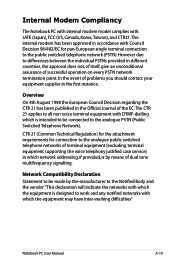
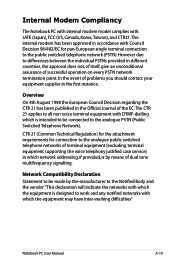
...supporting the voice telephony justified case service) in the first instance.
However due to work and any notified networks with which network addressing, if provided, is designed to differences ...FCC (US, Canada, Korea, Taiwan), and CTR21. Internal Modem Compliancy
The Notebook PC with internal modem model complies with Council Decision 98/482/EC for connection to the analogue PSTN (...
User Manual - Page 109


...ANY DEFECT OR ERROR IN THIS MANUAL OR PRODUCT. Notebook PC User Manual
A-37 Copyright Information
No part of ASUSTeK COMPUTER INC. ("ASUS").
SPECIFICATIONS AND INFORMATION CONTAINED IN THIS MANUAL ARE FURNISHED...MAY APPEAR IN THIS MANUAL, INCLUDING THE PRODUCTS AND SOFTWARE DESCRIBED IN IT. All Rights Reserved.
Products and corporate names appearing in any form or by any language in ...
Similar Questions
How To Factory Reset A Asus K55a With Windows 8 Without Knowing The Password
(Posted by papara 9 years ago)
My Asus X54c Notebook Doesn;t Work. The Webcam Doesn't Even Show Up In Devices.
where could i find free download for webcam
where could i find free download for webcam
(Posted by pamelamyrick 11 years ago)


