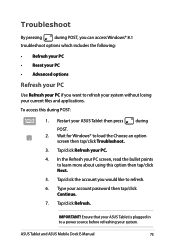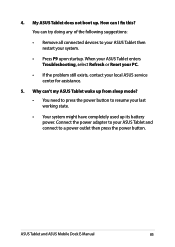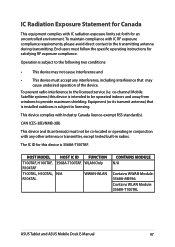Asus T100TAF Support Question
Find answers below for this question about Asus T100TAF.Need a Asus T100TAF manual? We have 1 online manual for this item!
Current Answers
Answer #1: Posted by TommyKervz on June 13th, 2015 3:02 AM
Follow the instructions here https://www.youtube.com/watch?v=oqhGlE3sHKU
Related Asus T100TAF Manual Pages
Similar Questions
Asus T100taf Did Critical Update And The Blue Screen That Has The Restarting St
it is still restarting after 3 hours
it is still restarting after 3 hours
(Posted by justtoni1 8 years ago)
How To Factory Reset A Asus K55a With Windows 8 Without Knowing The Password
(Posted by papara 9 years ago)
Factory Reset On Asus Notebook And Know My Computer Does Not Work Right/model
x54c
x54c
(Posted by j0Mild 10 years ago)