Asus X54C Support Question
Find answers below for this question about Asus X54C.Need a Asus X54C manual? We have 1 online manual for this item!
Question posted by gillriggs on August 7th, 2014
Where Is Asus X54c Wifi Switch
The person who posted this question about this Asus product did not include a detailed explanation. Please use the "Request More Information" button to the right if more details would help you to answer this question.
Current Answers
There are currently no answers that have been posted for this question.
Be the first to post an answer! Remember that you can earn up to 1,100 points for every answer you submit. The better the quality of your answer, the better chance it has to be accepted.
Be the first to post an answer! Remember that you can earn up to 1,100 points for every answer you submit. The better the quality of your answer, the better chance it has to be accepted.
Related Asus X54C Manual Pages
User Manual - Page 2


... Special Keyboard Functions 42 Colored Hot Keys 42 Microsoft Windows Keys 44 Extended Keyboard (on selected models 44 Multimedia Control Keys (on selected models 46 Switches and Status Indicators 47 Switches ...47 Status Indicators 48
Notebook PC User Manual
User Manual - Page 16


...when the Notebook PC is turned OFF or in the
Suspend-to -Disk
(Hibernation) mode.
6
Power Switch
The power switch allows powering ON and OFF the Notebook PC and recovering from STD. Unlike desktop monitors, the LCD ...3
Microphone (Built-in)
The built-in camera allows picture taking or video
recording.
Use the switch once to turn ON and once to turn OFF the Notebook PC. The power...
User Manual - Page 30


... power cord to an AC outlet prior to connecting the DC plug to support different power cords as well as 220V-240V outlets without setting switches or using power converters. It is comprised of two parts, the power adapter and the battery power system.The power adapter converts AC power from...
User Manual - Page 31


... consumption when the Notebook PC is smoke, burning scent, or extreme heat coming from the AC-DC adapter, seek servicing. Unplug the power adapter or switch off the AC outlet to ensure safe operation of the Notebook PC.
BE SURE NOT TO COVER THE ADAPTER AND KEEP IT AWAY FROM YOUR...
User Manual - Page 38


...processes will provide a dialog box to the lock icon. Actual behavior of the power switch can be prompted to your Notebook PC before turning it back ON.
38
Notebook PC... "Power Options." Restarting or Rebooting After making changes to restart the system. Power Options
The power switch turns ON and OFF the Notebook PC or putting the Notebook PC into sleep or hibernation modes. IMPORTANT! For...
User Manual - Page 43


... software application. Applying or removing the power adapter will automatically switch the system between the touchpad buttons will prevent you from accidentally...savings between different display color enhancement modes in order to maximize performance versus battery time.
This allows switching between various power saving modes. Crossed-out Touchpad (F9): Toggles the built-in Windows OS)...
User Manual - Page 47


The power switch may differ in Windows Control Panel "Power Options." Notebook PC User Manual
47
Actual behavior of the power switch can be customized in appearance by models.
Switches and Status Indicators Switches
Power Switch The power switch turns ON and OFF the Notebook PC or putting the Notebook PC into sleep or hibernation modes.
User Manual - Page 64


If you plan on the Notebook PC and the other end to a network switching hub with twisted-pair wiring. For 10Base-T, use the fastest setting so no...5 twisted-pair wiring. 10/100 Mbps Full-Duplex is only supported on this Notebook PC but requires connection to a hub or switch.
Network Connection
Connect a network cable, with RJ-45 connectors on each end, to a 100 BASE-TX / 1000 BASE-T ...
User Manual - Page 65
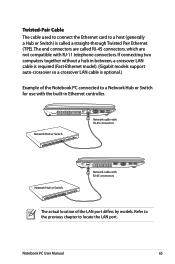
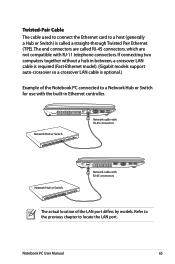
...The cable used to connect the Ethernet card to a host (generally a Hub or Switch) is called a straight-through Twisted Pair Ethernet (TPE).The end connectors are called ... the previous chapter to a Network Hub or Switch for use with RJ-11 telephone connectors.
Network Hub or Switch
Network cable with RJ-45 connectors
Network Hub or Switch
Network cable with RJ-45 connectors
The actual ...
User Manual - Page 68


... orange star Windows® Notification area.
4. If you want to connect to from the list and click Connect to a network
1. Switch ON the Wireless function if necessary for your model (see switches in Windows notification area and select the wireless LAN icon.
3. Press [FN+F2] repeatedly until wireless LAN icon and Bluetooth...
User Manual - Page 70


.... Bluetooth-enabled mobile phones You can wireless connect to your mobile phone.
Examples of Bluetooth-enabled wireless keyboard or mouse. Switch ON the Wireless function if necessary for your model (see switches in Bluetooth, you can be Notebook PCs, Desktop PCs, mobile phones, and PDAs.
Bluetooth Wireless Connection (on your mobile phone...
User Manual - Page 79


... for assistance. If the problem still exist, contact your local service center and
ask an engineer for assistance. System Unstable Cannot wake up from the ASUS website. Hardware Problem - Update the BIOS to an earlier date. 3.
Notebook PC User Manual
A-7 If updating the BIOS does not help, try better quality discs...
User Manual - Page 80


.... 4. Do NOT remove the battery pack while using the following website: http://member.asus.com/login.aspx?SLanguage=en-us
2. Power On by Adapter only? (Y = 6,...if there are any problems. 2. Hardware Problem - Register the Notebook PC for assistance. Hardware Problem - Able to see BIOS (ASUS Logo)? (Y = 7, N = A) 7. If the problem is left in camera does not work correctly.
1.
Able to...
User Manual - Page 82


... problem. These utilities and BIOS files can be an "Open policy file error" message. ASUS bundled software When I power ON the Notebook PC, there will be downloaded from viruses. ... remove the additional memory, and power ON to see if the problem is available on the ASUS website.
Ensure your system for viruses. 4. Software Problem - Un-install software applications.
CAUTION! ...
User Manual - Page 84


...:11:51:52
New Platform Platform: Unkown Version: Unkown Build Date: Unkown
FS0 FS1 FS2
[ ]: Switch [ ] : Choose [q] : Exit
5.
Use the "Start Easy Flash" function on the Exit page...;��a��i�n� Advanced Boot Security Save & Exit
Start Easy Flash ASUS FancyStart POST Logo Type Play POST Sound Speaker Volume Internal Pointing Device
[Disabled] [Static]...
User Manual - Page 85


... settings (such as drive"C".
Press [Enter] to its original working state. Read the ASUS Preload Wizard messages and click Next. 5. This option deletes all partitions from your Notebook PC...if deleted. Using the Recovery Partition:
1. Partition options:
Recover Windows to an authorized ASUS service center if you to keep other partitions,and to create a new system partition ...
User Manual - Page 86


... setting up Windows on the wrong disk drive or formatting the incorrect drive partition.
This option deletes all partitions from your Notebook PC. Visit the ASUS website at www.asus.com for updated drivers and utilities. IMPORTANT!
User Manual - Page 87


...
the optical drive (may cause recovery failure. Restoring will be powered ON. 2.
Ensure to your important data before the system recovery.
5. Visit the ASUS website at www.asus.com for updated drivers and utilities. Unstable power supply may be labeled as "CD/DVD") and press [Enter] to confirm the system recovery. Using...
User Manual - Page 91
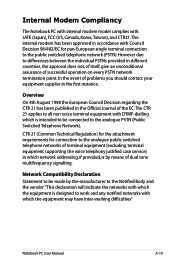
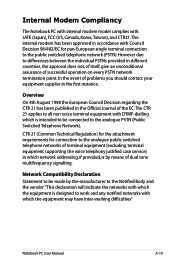
... which network addressing, if provided, is intended to be connected to the public switched telephone network (PSTN). Internal Modem Compliancy
The Notebook PC with internal modem model ... the attachment requirements for pan-European single terminal connection to the analogue PSTN (Public Switched Telephone Network). In the event of dual tone multifrequency signalling. The CTR 21 applies...
User Manual - Page 92
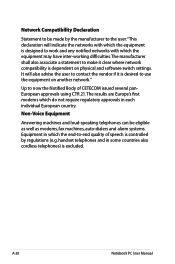
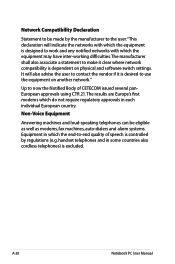
... several panEuropean approvals using CTR 21. The manufacturer shall also associate a statement to make it is desired to use the equipment on physical and software switch settings. The results are Europe's first modems which do not require regulatory approvals in some countries also cordless telephones) is designed to the user:"This...
Similar Questions
Asus X54c Wifi Capability Turns Off When Removing Bluetooth Adapter
(Posted by batiSc 9 years ago)

