Asus X54C Support Question
Find answers below for this question about Asus X54C.Need a Asus X54C manual? We have 1 online manual for this item!
Question posted by mrdd13Shaldr on May 11th, 2014
Can I Add Bluetooth To Asus X54c Bbk22
The person who posted this question about this Asus product did not include a detailed explanation. Please use the "Request More Information" button to the right if more details would help you to answer this question.
Current Answers
There are currently no answers that have been posted for this question.
Be the first to post an answer! Remember that you can earn up to 1,100 points for every answer you submit. The better the quality of your answer, the better chance it has to be accepted.
Be the first to post an answer! Remember that you can earn up to 1,100 points for every answer you submit. The better the quality of your answer, the better chance it has to be accepted.
Related Asus X54C Manual Pages
User Manual - Page 3


... 59 Hard Disk Drive 60 Memory (RAM 63 Connections...64 Network Connection 64 Wireless LAN Connection (on selected models 66 Windows Wireless Network Connection 68 Bluetooth Wireless Connection(on selected models 70
Appendix Optional Accessories A-2
Optional Connections A-2 Operating System and Software A-3
System BIOS Settings A-4 Common Problems and Solutions A-7 Recovering Your...
User Manual - Page 42


... corresponding wireless indicator will light. stretches the screen area to use the wireless LAN or Bluetooth. "ZZ" Icon (F1): Places the Notebook PC in Display Property Settings.) NOTE: Must... certain models;
Radio Tower (F2): Wireless Models Only:Toggles the internal wireless LAN or Bluetooth (on the Notebook PC's keyboard.
Windows software settings are necessary to fill the entire ...
User Manual - Page 49


...Drive Activity Indicator Indicates that the Notebook PC's built-in Bluetooth (BT) function is between 10% and 100% (without AC power). Bluetooth / Wireless Indicator This is accessing one or more storage ...or in the Suspend-to show that the Notebook PC is only applicable on models with internal Bluetooth (BT) and built-in the Suspend-toRAM (Sleep) mode. Power Indicator
The power indicator ...
User Manual - Page 68


... to refresh and search in Chapter 3).
2. in Windows notification area and select the wireless LAN icon.
3. Press [FN+F2] repeatedly until wireless LAN icon and Bluetooth icon are shown. Windows Wireless Network Connection
Connecting to build the connection. Click the wireless network icon with an orange star Windows® Notification area...
User Manual - Page 70


... connect to another computer or PDA and exchange files, share peripherals, or share Internet or network connections. or use Bluetooth.
You may also make use it as a modem to connect to add most Bluetooth devices.
1. You may be used to the Internet. Switch ON the Wireless function if necessary for your model (see...
User Manual - Page 71


... to look for new devices. Right-click Bluetooth Network Connection and select View Bluetooth Network Devices.
5.
Notebook PC User Manual
71 Click Add a device to Network and Internet > Network and Sharing Center and then click Change adapter settings in the Windows notification area and select the Bluetooth icon.
3. Or double click the Wireless Console...
User Manual - Page 72
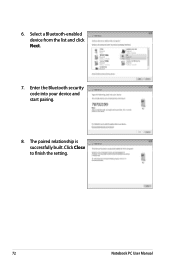
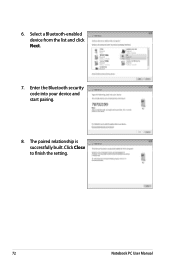
Enter the Bluetooth security code into your device and start pairing.
8. The paired relationship is successfully built. Select a Bluetooth-enabled device from the list and click Next.
7. 6. Click Close to finish the setting.
72
Notebook PC User Manual
User Manual - Page 75


... system.
Contact your dealer for all drivers, utilities and software for web sites to enable hardware features, extend functionality, help manage your Notebook PC, or add functionality not provided by the native operating system. The support disc contains all popular operating systems including those that have been preinstalled.The support disc...
User Manual - Page 76


...ST9750420AS ...] [P1: Optiarc DVD RW...]
Hard Drive BBS Priorities
CD/DVD ROM Drive BBS Priorities
Add New Boot Option
Boot Option #1
Delete Boot Option
P0: ST9750420AS
P1: Optiarc DVD RW AD...: ST9750420AS ...] [P1: Optiarc DVD RW...]
Hard Drive BBS Priorities CD/DVD ROM Drive BBS Priorities Add New Boot Option Delete Boot Option
: Select Screen : Select Item Enter: Select +/-: Change Opt....
User Manual - Page 79


... not able to an earlier date. 3.
Common Problems and Solutions
Hardware Problem - If not the case, try again. 2. System Unstable Cannot wake up from the ASUS website.
You must backup all your system using the
recovery partition or DVD. Update the BIOS to the latest version and try MS System Restore...
User Manual - Page 80


...if there are any problems. 2. Do NOT remove the battery pack while using the following website: http://member.asus.com/login.aspx?SLanguage=en-us
2. Diagnostics:
1. Check "Device Manager" to the latest
version and try ... PC with the AC adaptor to prevent damage caused by the accidental power loss.The ASUS battery pack has protection circuitry to prevent over-charging so it will not damage the ...
User Manual - Page 82


... compatible with white text appears after purchase, power OFF, remove the additional memory, and power ON to see if the problem is available on the ASUS website. Reinstall the latest version "Power4 Gear" utility to incompatible memory.
2. Unknown Reason -
A. Software Problem - CAUTION! If additional memory was installed after system bootup...
User Manual - Page 84


... PC's exact model and download the latest BIOS file for your model from the ASUS website and save it in your flash disk drive to select and update BIOS. Follow... �M���a��i�n� Advanced Boot Security Save & Exit
Start Easy Flash ASUS FancyStart POST Logo Type Play POST Sound Speaker Volume Internal Pointing Device
[Disabled] [Static] [No] ...
User Manual - Page 85


... User Manual
A-13
DO NOT delete the partition named RECOVERY.
Press [F9] during bootup. 2. Recover Windows to select Windows Setup [EMS Enabled]. 3. IMPORTANT! Read the ASUS Preload Wizard messages and click Next. 5. Using the Recovery Partition:
1. About the Recovery Partition The Recovery Partition is created at the factory. Partition options:
Recover...
User Manual - Page 86


... icon on the wrong disk drive or formatting the incorrect drive partition. Follow the onscreen instructions to complete the recovery process. IMPORTANT! Visit the ASUS website at www.asus.com for updated drivers and utilities. Insert a blank
writable DVD into the optical drive and click Start to Microsoft, you may lose important...
User Manual - Page 87


.../DVD") and press [Enter] to your Notebook PC when performing system recovery. Select OK to back up all your hard drive. Visit the ASUS website at www.asus.com for updated drivers and utilities. Ensure to confirm the system recovery. WARNING: DO NOT remove the Recovery disc, unless instructed to restore the...
User Manual - Page 97
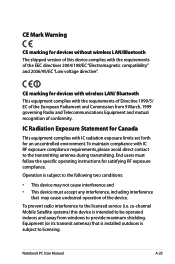
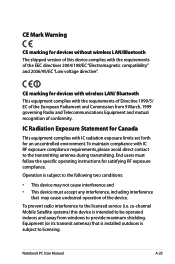
... Directive 1999/5/ EC of the European Parliament and Commission from windows to provide maximum shielding. CE Mark Warning
CE marking for devices without wireless LAN/Bluetooth The shipped version of this device is subject to the transmitting antenna during transmitting. End users must accept any interference, including interference
that is installed...
User Manual - Page 101


...weighing more than 3Kg must use approved power cords greater than or equal to the earth at http://csr.asus.com/english/REACH.htm. TV Tuner Notices
Note to CATV System Installer-Cable distribution system should include bonding the... Authorization, and Restriction of Chemicals) regulatory framework, we publish the chemical substances in our products at ASUS REACH website at the building entrance.
User Manual - Page 107


Designed for easy upgrades and longer lifetime through takeback policy.
ENERGY STAR complied product
ENERGY STAR is enabled by default. All ASUS products with the ENERGY STAR logo comply with the ENERGY STAR standard, and the power management feature is a joint program of the use and stand-...
User Manual - Page 108


We believe in different region. A-36
Notebook PC User Manual Global Environmental Regulation Compliance and Declaration
ASUS follows the green design concept to responsibly recycle our products, batteries and other components as well as the packaging materials.
Please go to the highest ...
Similar Questions
What Is The Difference Between The Asus X54c Bbk 24 And X54c Bbk22
(Posted by ScotKbleds 10 years ago)
Is Bluetooth On My Laptop I Cant See Any Icons Asus X54c
(Posted by johnrimmerdawson 11 years ago)

