Asus X54C Support Question
Find answers below for this question about Asus X54C.Need a Asus X54C manual? We have 1 online manual for this item!
Question posted by JuSpygl on April 15th, 2014
How Do I Activate My Asus X54c Camera
The person who posted this question about this Asus product did not include a detailed explanation. Please use the "Request More Information" button to the right if more details would help you to answer this question.
Current Answers
There are currently no answers that have been posted for this question.
Be the first to post an answer! Remember that you can earn up to 1,100 points for every answer you submit. The better the quality of your answer, the better chance it has to be accepted.
Be the first to post an answer! Remember that you can earn up to 1,100 points for every answer you submit. The better the quality of your answer, the better chance it has to be accepted.
Related Asus X54C Manual Pages
User Manual - Page 16


...video conferencing and other
interactive applications.
2
Camera Indicator
The camera indicator shows when the built-in camera is turned OFF or in the
Suspend-...ON and OFF the Notebook PC and recovering from STD. 1
Camera
The built-in use plain water if
necessary) to turn ON ...indicator is OFF when
the Notebook PC is in camera allows picture taking or video
recording. The power ...
User Manual - Page 22


...The Notebook PC comes in various models with some peripherals acting as keyboards, pointing devices,
cameras, hard disk drives, printers, and scanners connected
in a series up to 12Mbits/sec ...proportion to run simultaneously
on each model.
5
Optical Drive Activity Indicator
(location varies by model)
The optical drive activity indicator shows when data is compatible with USB
2.0 or USB...
User Manual - Page 27


.... Using this jack automatically disables the
built-in speakers.
2
Microphone Input Jack
The mono microphone jack (1/8 inch) can conveniently read from devices such as digital cameras, MP3 players, mobile phones, and PDAs. Notebook PC User Manual
27
User Manual - Page 40


... and Sound > Power Options. Click the Windows button and the arrowhead next to the lock icon to see this option.You can also use to activate this mode.)
40
Notebook PC User Manual
Because RAM is volatile, it requires power to save your current data and status in RAM while many...
User Manual - Page 41


The following temperatures represent the chassis temperature (not CPU).
• The fan turns ON for active cooling when the temperature reaches the safe upper limit.
• The CPU decreases speed for passive cooling when the temperature exceeds the safe upper limit.
&#...
User Manual - Page 44


...Notebook PC User Manual The other key, that looks like a Windows menu with the Windows Logo activates the Start menu located at the bottom left of the Windows desktop. Use [Num Lk / ...object.
Microsoft Windows Keys
There are for easy number entry.
The key with a small pointer, activates the properties menu and is available on the keyboard as pointer directions. The extended keyboard has a...
User Manual - Page 45


... lights up , [Fn][K] for down , [Shift][U] for left , and [Fn][O] for up .
To disable the numeric keypad while keeping the keypad on an external keyboard activated, press the [Fn][Ins/Num LK] keys on the key caps.
If an external keyboard is connected, pressing the [Ins/Num LK] on the external...
User Manual - Page 49


...only applicable on models with internal Bluetooth (BT) and built-in Bluetooth (BT) function is activated. This indicator is OFF when the Notebook PC is between 10% and 100% (without AC...'s power as the hard disk.The light flashes proportional to -Disk (Hibernation) mode. Drive Activity Indicator Indicates that the Notebook PC's built-in wireless LAN. Bluetooth / Wireless Indicator This is...
User Manual - Page 50
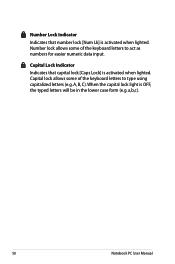
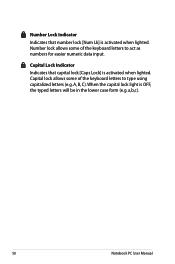
... allows some of the keyboard letters to act as numbers for easier numeric data input. A, B, C). Capital Lock Indicator Indicates that number lock [Num Lk] is activated when lighted. a,b,c).
50
Notebook PC User Manual When the capital lock light is OFF, the typed letters will be in the lower case form (e.g. Number...
User Manual - Page 59


... data storage devices. Flash Memory Card Reader
Normally a memory card reader must be purchased separately in order to use many flash memory cards as digital cameras, MP3 players, mobile phones, and PDAs.
IMPORTANT! Notebook PC User Manual
59 Flash memory card specifications constantly change without warning.
Flash memory card compatibility varies...
User Manual - Page 79


... an engineer for assistance.
You must backup all your local service center and
ask an engineer for assistance.
System Unstable Cannot wake up from the ASUS website. If the problem still exist, contact your system using the
recovery partition or DVD.
Notebook PC User Manual
A-7 If updating the BIOS does not...
User Manual - Page 80


...? (Y = 5, N = C) 5. Power ON by Battery only? (Y = 2, N = 4) 2. Built-in Camera The built-in the Notebook PC. Power ON/OFF Error I cannot power ON the Notebook PC.
Power On by Adapter only...asus.com/login.aspx?SLanguage=en-us
2. Able to see if there are any problems. 2. Diagnostics:
1. Able to load the OS? (Y = B, N = A) 4. Hardware Problem - If the problem is left in camera...
User Manual - Page 82


Software Problem - ASUS bundled software When I power ON the Notebook PC, there will be downloaded from viruses. Reinstall the latest version ...appears after purchase, power OFF, remove the additional memory, and power ON to see if the problem is available on the ASUS website. Update the BIOS to un-install them in DOS mode. Ensure your system for viruses. 4.
Check your Notebook PC...
User Manual - Page 84


....
4. Follow the instructions shown. Copyright (C) 2010 American Megatrends, Inc. �M���a��i�n� Advanced Boot Security Save & Exit
Start Easy Flash ASUS FancyStart POST Logo Type Play POST Sound Speaker Volume Internal Pointing Device
[Disabled] [Static] [No] [4] [Enabled]
Press ENTER to run the utility to the Notebook...
User Manual - Page 85


...delete the partition named RECOVERY.
Using the Recovery Partition:
1. Press [Enter] to entire HD. Read the ASUS Preload Wizard messages and click Next. 5. Notebook PC User Manual
A-13 Press [F9] during bootup. ... to recover and click Next. 4. IMPORTANT! Take your Notebook PC to an authorized ASUS service center if you want to create a new system partition as drive"C". Recovering Your...
User Manual - Page 86


Visit the ASUS website at www.asus.com for updated drivers and utilities. Using Recovery DVD (on the Window
desktop. 2. Follow the onscreen instructions to Microsoft, you may lose important data because ...
User Manual - Page 87


... your partitions will be unusable. Ensure to connect the power adapter to back up all your Notebook PC when performing system recovery. Visit the ASUS website at www.asus.com for updated drivers and utilities. Follow the onscreen instructions to confirm the system recovery.
Ensure to your important data before the system...
User Manual - Page 101


.../english/REACH.htm. Notebook PC User Manual
A-29 Power Safety Requirement
Products with ANSI/NFPA 70, the National Electrical Code (NEC), in our products at ASUS REACH website at the building entrance.
installation should be grounded (earthed) in accordance with electrical current ratings up to 6A and weighing more than 3Kg...
User Manual - Page 107


... drive. 6. Decreased energy consumption during use of toxic heavy metals. 3. Limited use of the U.S. Designed for detail information on the ENERGY STAR joint program.
All ASUS products with the ENERGY STAR logo comply with the ENERGY STAR standard, and the power management feature is a joint program of natural resources by modes...
User Manual - Page 108


... Material Declarations EU REACH SVHC Korea RoHS Swiss Energy Laws
Takeback Services
ASUS recycling and takeback programs come from our commitment to the highest standards ... as the packaging materials.
Please go to http://csr.asus.com/english/ Takeback.htm for protecting our environment. Please refer to http://csr.asus.com/english/Compliance.htm for information disclosure based on regulation...

