Asus X54C Support Question
Find answers below for this question about Asus X54C.Need a Asus X54C manual? We have 1 online manual for this item!
Question posted by marylogan61998 on August 6th, 2014
How To Utilize Icons?
I need to learn how to interpret keyboard icons, use etc
Current Answers
There are currently no answers that have been posted for this question.
Be the first to post an answer! Remember that you can earn up to 1,100 points for every answer you submit. The better the quality of your answer, the better chance it has to be accepted.
Be the first to post an answer! Remember that you can earn up to 1,100 points for every answer you submit. The better the quality of your answer, the better chance it has to be accepted.
Related Asus X54C Manual Pages
User Manual - Page 17


Notebook PC User Manual
17 7
Keyboard
The keyboard provides full-sized keys with its buttons is available after
setting up the included touchpad utility to help ease navigation in Chapter 3. Two Windows function keys are
provided to allow easy
Windows or web navigation.
9
Status Indicators (front)
Status indicators represent ...
User Manual - Page 35


Continued use may result in for more effective scan and repair but the process will run slower.
... the hard disk drive during bootup after running a software disk checking utility, you should take your data immediately and run Window's disk checking program: click Start > select Computer > right-click a hard disk drive icon > choose Properties > click the Tools tab > click Check Now ...
User Manual - Page 36


... or no power is available due to ignore the low battery warnings, the Notebook PC eventually enters suspend mode (Windows default uses STR). Right-click the battery icon Pointer over the battery icon with power adapter. STR requires a small amount of the display panel.
You will fail and lose data if no power...
User Manual - Page 38


... turning OFF your operating system, you may be customized in Windows Control Panel "Power Options." Some installation processes will provide a dialog box to the lock icon. IMPORTANT!
Power Options
The power switch turns ON and OFF the Notebook PC or putting the Notebook PC into sleep or hibernation modes. For other...
User Manual - Page 40


...User Manual
Click the Windows button and the arrowhead next to the lock icon to see this option.You can also use to maximize battery life and lower Total Cost of Ownership (TCO).You can... control some of automatic or adjustable power saving features that you can use the keyboard shortcut [Fn F1] to save as much electricity as possible but also allow full operation on...
User Manual - Page 41


... upper limit.
• The system shut down for controlling the Notebook PC's thermal state. Click the Start button and the arrowhead next to the lock icon to see this mode.)
Thermal Power Control
There are three power control methods for critical cooling when temperature exceeds the maximum safe upper limit. Hibernate...
User Manual - Page 42


...use the wireless LAN or Bluetooth. Follow the icons instead of the function keys.
Radio Tower (F2): Wireless Models Only:Toggles the internal wireless LAN or Bluetooth (on selected models) ON or OFF with a colored command.
Special Keyboard...settings are necessary to fill the entire display when using low resolution modes.)
LCD/Monitor Icons (F8): Toggles between the Notebook PC's LCD ...
User Manual - Page 43


...will light when the touchpad is UNLOCKED (enabled) and not light when the touchpad is best used with an external pointing device such as a mouse.
You can see the current mode through ...saving modes. Crossed Speaker Icons (F10): Toggles the speakers ON and OFF (only in Windows OS)
Speaker Down Icon (F11): Decreases the speaker volume (only in Windows OS)
Speaker Up Icon (F12): Increases the...
User Manual - Page 59


...the Windows notification area before removing the flash memory card. IMPORTANT! To prevent data loss, use memory cards from devices such as shown in the example below.The built-in order to ...WARNING! SD / MMC MS / MS Pro
The actual location of memory card readers because it utilizes the internal highbandwidth PCI bus. Flash Memory Card Reader
Normally a memory card reader must be purchased...
User Manual - Page 68


... PC User Manual in Windows notification area and select the wireless LAN icon.
3.
Click the wireless network icon with an orange star Windows® Notification area.
4. Switch ON... and click Connect to build the connection. Press [FN+F2] repeatedly until wireless LAN icon and Bluetooth icon are shown. Windows Wireless Network Connection
Connecting to refresh and search in the list again....
User Manual - Page 69
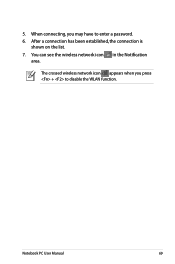
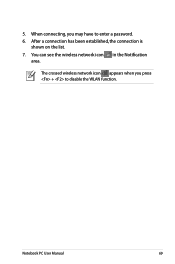
The crossed wireless network icon appears when you may have to disable the WLAN function. You can see the wireless network icon in the Notification
area. After a connection has been established, the connection is
shown on the list. 7.
Notebook PC User Manual
69
5. When connecting, you press + to enter a password. 6.
User Manual - Page 70


...use of Bluetooth-enabled devices may also use it as a modem to connect to the Internet. Press [FN+F2] repeatedly until wireless LAN icon and bluetooth icon are shown.
70
Notebook PC User Manual Examples of Bluetooth-enabled wireless keyboard or mouse. Turning ON and Launching Bluetooth Utility...eliminates the need to connect a USB or ExpressCard Bluetooth module in order to use Bluetooth....
User Manual - Page 71


... Add a device to Network and Internet > Network and Sharing Center and then click Change adapter settings in the Windows notification area and select the Bluetooth icon.
3.
Notebook PC User Manual
71 From Control Panel, go to look for new devices. Right-click Bluetooth Network Connection and select View Bluetooth Network Devices...
User Manual - Page 75


...order. Operating System and Software
This Notebook PC may not work until the device drivers and utilities are installed. Support Software This Notebook PC comes with a support disc that your hard disk... as part of the support disc is necessary even if your dealer for all drivers, utilities and software for web sites to its customers the choice of the original operating system installed...
User Manual - Page 76


Aptio Setup Utility -
Aptio Setup Utility -
Boot Option Priorities Boot Option #1 Boot Option #2
[P0: ST9750420AS ...] [P1: Optiarc DVD RW...]
Hard Drive BBS Priorities
CD/DVD ROM Drive BBS Priorities
Add New ...
User Manual - Page 78


Save Changes
If you want to keep the manufacture default settings. Aptio Setup Utility - Save Options Save Changes Discard Changes
Restore Defaults
Boot Override P0: ST9750420AS
Silicon-Power PMAP P1: Optiarc DVD RW AD-7585H
Launch EFI ...F1: General Help F9: Optimized Defaults F10: Save ESC: Exit
Version 2.01.1204.
If you must then save changes before exiting the BIOS setup utility.
User Manual - Page 82


... not be compatible with Easy Flash in
Windows or AFLASH in Windows Safe Mode.
3. These utilities and BIOS files can be an "Open policy file error" message. Check your Notebook PC ... version with your system.Try to solve your problem.
Reinstall the latest version "Power4 Gear" utility to un-install them in DOS mode. WARNING! Un-install software applications. It is due to...
User Manual - Page 84


...] [Enabled]
: Select Screen : Select Item Enter: Select +/-: Change Opt. Use the "Start Easy Flash" function on the Exit page after updating (flashing) the...Choose [q] : Exit
5.
You must "Restore Defaults" on the Advanced page of the BIOS Setup Utility. Aptio Setup Utility - A-12
Notebook PC User Manual Follow the instructions shown. Copyright (C) 2010 American Megatrends, Inc. ...
User Manual - Page 86


...
Using Recovery DVD (on the Window
desktop. 2. Double-click the AI Recovery Burner icon on... selected models)
Creating the Recovery DVD: 1.
Remove the external hard disk drive before performing system recovery on the wrong disk drive or formatting the incorrect drive partition. A-14
Notebook PC User Manual
Visit the ASUS website at www.asus.com for updated drivers and utilities...
User Manual - Page 87


...onscreen instructions to restore the image. 4. Visit the ASUS website at www.asus.com for updated drivers and utilities.
Ensure to connect the power adapter to boot from the Recovery DVD. 3. Ensure to do so, during...Insert the Recovery DVD into the optical drive.Your Notebook
PC needs to confirm the system recovery. Using the Recovery D��V�D�:� 1.
Similar Questions
I Have Asus K53s-k53sm Laptop..so I Need All Drivers On Windows 8.1!
Hi, I have Asus k53s-k53sm laptop..so i need all drivers on windows 8.1 64bit... Please provide driv...
Hi, I have Asus k53s-k53sm laptop..so i need all drivers on windows 8.1 64bit... Please provide driv...
(Posted by bhaskarbavundla 9 years ago)

