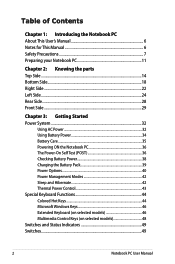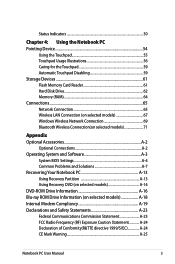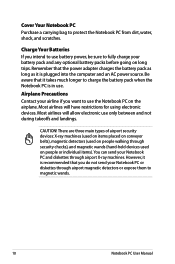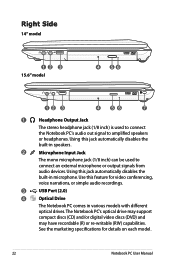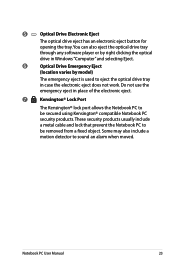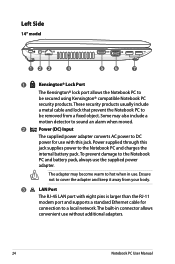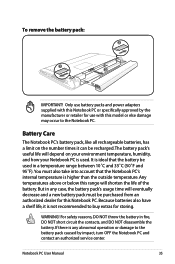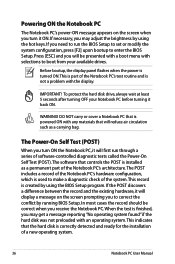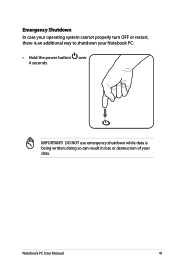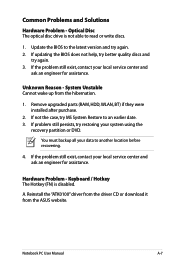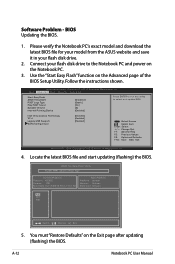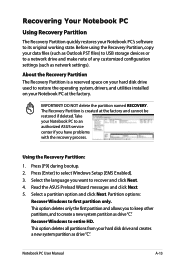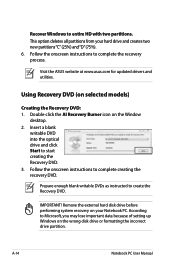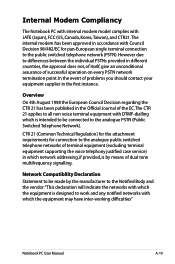Asus X53U Support Question
Find answers below for this question about Asus X53U.Need a Asus X53U manual? We have 1 online manual for this item!
Question posted by aswani404 on February 24th, 2013
Bottom Case
i want ASUS X53U model laptop Bottom case
Current Answers
Answer #1: Posted by cljeffrey on February 26th, 2013 1:13 PM
Here is a link below that is selling the bottom case. You can also search the net as well for lower prices.
http://www.discountedlaptopparts.com/asus-x53u-bottom-case-ap0k3000300.html
http://www.discountedlaptopparts.com/asus-x53u-bottom-case-ap0k3000300.html
Related Asus X53U Manual Pages
Similar Questions
Can I Change The Processor Of Asus X53u.please Answer Me In Yes Or No..
(Posted by as5513179 11 months ago)
Can I Replace The Processor Of My Asus X53u?
my lapop is too slow and it even cannot play 1080 videos in vlc palyer so i want to replace its proc...
my lapop is too slow and it even cannot play 1080 videos in vlc palyer so i want to replace its proc...
(Posted by manishdv8 10 years ago)