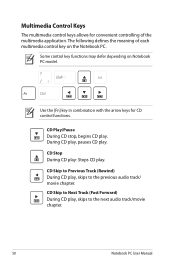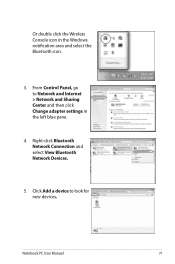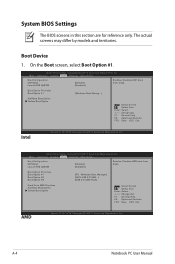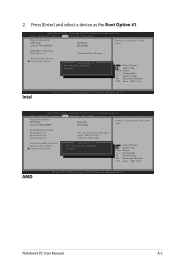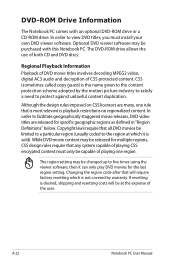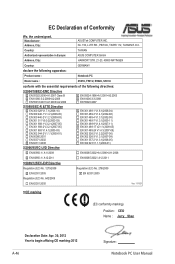Asus X501U Support Question
Find answers below for this question about Asus X501U.Need a Asus X501U manual? We have 1 online manual for this item!
Question posted by rajeshrrs on October 16th, 2012
There Is No Cd Rom In My Computer, How Can I Add It.
The person who posted this question about this Asus product did not include a detailed explanation. Please use the "Request More Information" button to the right if more details would help you to answer this question.
Current Answers
Answer #1: Posted by cljeffrey on October 18th, 2012 11:25 AM
You will have to purchase an external drive and connect through the USB port.
If you have any questions or comments you can email me at [email protected] which I reside in the U.S
ASUS strives to meet and exceeds our customer expectations within our warranty policy.
Regards,
Jeffrey
ASUS Customer Loyalty
ASUS strives to meet and exceeds our customer expectations within our warranty policy.
Regards,
Jeffrey
ASUS Customer Loyalty
Related Asus X501U Manual Pages
Similar Questions
We Have A Problem With Asus X501a
Problem is i can't install a windows 7 on this laptop , it first time , i buy new ,and is first inst...
Problem is i can't install a windows 7 on this laptop , it first time , i buy new ,and is first inst...
(Posted by wrisko95 11 years ago)
Asus X501u Built In Camera Not Recognised By Skype.
Computer is running windows 7. Please provide make/series/identification details of camera which is ...
Computer is running windows 7. Please provide make/series/identification details of camera which is ...
(Posted by forrestervictor 11 years ago)
How Good Is This Laptop For Gaming On The Game Wizard 101?
Wizard 101 is an amazing game, if the computer is not sleek or smooth screen it will make the game n...
Wizard 101 is an amazing game, if the computer is not sleek or smooth screen it will make the game n...
(Posted by Anonymous-69544 11 years ago)
Where Can I Buy External Cd Rom/dvd Drive In The Philippines
(Posted by mmedina379 12 years ago)