Asus X501A Support Question
Find answers below for this question about Asus X501A.Need a Asus X501A manual? We have 1 online manual for this item!
Question posted by dklister on January 29th, 2014
Cmos Battery Location Asus X501a
I have a laptop with a corrupt uefi(bios) and I need to do a power off reset of the cmos. Where do I locate the CMOS battery?
Current Answers
There are currently no answers that have been posted for this question.
Be the first to post an answer! Remember that you can earn up to 1,100 points for every answer you submit. The better the quality of your answer, the better chance it has to be accepted.
Be the first to post an answer! Remember that you can earn up to 1,100 points for every answer you submit. The better the quality of your answer, the better chance it has to be accepted.
Related Asus X501A Manual Pages
User's Manual for English Edition - Page 2


......28 Front Side...29
Chapter 3: Getting Started Power System...32
Using AC Power 32 Using Battery Power 34 Battery Care...36 Powering ON the Notebook PC 37 The Power-On Self Test (POST 37 Checking Battery Power 39 Charging the Battery Pack 40 Power Options 41 Power Management Modes 43 Sleep and Hibernate 43 Thermal Power Control 45 Special Keyboard Functions 46 Hot...
User's Manual for English Edition - Page 4


Wireless Operation Channel for Different Domains A-32 France Restricted Wireless Frequency Bands A-32 UL Safety Notices A-34 Power Safety Requirement A-35 TV Tuner Notices A-35 REACH ...A-35 Nordic Lithium Cautions (for lithium-ion batteries A-36 Optical Drive Safety Information A-37 Laser Safety Information A-37 Service warning label A-37 CDRH Regulations A-37 Macrovision Corporation...
User's Manual for English Edition - Page 7


... display panel. DO NOT use near liquids, rain, or moisture. DO NOT short circuit the contacts.
Disconnect the AC power and remove the battery pack(s) before cleaning. Battery safety warning: DO NOT throw the battery in this manual, refer all precautions and instructions. Notebook PC User Manual
7 Safety Precautions
The following safety precautions will...
User's Manual for English Edition - Page 8
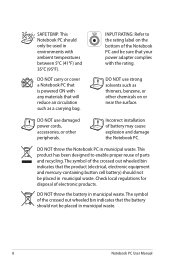
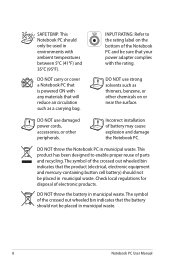
...Notebook PC that is powered ON with the rating.
The symbol of the Notebook PC and be sure that the product (electrical, electronic equipment and mercury-containing button cell battery) should not be ...waste.
The symbol of electronic products.
INPUT RATING: Refer to enable proper reuse of battery may cause explosion and damage the Notebook PC. DO NOT throw the Notebook PC in...
User's Manual for English Edition - Page 10
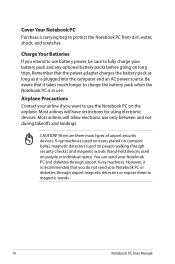
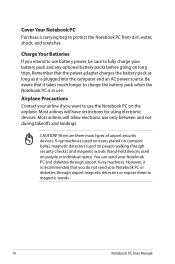
.... Cover Your Notebook PC Purchase a carrying bag to magnetic wands.
10
Notebook PC User Manual Remember that it is in use battery power, be sure to charge the battery pack when the Notebook PC is recommended that you do not send your Notebook PC and diskettes through security checks), and magnetic wands (hand...
User's Manual for English Edition - Page 11
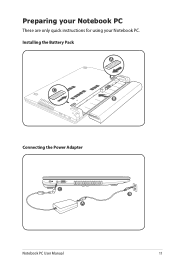
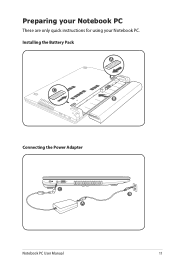
C B
Preparing your Notebook PC
These are only quick instructions for using your Notebook PC. Installing the Battery Pack
A
C B
Connecting the Power Adapter
C B
A
Notebook PC User Manual
11
User's Manual for English Edition - Page 18


... INJURY FROM THE HEAT. WARNING!
The bottom of the Notebook PC can get very hot.
Bottom Side
The bottom side may vary in operation. The battery pack size varies depending on model.
User's Manual for English Edition - Page 21
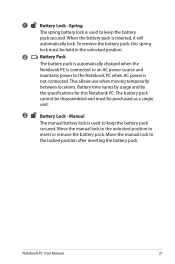
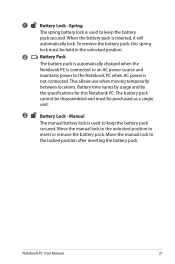
... when moving temporarily
between locations. Move the manual lock to the unlocked position to
the locked position after inserting the battery pack. Notebook PC User Manual
21 Spring
The spring battery lock is used to the Notebook PC when AC power is inserted, it will
automatically lock. Manual
The manual battery lock is used to...
User's Manual for English Edition - Page 22


....
5
Hard Disk Drive Compartment
The hard disk drive is installed. There is no hardware or
software (including BIOS) setup required after the memory
is secured in
the system and configures CMOS accordingly during the
POST (Power-On-Self-Test) process. 4
Memory (RAM) Compartment
The memory compartment provides expansion capabilities
for your Notebook PC...
User's Manual for English Edition - Page 28
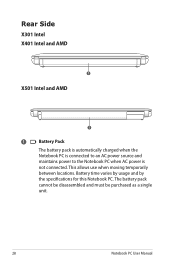
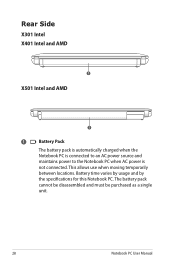
... Notebook PC is connected to an AC power source and maintains power to the Notebook PC when AC power is not connected. The battery pack cannot be disassembled and must be purchased as a single unit.
28
Notebook PC User Manual This allows use when moving temporarily between locations. Battery time varies by usage and by the...
User's Manual for English Edition - Page 32
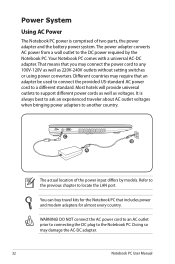
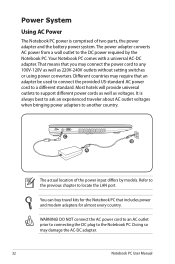
... Notebook PC comes with a universal AC-DC adapter. Power System
Using AC Power
The Notebook PC power is always best to ask an experienced traveler about AC outlet voltages when bringing power adapters to another country. C B
A
The actual location of two parts, the power adapter and the battery power system. You can buy travel kits for almost every...
User's Manual for English Edition - Page 63
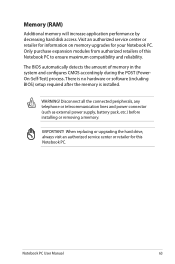
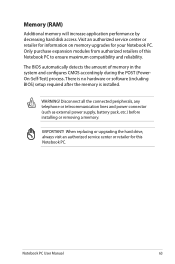
...PC. There is no hardware or software (including BIOS) setup required after the memory is installed. IMPORTANT...purchase expansion modules from authorized retailers of memory in the system and configures CMOS accordingly during the POST (PowerOn-Self-Test) process.
Visit an authorized ... power connector (such as external power supply, battery pack, etc.) before installing or removing a memory.
User's Manual for English Edition - Page 85


.... System Unstable Cannot wake up from the ASUS website. If problem still persists, try again. 3.
If updating the BIOS does not help, try better quality discs ... purchase.
2.
Notebook PC User Manual
A-13 Common Problems and Solutions
Hardware Problem - Update the BIOS to another location before recovering.
4. Unknown Reason -
Keyboard / Hotkey The Hotkey (FN) is not able to...
User's Manual for English Edition - Page 86


... PC with the AC adaptor to prevent damage caused by the accidental power loss. Power ON by Battery only? (Y = 2, N = 4) 2. Able to prevent over-charging so it will not damage the battery pack if it is not solved, update the BIOS to see BIOS (ASUS Logo)? (Y = 3, N = A) 3. The ASUS battery pack has protection circuitry to see if there are any problems...
User's Manual for English Edition - Page 87
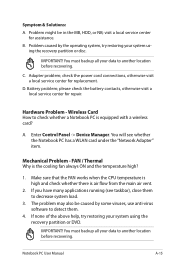
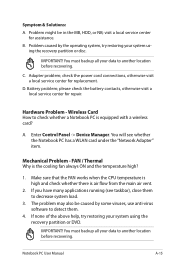
... from the main air vent.
2. IMPORTANT!
C. Wireless Card How to another location before recovering. If none of the above help, try restoring your system using ...data to another location before recovering. Notebook PC User Manual
A-15
Adapter problem; check the power cord connections, otherwise visit a local service center for replacement. Battery problem;
Enter ...
User's Manual for English Edition - Page 88


... recently, they may not be compatible with white text appears after purchase, power OFF, remove the additional memory, and power ON to see if the problem is available on the ASUS website. Check your Notebook PC does not lose power during the BIOS flashing process. Unknown Reason - If additional memory was installed after system bootup...
User's Manual for English Edition - Page 90


....
Please verify the Notebook PC's exact model and download the latest BIOS file for your model from the ASUS website and save it in battery mode
[Static]
[No] [4] [Enabled] [Enabled] [Disabled]
Press ENTER to run the utility to the Notebook PC and power on the Notebook PC.
3. Follow the instructions shown. Copyright (C) 2011 American...
User's Manual for English Edition - Page 113


...www.energystar.gov for easy upgrades and longer lifetime through providing compatible spare parts such as batteries, power supplies, the keyboard, the memory, and if available the CD drive or DVD drive....information on power management and its benefits to the environment and health.
4. All ASUS products with the ENERGY STAR logo comply with the ENERGY STAR standard, and the power management ...
User's Manual for English Edition - Page 114


... for information disclosure based on regulation requirements. A-42
Notebook PC User Manual Please refer to http://csr.asus.com/english/Compliance.htm for protecting our environment.
Please go to responsibly recycle our products, batteries, other components as well as the packaging materials.
In addition, ASUS disclose the relevant information based on regulation requirements...
User's Manual for English Edition - Page 119
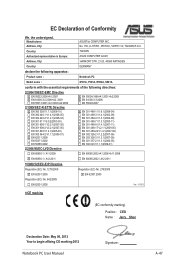
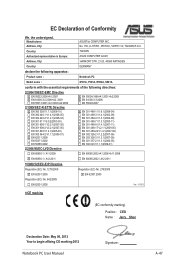
... Shen
Declaration Date: May 09, 2012 Year to begin affixing CE marking:2012
Notebook PC User Manual
Signature A-47 Country:
TAIWAN
Authorized representative in Europe:
ASUS COMPUTER GmbH
Address, City:
HARKORT STR. 21-23, 40880 RATINGEN
Country:
GERMANY
declare the following apparatus:
Product name :
Notebook PC
Model name...
Similar Questions
Location Of Cmos Battery
How to access CMOS Battery in Asus Notebook G50V for replacement,?
How to access CMOS Battery in Asus Notebook G50V for replacement,?
(Posted by kalaeln 3 years ago)
How Do I Get My Asus X501a Out Of Sleep Mode?
When I turn on my laptop the screen is blank.
When I turn on my laptop the screen is blank.
(Posted by sasmith 10 years ago)
How To Replace The Cmos Battery On Asus S6fm Laptop
How to replace the CMOS battery on asus s6fm laptop
How to replace the CMOS battery on asus s6fm laptop
(Posted by Mok888 11 years ago)

