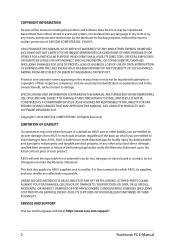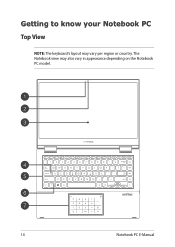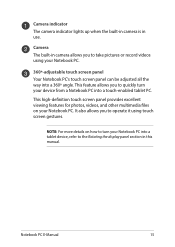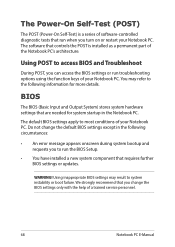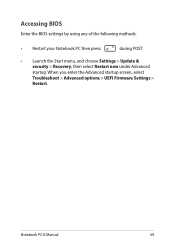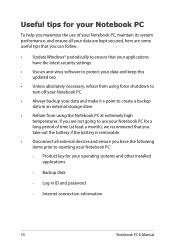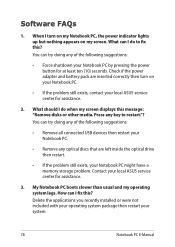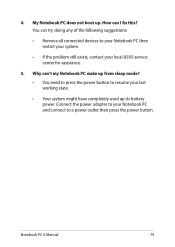Asus VivoBook Flip 14 TM420 Support Question
Find answers below for this question about Asus VivoBook Flip 14 TM420.Need a Asus VivoBook Flip 14 TM420 manual? We have 1 online manual for this item!
Question posted by jagstang112 on November 25th, 2021
Bios Lost Password
Current Answers
Answer #1: Posted by SonuKumar on November 26th, 2021 8:51 AM
Here's how to easily reset your BIOS or UEFI password on Asus laptops (actually it will remove your BIOS UEFI password, wipe it out) :
This only works if you can boot into windows (or other OS) ! It will reset you BIOS or UEFI password if you have forgotten it.
- Boot into windows and change the date to 2002/01/02,
- Reboot while while hitting F2 to get into the BIOS / UEFI, when the enter password window appears hit "Alt + r", a "Enter rescue password" window will appear, with 2002/01/02 date showing (if not the code won't work), enter the following rescue password : ALAA4ABA
- Done ! You're in the BIOS / UEFI
- Change back the date and other settings to their correct values in the BIOS / UEFI, save settings, and you're good.
On the internet, you can even find whole lists of date/password couples to enter in the "Enter recovery password" window, i used the one above which worked perfectly..
I have a lot of Asus products, multiple computers over the years, and have been, and am, very satisfied with all of them. Very good, well made computers, that have never let me down. I never hesitate to recommend ASUS. That being said, I am extremely disappointed with Asus support (fist time I ever contacted them as I never had a problem before). I forgot my UEFI password and they said they couldn't do anything except for me to send my computer back to them (it's under guarantee so it would have been free, but it wasn't practical for me). I spend hours looking for a solution before I found this. It's surch an easy fix I just can't believe Asus support does not know about it.
I can only imagine the number of laptops being unnecessarily serviced because people forgot their BIOS password.
And that makes me mad. If your customers have a problem and you have a solution, help them, don't lie to them !
If it is to maintain an "illusion" of better security, it's idiotic. This technique is well known (took me hours to find it because I'm not into this stuff), and if people think their BIOS or UEFi is inpenetrable because they set a password, they should know it's not the case. If you can boot into an OS, you can reset the date, and therefore rest the BIOS / UEFI, period. It's only a problem if you're not aware of it.
Anyway, thanks to https://www.youtube.com/watch?v=NZfFcHtYIRw where I first saw the solution !
Please respond to my effort to provide you with the best possible solution by using the "Acceptable Solution" and/or the "Helpful" buttons when the answer has proven to be helpful.
Regards,
Sonu
Your search handyman for all e-support needs!!
Related Asus VivoBook Flip 14 TM420 Manual Pages
Similar Questions
Begining Turn On Computer Will Need Start Id Keys To Change Thew Back Password
how can I reinstall the operation system with a external HD with Windows 7? In BIOS I can't find how...
im lost my harddisk paswsord for notebook x42de.How can i reset the password or find it to open the ...