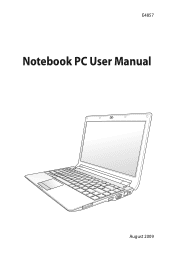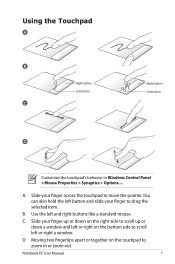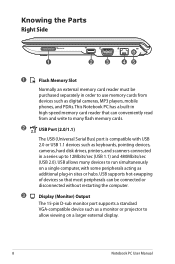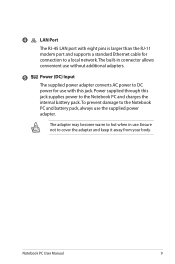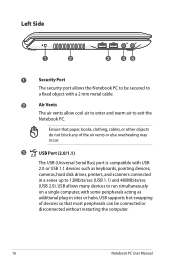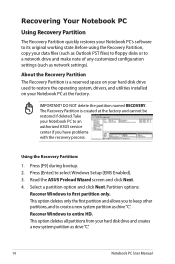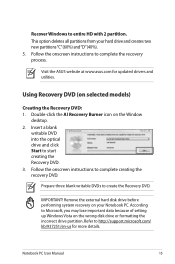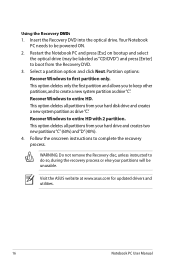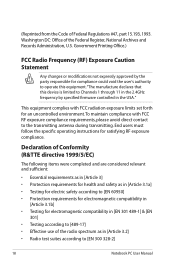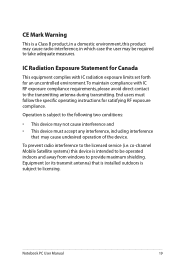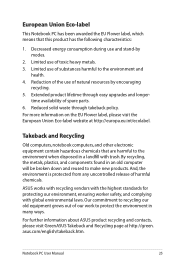Asus UL20A Support and Manuals
Get Help and Manuals for this Asus item

Most Recent Asus UL20A Questions
Lost Password For Windows 7, Cause Interruped Security Actualization
how can I reinstall the operation system with a external HD with Windows 7? In BIOS I can't find how...
how can I reinstall the operation system with a external HD with Windows 7? In BIOS I can't find how...
(Posted by mosfet2007 9 years ago)
Asus UL20A Videos
Popular Asus UL20A Manual Pages
Asus UL20A Reviews
We have not received any reviews for Asus yet.