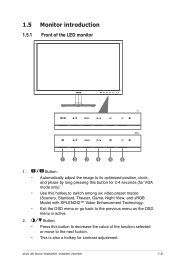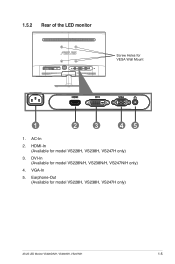Asus VS247H Support Question
Find answers below for this question about Asus VS247H.Need a Asus VS247H manual? We have 1 online manual for this item!
Question posted by bradmaceren on June 2nd, 2012
How Much Input Lag Does This Have Compared To A Crt?
I really enjoy this monitor but I'm very curious of the input lag because I'm very competitive in gaming. I was wondering if I should sell this to get the "Evo Monitor" aka Asus VH236 or is this a good monitor for gaming. I would just like some solid input lag test.
Current Answers
Related Asus VS247H Manual Pages
Similar Questions
Does Asus Vk278q Monitor Have A Build-in Microphone?
I seem to recall being able to set microphone input as ASUS microphone input instead of Motherboard ...
I seem to recall being able to set microphone input as ASUS microphone input instead of Motherboard ...
(Posted by hkost 10 years ago)
How Much Input Lag Does This Monitor Have Compared To The Evo Monitor?
I can't find any solid input lag test and I'm very interested to know how much it really has. I boug...
I can't find any solid input lag test and I'm very interested to know how much it really has. I boug...
(Posted by bradmaceren 11 years ago)
Input Lag
I would like to know the maximum and the average input lag of Asus VG278H compared to a CRT.
I would like to know the maximum and the average input lag of Asus VG278H compared to a CRT.
(Posted by bounce 12 years ago)
Asus P4sp-mx Detect The New Lcd Monitor Vh197d As An Crt.
Picture Is Stretched;
(Posted by ninoslavpacic 12 years ago)