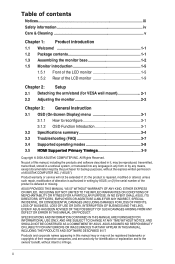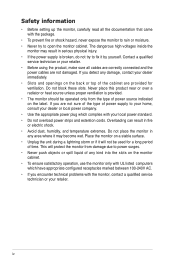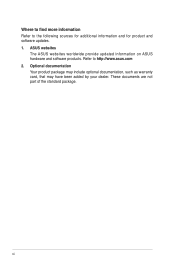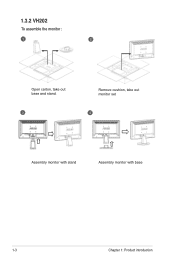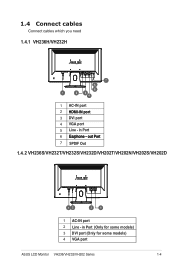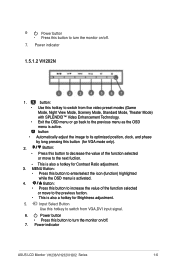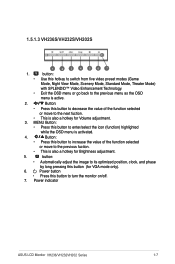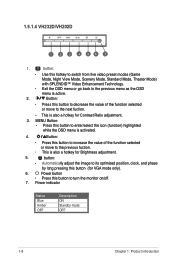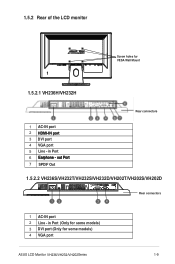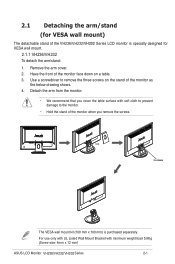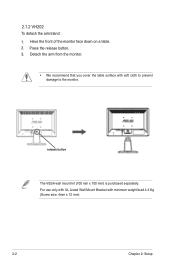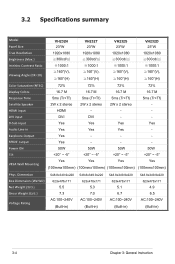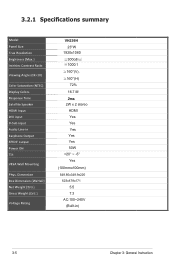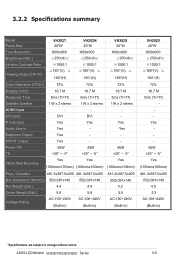Asus VH236H Support Question
Find answers below for this question about Asus VH236H - 23" LCD Monitor.Need a Asus VH236H manual? We have 1 online manual for this item!
Question posted by USATba on March 30th, 2014
How To Fix Input Lag On Asus Vh236h
The person who posted this question about this Asus product did not include a detailed explanation. Please use the "Request More Information" button to the right if more details would help you to answer this question.
Current Answers
Related Asus VH236H Manual Pages
Similar Questions
There Is A Half Inch Wide Band Around The Picture Area Of My Asus Vh236h Monitor
There is a half inch wide band around the picture area of my ASUS VH236h monitor connected by HDMI. ...
There is a half inch wide band around the picture area of my ASUS VH236h monitor connected by HDMI. ...
(Posted by jonbocz 10 years ago)
How Much Input Lag Does This Have Compared To A Crt?
I really enjoy this monitor but I'mvery curious of the input lag because I'm very competitive in gam...
I really enjoy this monitor but I'mvery curious of the input lag because I'm very competitive in gam...
(Posted by bradmaceren 11 years ago)
How Much Input Lag Does This Monitor Have Compared To The Evo Monitor?
I can't find any solid input lag test and I'm very interested to know how much it really has. I boug...
I can't find any solid input lag test and I'm very interested to know how much it really has. I boug...
(Posted by bradmaceren 11 years ago)
Input Lag
I would like to know the maximum and the average input lag of Asus VG278H compared to a CRT.
I would like to know the maximum and the average input lag of Asus VG278H compared to a CRT.
(Posted by bounce 12 years ago)
Asus P4sp-mx Detect The New Lcd Monitor Vh197d As An Crt.
Picture Is Stretched;
(Posted by ninoslavpacic 12 years ago)