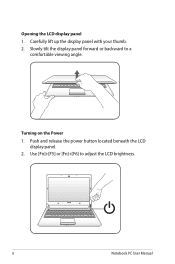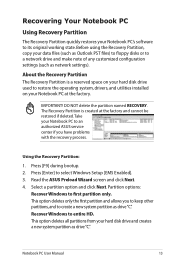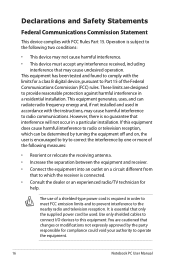Asus UL30Vt-A1 Support Question
Find answers below for this question about Asus UL30Vt-A1.Need a Asus UL30Vt-A1 manual? We have 1 online manual for this item!
Question posted by bazttate on March 12th, 2013
White Screen
i turn on and screen is white , fan and h/d are working , please help
Current Answers
Answer #1: Posted by cljeffrey on March 12th, 2013 2:33 PM
Sounds like your internal lcd monitor may not be working properly. What you can try to do is connect your laptop to an external source to see if you see a video image. If you do, then you will have to send the unit in for service because the lcd screen or connection is bad.
If you are also experiencing the same issue, the problem may be the video card that you will need to replace the motherboard or the video chip.
Try removing the battery and ac adapter. Keep pressing the power button for a couple minutes to make sure all power is completely drained. Once you have done this, connect the ac adapter and see if you are able to get a video image.
If you are also experiencing the same issue, the problem may be the video card that you will need to replace the motherboard or the video chip.
Try removing the battery and ac adapter. Keep pressing the power button for a couple minutes to make sure all power is completely drained. Once you have done this, connect the ac adapter and see if you are able to get a video image.
Related Asus UL30Vt-A1 Manual Pages
Similar Questions
White Screen Display On Eee Pc 1015cx.
All on a sudden I found white screen display on Eee PC 1015CX. Please suggest.
All on a sudden I found white screen display on Eee PC 1015CX. Please suggest.
(Posted by mandalamit714 2 years ago)
Why Does My Laptop Make A Weird Noise Coming From The Fan Area?
It sounds somewhat like a vacuum but not that loud. It starts and then sometimes stop and then conti...
It sounds somewhat like a vacuum but not that loud. It starts and then sometimes stop and then conti...
(Posted by nanabby02 10 years ago)
Asus Vivo Book Windows 8
Just received on week ago and have used 4 times Asus Vivobook touch screen Windows 8. Will not let...
Just received on week ago and have used 4 times Asus Vivobook touch screen Windows 8. Will not let...
(Posted by vcr1501 11 years ago)
Getting Back To Desktop Icons From What I Think Is Notebook Mode
I have my wallpaper, day and date and charge status - also a rectangular box asking me to set keyboa...
I have my wallpaper, day and date and charge status - also a rectangular box asking me to set keyboa...
(Posted by acharrop 11 years ago)